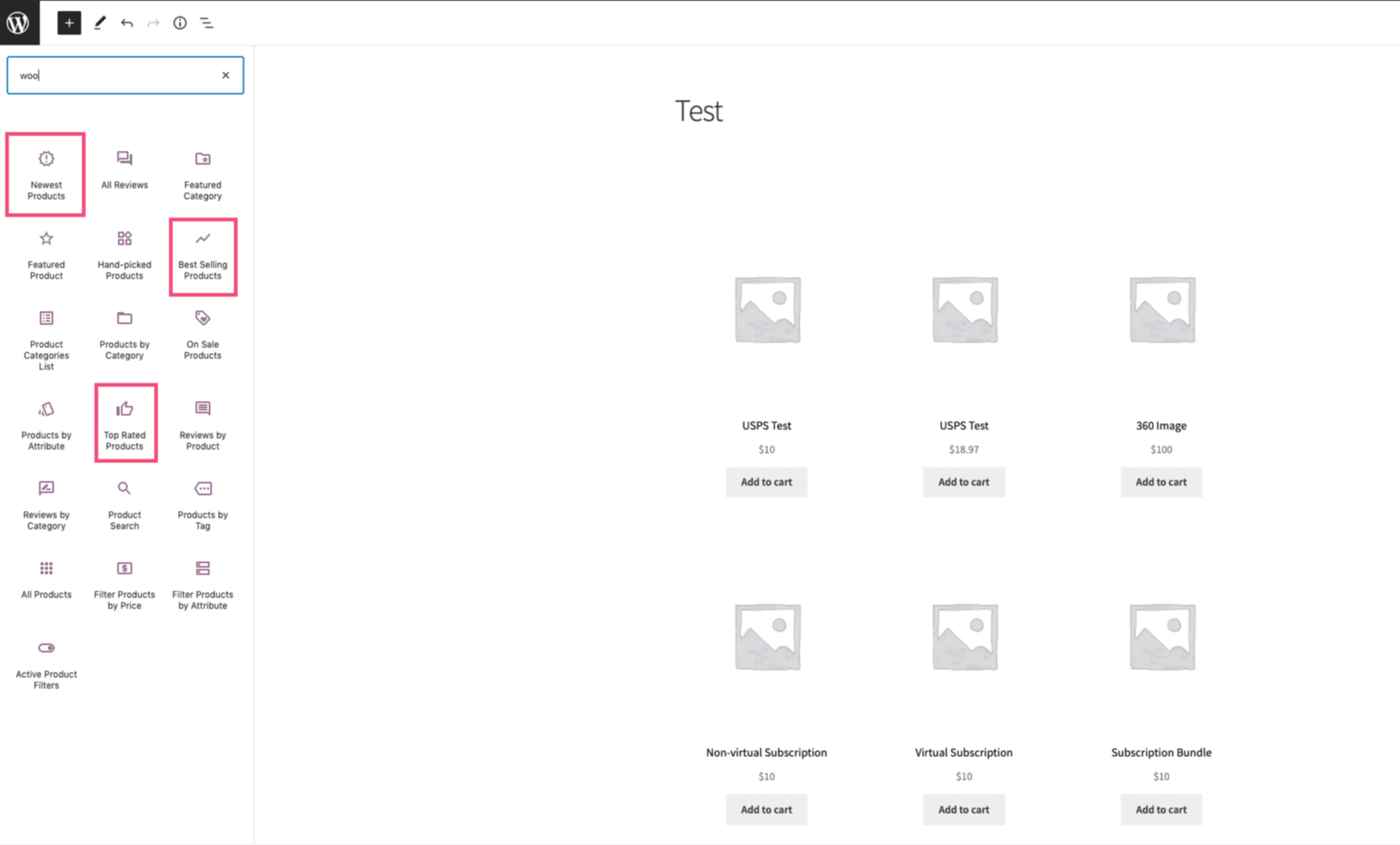laceyrod a11n
Forum Replies Created
-
Forum: Plugins
In reply to: [WooCommerce] Orders coming through with wrong shippingHi there!
Sounds like a plan!
Please do let us know if you’re able to eventually replicate this, but I’m hoping that excluding those pages from the cache will resolve this.
Cheers!
Forum: Plugins
In reply to: [WooCommerce] Can’t get product id with $Id -> $product->get_id()Hi there,
Thanks for reaching out!
This would require more complex development. I’ll go ahead and leave this thread open for a while in case anyone else wants to chime in, but in the meantime, I can also recommend the following resources for more development-oriented questions:
– WooCommerce Slack Community: https://woocommerce.com/community-slack/
– Advanced WooCommerce group on Facebook: https://www.facebook.com/groups/advanced.woocommerce/Forum: Plugins
In reply to: [WooCommerce] code courtHi there!
Thanks for reaching out. I’ve translated your message using Google Translate, and here’s how it translated:
`Hello
I would like to display 3 different sections but I cannot
1 / the latest products added
2 / the favorites
3 / the most soldcould you help me by specifying which code I should put, I’ve been tearing my hair out all day
Thanks for your help
cindyThe page I need help with: https://chezlibellule.fr`
I would recommend using Gutenberg Blocks to quickly add these elements to your page without having to dive into code.
Here are the blocks you’d want to use to quickly achieve this:
Link: https://d.pr/i/mnyQqf
Hope this helps!
- This reply was modified 3 years, 1 month ago by laceyrod a11n.
Forum: Plugins
In reply to: [WooCommerce] Unable to edit Blank short product descriptionHi there!
Thanks for reaching out.
Can you send us a screenshot of what you’re seeing in the backend compared to what you’re seeing on the front end?
You can use https://snipboard.io/ to send screenshots here. You’ll just drag and drop the image into the window, and it will generate a URL to paste into the thread.
Also, would you mind copying and pasting your System Status Report into this chat so that I can check for any red flags there? You can find this by going to WooCommerce > Status > System Status > Get System Report in your WP-Admin dashboard.
Thanks and looking forward to your reply!
Forum: Plugins
In reply to: [WooCommerce] Orders coming through with wrong shippingHi there,
Thanks for reaching out. Sounds like a messy situation!
The tough part about issues like these is that they’re hard to reproduce since they happen so intermittently, but you are definitely on the right track by gathering the affected orders and looking for common links.
Once you finish that task, are you able to replicate by using either the same products in one of the affected orders, along with the same billing/shipping address and placing a test order to see if anything changes?
I’m thinking that this could either be caused by a theme or plugin conflict (that can cause intermittent issues, yes), OR caching. You can check in with your web host to see if they are caching the site at a server-level, and if so, ask them to remove the cache from the My Account, Cart, and Checkout pages. You can read more about this here: https://docs.woocommerce.com/document/configuring-caching-plugins/
Also, I would make sure that all of your plugins are up-to-date. Please let us know if you’re able to replicate the issue at all, as that really will be the next step for troubleshooting.
Forum: Plugins
In reply to: [WooCommerce] Shipping Zone not workingHi @loicmoinon –
Thanks for reaching out.
To make sure I’m on the same page, you have used a code snippet to add Northern Ireland as a drop down for cart/checkout selection, but when customers select the option, the Northern Ireland shipping zone rates are not listed? Is that correct?
As we aren’t developers ourselves, we cannot promise to assist with any customizations help, but do you mind providing the exact snippet you used to create the drop down so we can also test this ourselves?
Thanks and looking forward to your reply.
Forum: Plugins
In reply to: [WooCommerce] Variations PluginHi @topknotch –
Hopefully you were able to get your questions answered 🙂
Since this thread has been inactive for a bit, I’m going to mark it as
Resolvednow for the overall health of the forums. Please feel free to open a new one if you have any further questions.Cheers!
Forum: Plugins
In reply to: [WooCommerce] Advice Needed – Shipping ConundrumHi @lauralynn87 –
This thread has been inactive for a bit, so I’m going to mark it as
Resolvednow for the overall health of the forums. Please feel free to open a new one if you have any further questions.Cheers!
Forum: Plugins
In reply to: [WooCommerce] new order errorHi @steplab –
Thanks for reaching out.
Typically, issues like these are caused by a conflicting plugin or theme installed on the site or outdated software. The first thing I noticed was that you’re running an outdated version of WooCommerce. Please update that to see if it helps. If not, please proceed by taking the following steps:
– Temporarily switch to one of our default themes, such as Storefront, to ensure that this isn’t a theme compatibility issue. Once you switch themes, does everything function as expected?
– If not and we can rule out the theme compatibility issue, we also recommend deactivating all plugins except for WooCommerce to see if this resolves the issue at that point. If it does, then you would need to activate each plugin, one at a time, to see if you can find the conflicting extension/plugin.
Of course, you’ll want to backup your site content before making any changes, and you could always duplicate the site for testing purposes if you don’t want to interrupt the live site.
Let us know how this goes!
Forum: Plugins
In reply to: [WooCommerce] Free Trial and CouponHey Brian,
Thanks for those helpful details.
Yep- you can set up a Limited Payment Coupon that’s active for only one payment: https://docs.woocommerce.com/document/subscriptions/limited-payment-coupon-guide/
This will allow customers to check out for free with the trial, and once that time frame is up, the coupon can discount the subscription for the first renewal only.
Hope this helps!
Forum: Plugins
In reply to: [WooCommerce] Product not appearingHi there!
Thanks for reaching out.
Can you send us a screenshot of the product settings? You can use https://snipboard.io/ to send screenshots here. You’ll just drag and drop the image into the window, and it will generate a URL to paste into the thread here.
Also, can you send us a URL to the product in question so we can take a look on our end?
Last, but not least, would you mind copying and pasting your System Status Report into this thread for review? You can find this by going to WooCommerce > Status > System Status > Get System Report in your WP-Admin dashboard.
Thanks and looking forward to your reply.
Forum: Plugins
In reply to: [WooCommerce] Free Trial and CouponHi @brianschroeter –
Thanks for reaching out.
How are you currently offering the free trial? And is the virtual product also downloadable?
Right out of the box, WooCommerce doesn’t have a “trial” option, so I’m wondering how exactly you have this sorted so far. A free trial option is offered with WooCommerce Subscriptions, for example, or perhaps you’re using a Memberships plugin of sorts to grant access to a product for an initial period?
Either way, you could provide a 100% off coupon for the initial purchase. Then, once the trial is over, create a new order manually with a discount/coupon attached and invoice this to the customer for payment.
Once I have a few more details, I’ll better be able to provide some general direction.
Forum: Plugins
In reply to: [WooCommerce] Fatal error when trying to activate WoocommerceHi @garyburge08 –
Would you mind copying and pasting your System Status Report into this thread so that we can check for any red flags there? You can find this by going to WooCommerce > Status > System Status > Get System Report in your WP-Admin dashboard.
Also, this is usually due to an outdated or conflicting theme or plugin. Does the problem persist with just WooCommerce and a default theme active? For testing steps, please see: https://docs.woocommerce.com/document/woocommerce-self-service-guide/
Thanks!
Forum: Plugins
In reply to: [WooCommerce] Categories for WooCommerce when Square is System of RecordHi there!
Would you mind posting your inquiry in the Square forums?: https://wordpress.org/support/plugin/woocommerce-square/
This forum is reserved for tackling WooCommerce core issues, and your inquiry seems to be dealing with Square more specifically.
Thanks!
Forum: Plugins
In reply to: [WooCommerce] WooCommerce not responsiveHi @tragsatec –
Since we haven’t heard back from you, and this thread has been inactive for a bit, I’m going to mark it as
Resolvednow for the overall health of the forums. Please feel free to open a new one if you have any further questions.Cheers!