WooCommerce PDF Invoices & Packing Slips
-
Hi,
I need help in adding Payment Method and Order notes to invoice please.
Thanks!
-
@ishb Please don’t offer to send or post logon credentials on these forums: https://wordpress.org/support/guidelines#the-bad-stuff
As you posted them publicly, we recommend URGENTLY that you change your password ASAP.
-
This reply was modified 3 years, 9 months ago by
Steven Stern (sterndata).
jeez i didn’t know it was public! where exactly do i go to get the screenshot of the “woocommerce order”?
thank you @sterndata !
@pomegranate is this what you need? https://ibb.co/DR0kzYL
No, what I need is a screenshot from the order data iself, following the guide I posted you should be able to find this: Finding WooCommerce Custom Fields
It could be_mobile_money(you usedmobile_moneyin the code you posted before) but that’s not evident from that last screenshot. It would look something like the screenshot in that guide:
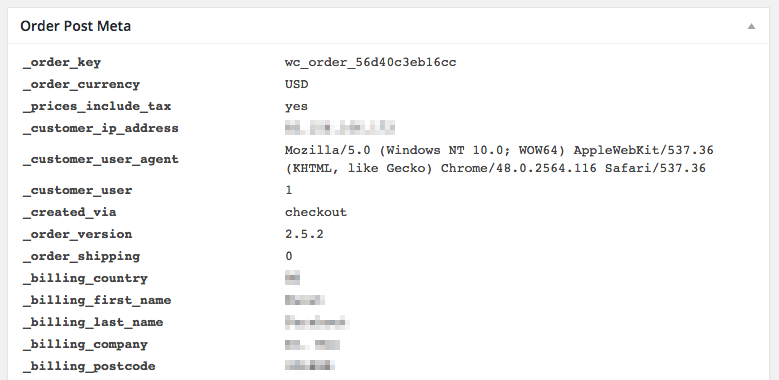
Of course I only need to see the part where it shows the custom payment method.
ah. understood! please see link: https://ibb.co/3rwv30D
also, yes i changes it to _mobile_money thinking it was meant to have a preceding underscore
Hi, I have the exact similar issue, and I have the Square and Paypal method enabled in the payments settings in woocommerce. But It’s not reflecting in the invoice and shows Payment method: but nothing displayed.
I’d really appreciate if you could tell me how to resolve this, and add this option. If I need to add that filter code you gave above, where do I need to place it?
Please advise. Thanks.
@sthambi if you’re using PayPal, your issue is probably different from the above issue, which only occured because they did not use an actual payment gateway but a custom field instead.
Can you check if the order shows the payment method under the order number?

@ewout, Thank you for the quick response. I have used the same plugin, and we recently launched a new site and I reinstalled this plugin. Now its’ not showing.
I checked and under the order number it shows “Customer IP: IP number.
I’d appreciate if you could help me resolve this. We use Square and Paypal, and both of the payment method is enabled in the payments settings.
Hello Hari,
If no payment method is showing below the “Order #00000 details” bit and only an IP, that means no payment gateway was selected for this particular order during the creation of the order. Was this order created through the regular WooCommerce checkout?Hi Ewout, Yes they are. But we are also planning to create orders in the backend for the phone orders. Our product is highly customizable. It used to work, and now suddenly with the new site launch that disappeared 🙁
@pomegranate can I have your email please. I still have not figured this out. I am willing to pay. Thanks!
-
This reply was modified 3 years, 9 months ago by
- The topic ‘WooCommerce PDF Invoices & Packing Slips’ is closed to new replies.