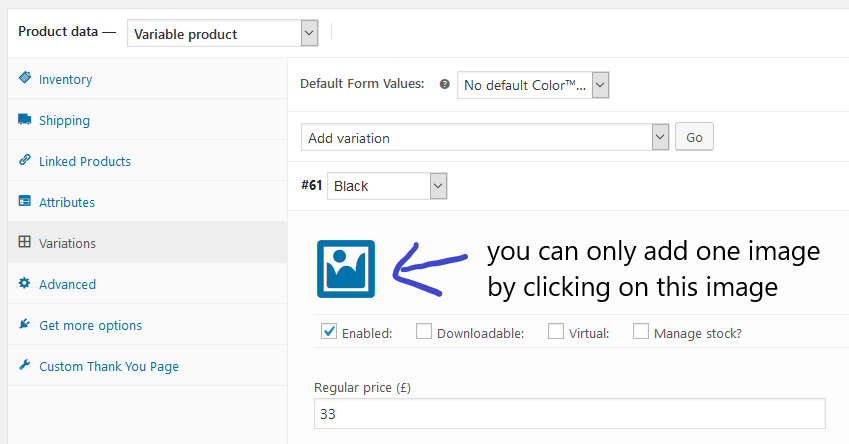Woocommerce – change product variation image before all attributes are chosen
-
Hi.
I’m building a store with products that have many (about 8-10) attributes.
One of them is ‘model’, which is supposed to change the product image when selected.
Is it possible to change the image when only this one attribute is chosen by the customer? I’ve set up everything correctly and tried everything.I’ll be grateful for any help!
Viewing 3 replies - 1 through 3 (of 3 total)
Viewing 3 replies - 1 through 3 (of 3 total)
- The topic ‘Woocommerce – change product variation image before all attributes are chosen’ is closed to new replies.