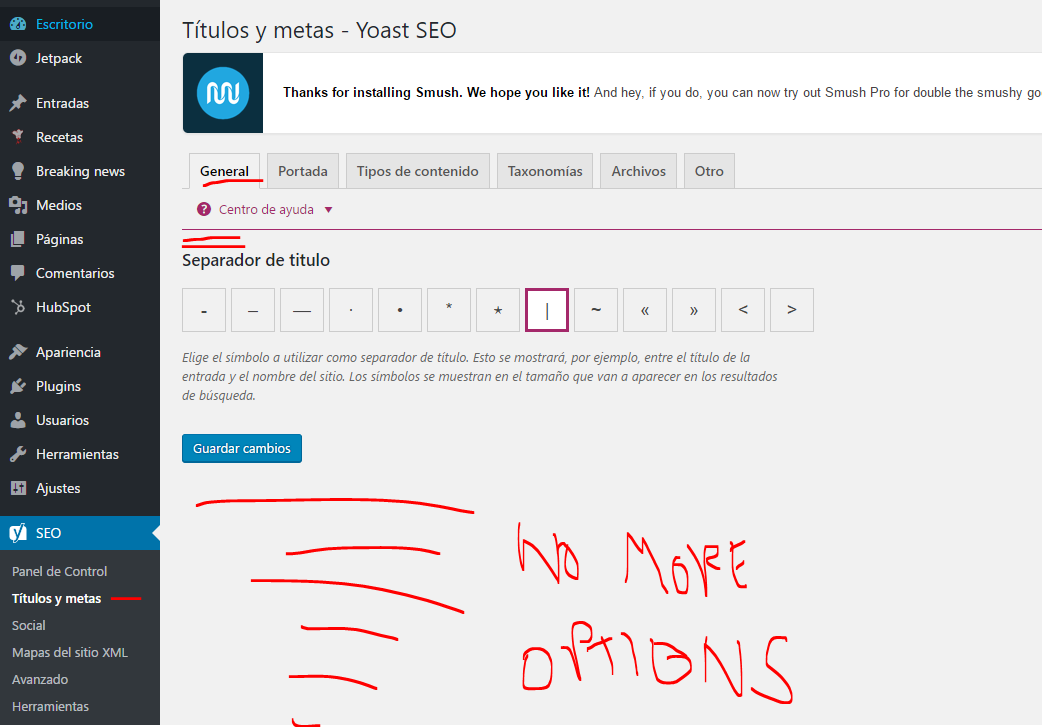Hi @unamuno00,
You should see different tabs while you are in the Titles & Metas menu. You can edit the templates for your titles and meta descriptions there. If you can’t see other tabs, there might a theme or plugin conflict.
You can also edit them in each post by using our snippet editor. Be aware that these are only suggestions for Google. They can decide that their own title or meta description is a better fit than yours.
Please elaborate on the issue you’re experiencing including as much detail as possible such as the expected outcome, any errors you received, steps to recreate the issue, and, if possible, screenshots.
The general tab contains the title separator and, in select cases, the ‘force rewrite titles’ option. The additional tabs across the top contain the meta templates for your site.
What happens when you select one of the additional tabs?
- Portada (Homepage) – This is where you can edit the non-static homepage or we’ll provide a link to the static homepage where you can change the meta data.
- Tipos de contenido (Post Types) – Post, pages and custom post types.
- Taxonomías (Taxonomies) – Categories, tags and custom taxonomies.
- Archivos (Archives) – Author, date and special pages.