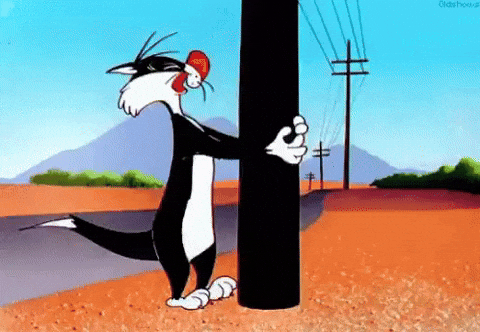Title Area – Background Image – No Global Settings
-
I think I need to provide some background information first.
The “Header” area for this theme seems to only be the Logo and Menu section, just below the Top Bar.
Right below the Header area is the “Title” area, for the page title text, the sub-title text and the breadcrumbs.
Right below that is the content area.
To add a background image that fills behind the Header and Title area, there are no global settings in the Customizer to show the same image on all pages and posts.
To add a background image as described, I would either have to:
- Use the OceanWP Settings > “Title” in each page or post – or -,
- Use Custom CSS to insert a global background image for the Title area.
For people who don’t know CSS, the only option is setting each page manually, in the page/post OceanWP Settings, to show the same background image for all pages and posts (which is kind-of cumbersome).
Global Settings For Title Section
If I missed where these settings are, to add and style this area for a globally applied background images, I apologize.So I ask, are there any global settings for the Title section, to add a background image and transparent color overlay (i.e. to make the image darker)?
I am trying to find such settings so I don’t have to use Custom CSS or manually set each page or post.
Thanks. 🙂
- The topic ‘Title Area – Background Image – No Global Settings’ is closed to new replies.