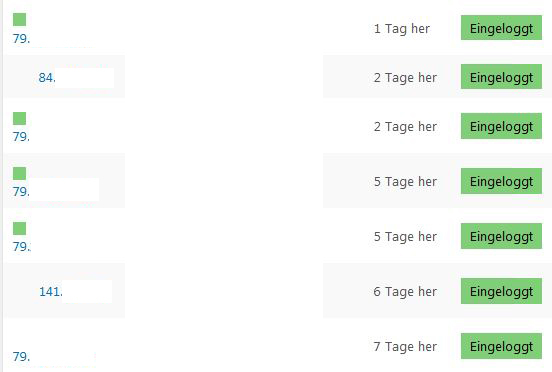Plugin Author
 gioni
gioni
(@gioni)
Hi Xoyozo!
Yes, an option to set a format for the Date column will be available in the next release soon. Sorry for inconvenience.
Thread Starter
 Xoyozo
Xoyozo
(@xoyozo)
Hello Gioni,
thanks for your feedback. – That’s really great, I can’t wait any longer. 🙂
Cheers.
Plugin Author
 gioni
gioni
(@gioni)
The feature is available now (since v. 4.1). Please check it out: http://wpcerber.com/downloads/wp-cerber.zip
Thread Starter
 Xoyozo
Xoyozo
(@xoyozo)
Hello Gioni,
first of all thank you for implementing my feature request. That’s great and it works like a charm.
May I make a few remarks to this new feature:
1. One could put an example right next to the new “Date format” field (e.g. “d.m.Y, H:i”) in order to illustrate the functionality of this field in a simple and direct manner.
2. You write in your blog (http://wpcerber.com/date-format-setting): “If the Date format setting field is empty, the date and time format will be taken from the WordPress settings.”
This statement applies only if WP-Cerber 4.1 is freshly installed. – If you do an update from 4.0 to 4.1 then the previous date format (indefinite timeframe like “2 days ago”) still exists, just as long as at least once another format is entered into the date format field.
3. On the dashboard, the timestamp format is still as in 4.0 (indefinite timeframe like “2 days ago”) and does not change even if one enters anything in the new “Date format” field.
4. Sometimes there’s something wrong with the column formatting, then the entries are somehow “out of line”. See here:
Thanks for all your time and effort you invest in this plugin.
Cheers.
Thread Starter
 Xoyozo
Xoyozo
(@xoyozo)
Addendum
Screenshot “column formatting”:
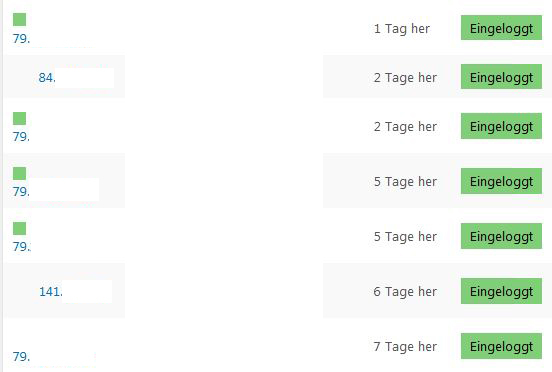
-
This reply was modified 7 years, 2 months ago by
 Xoyozo.
Xoyozo.
-
This reply was modified 7 years, 2 months ago by
 Xoyozo.
Xoyozo.
Plugin Author
 gioni
gioni
(@gioni)
Hi!
1. Yes, I’ll implement tooltips soon.
2. That’s applicable only for the dashboard, everything works fine on the Activity tab, please make sure. Date formatting doesn’t depend on the version of the plugin.
3. That’s done intentionally. This is how dashboard will work. To get exact dates go to the Activity tab via the link provided next to the subtitle.
4. Perhaps, you entered non-standard or special symbols in the Date format setting field? Show me your format.
Thread Starter
 Xoyozo
Xoyozo
(@xoyozo)
Hello Giioni,
thanks for your quick reply!
1. Great.
2. Yes, the activity tab works great and like expected. But if you upgrade from 4.0 to 4.1 and do not touch the date field at all then the behavior in the Activity tab (!) is like described before.
3. Okay, understood.
4. The screenshot is from the dashboard and this only applies to the leftmost column with the IP addresses. This behaviour ist since 3.5 (not quite sure … I think it is since you implemented the colored squares to the dashboard). In my opinion this has nothing to do with the date format. – Apart form that my Date format string is “d.m.Y, H:i”.
TIA.
Cheers.