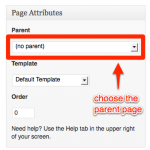Hi there, WordPress will automatically create a dropdown menu in most themes as long as you make one page the “child” of another.
You can do that by going to the Page Attributes box on each page, and selecting the parent page you’d like it to belong to. Here’s a screenshot:
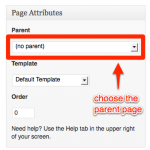
If you don’t see the Page Attributes menu, head under the Screen Options menu at the top right and be sure it’s checked off to be displayed.
Alternatively, you could create a custom menu and build your dropdown menus manually, by sliding the “child” menu items underneath one another in the menu. Here’s a guide to creating custom menus:
WordPress Menu User Guide
Creating Multi-Level Menus explains how to create a dropdown menu.
Just let me know if you need further help.
Thanks so muhc for your help Kathryn!
I have created the child menu by creating a new menu. If however I don’t want the heading on the menu to not to open a page, is there anyway of doing this?
Ie. Heading saying “Follow us” with childs of “twitter”, and “instagram” etc is there anyway of having the “follow us” not as a page – merely a heading only on the menu?
In general it’s best practice not to have menu items that are not clickable, but if you must, as a workaround you can add a Link item to your custom menu and put this in the URL field:
#
Screenshot: