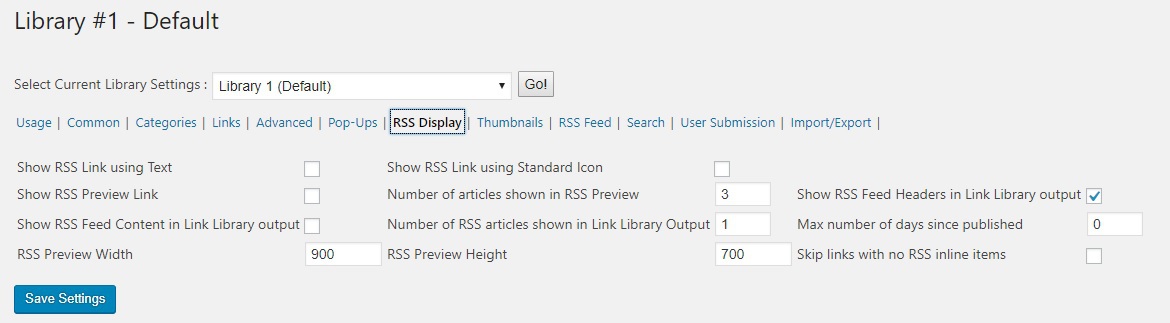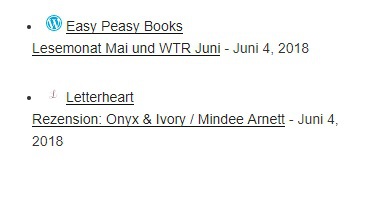Show RSS Feed Headers in Link Library output
-
Hi,
I’m using the option mentioned in the topic to create a blogroll where the last post of every post is shown. After the post there is allways the date. That is not the posting date but the refresh date. Due to the fact that there is a refresh for all of them 2 times a day it makes not sense to add the date to every link in my case. It would be nice if it can be removed att all or maybe there is one date information of rss refresh for all of them.
I have not found an option to remove the date from the RSS link. How can this be done?
Regards,
Torsten
The page I need help with: [log in to see the link]
Viewing 6 replies - 1 through 6 (of 6 total)
Viewing 6 replies - 1 through 6 (of 6 total)
- The topic ‘Show RSS Feed Headers in Link Library output’ is closed to new replies.