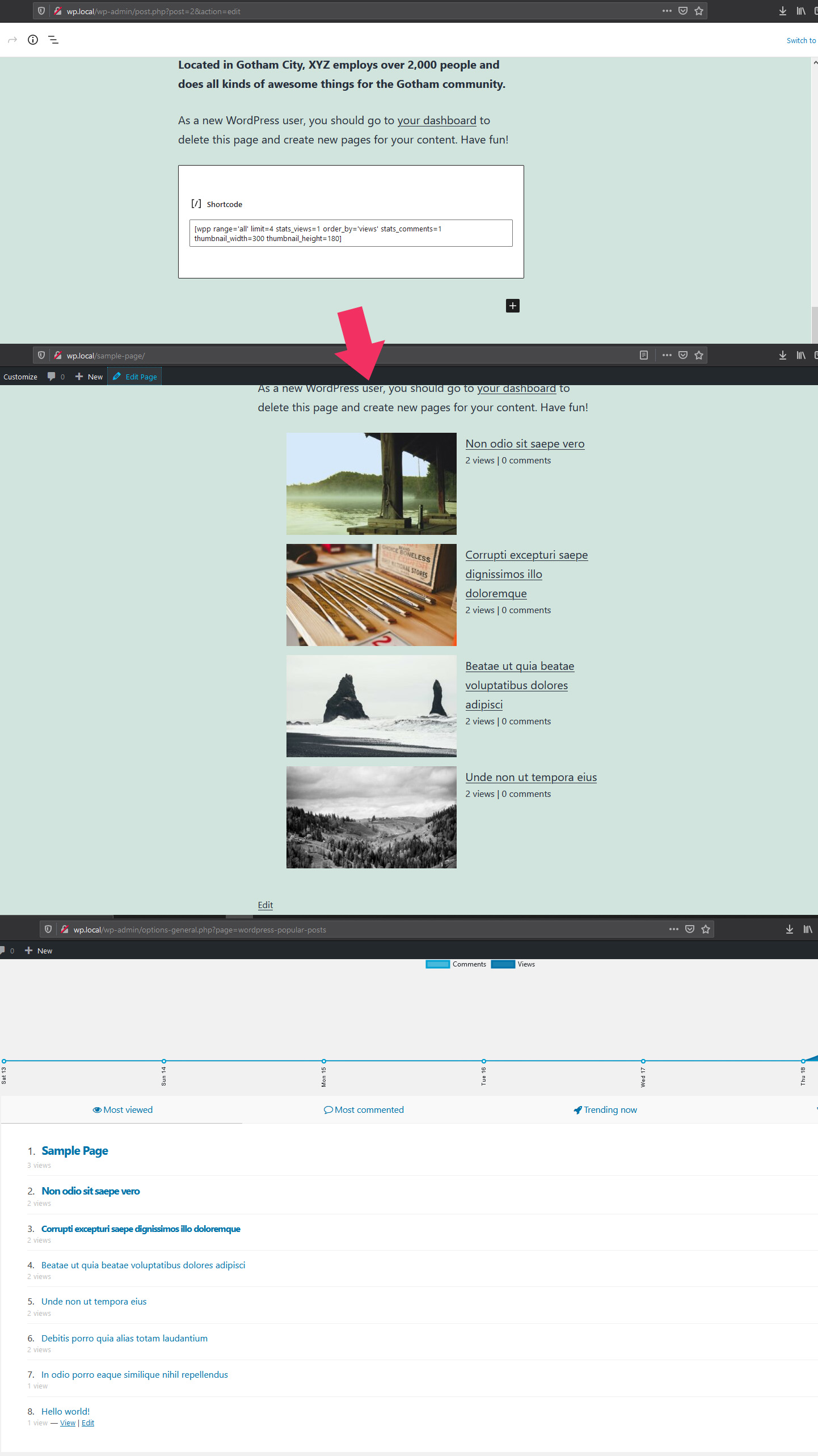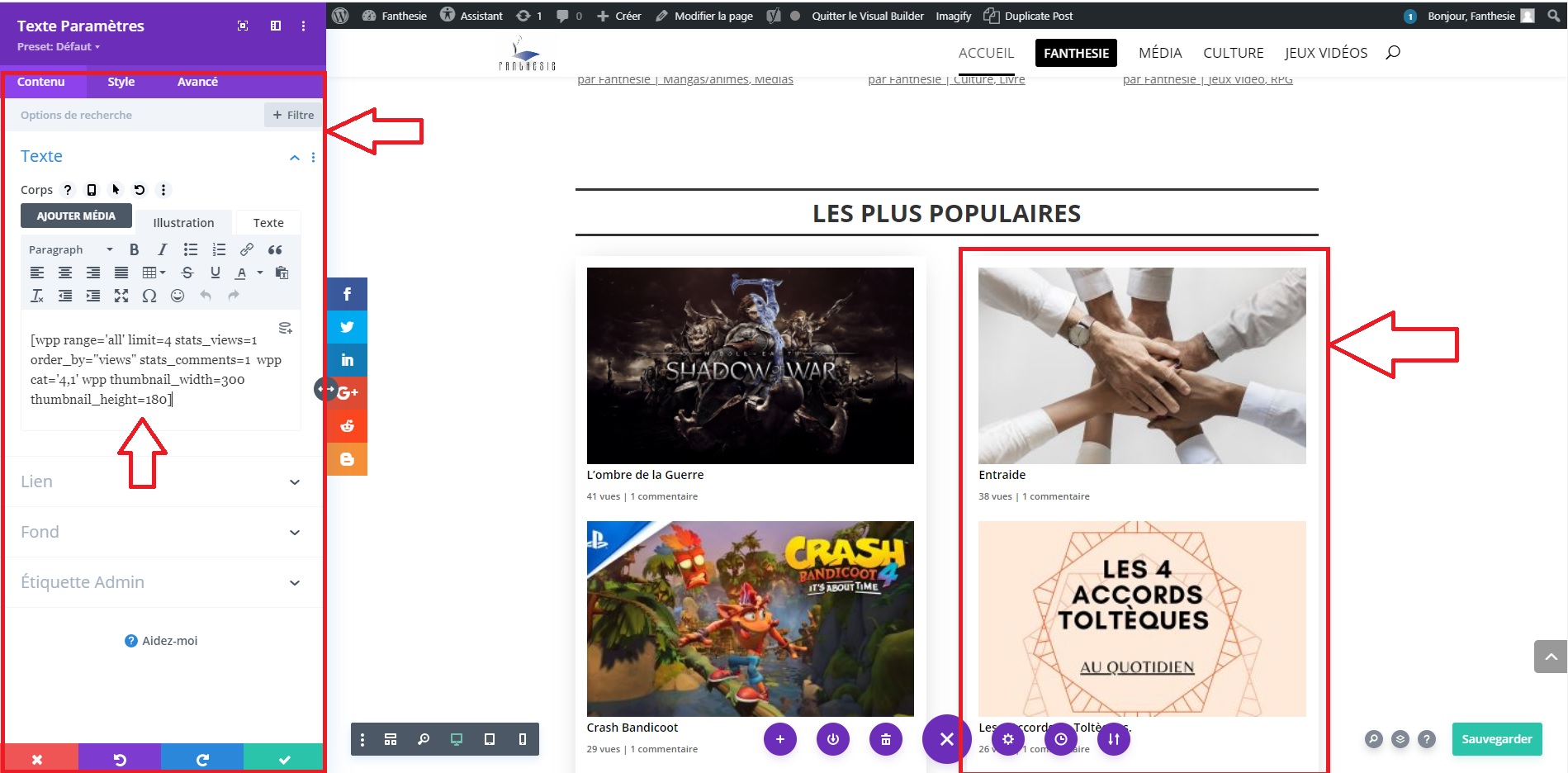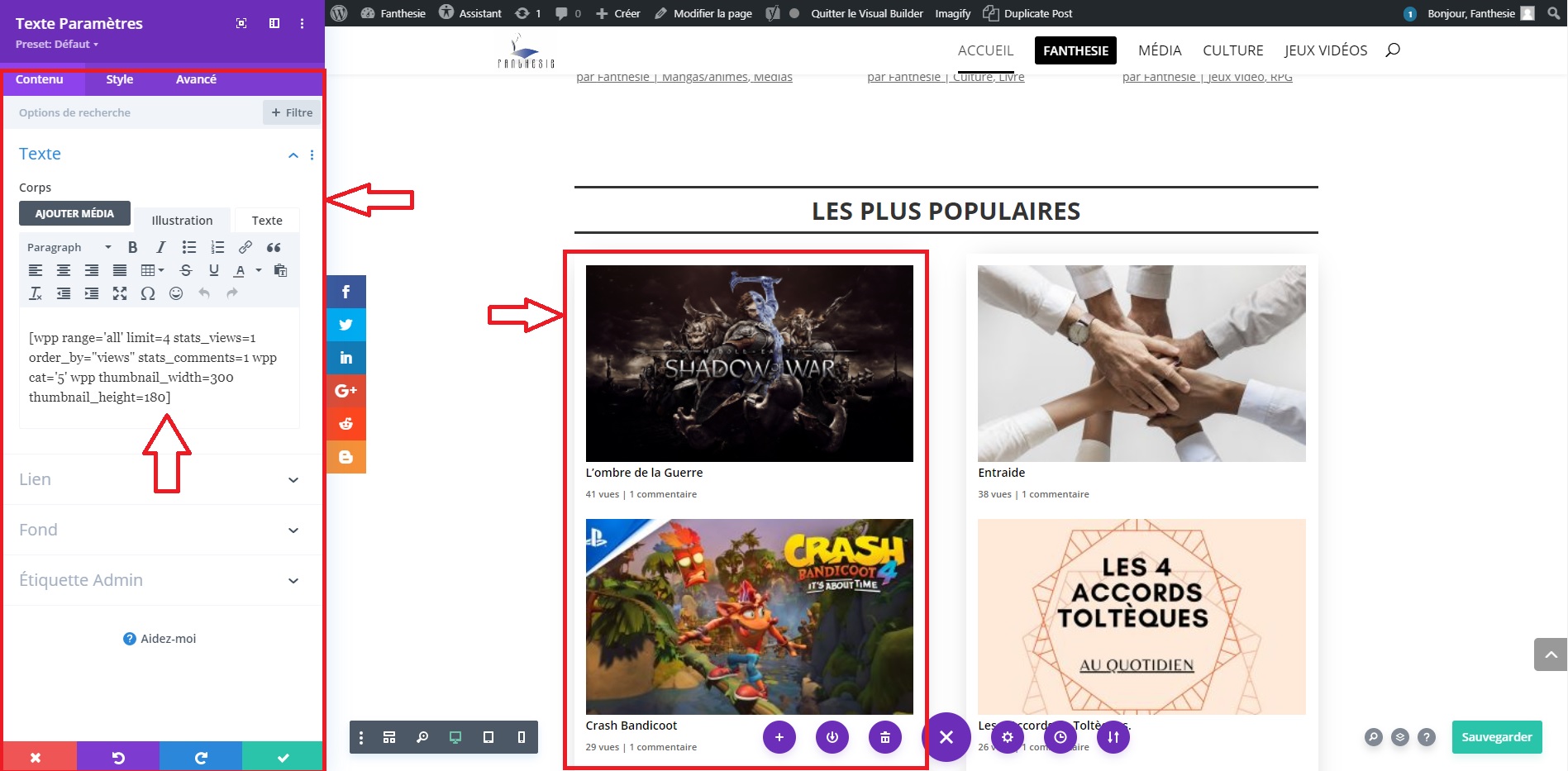Shortcode WPP wordpress popular posts
-
Hello @hcabrera,
I have a problem with the shorcode that I integrated in my page.
I impose a post limit to display only the limit does not apply and I do not understand why?you can see here my shortcode
[wpp range=’all’ limit=4 stats_views=1 order_by=”views” stats_comments=1 wpp cat=’4,1′ wpp thumbnail_width=300 thumbnail_height=180]
if you could help me it would be really nice
The page I need help with: [log in to see the link]
Viewing 9 replies - 1 through 9 (of 9 total)
Viewing 9 replies - 1 through 9 (of 9 total)
- The topic ‘Shortcode WPP wordpress popular posts’ is closed to new replies.