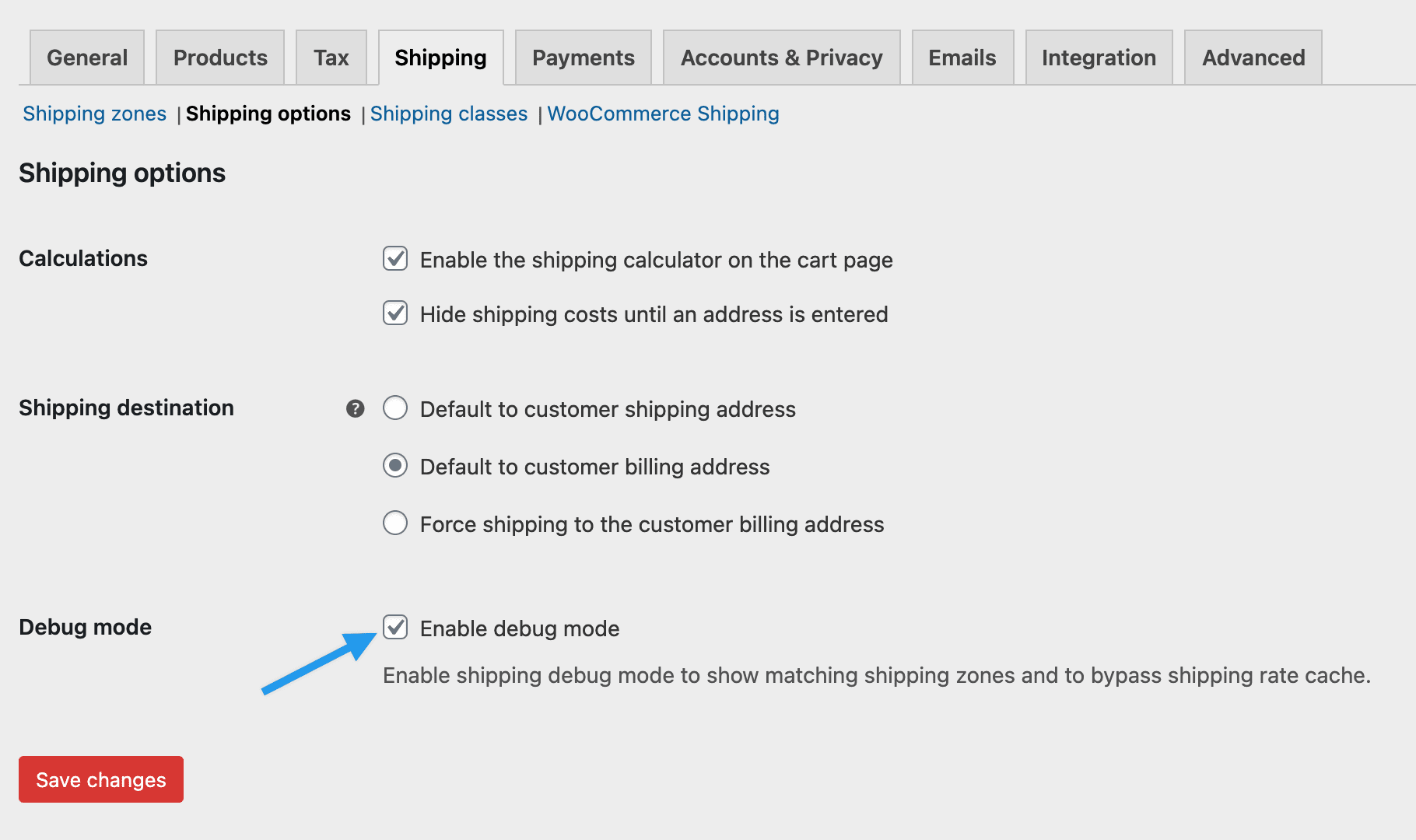Shipping class created doesn’t work on checkout
-
I set up some delivery areas on my wooccommerce including some free shipping that I wanted to add in only certain products.
I’ve created 2 new classes ( Frete Grátis) -Free shipping and Regular -(Padrão) and on my product page was assigning them to where I want.
On my Delivery method, I’ve created a new area including the whole country, but inside the configuration, I’ve set no tax for status, the cost to zero, and on the cost for delivery class I only put zero for the free shipping and left empty regarding the regular and whenever there is no class entered on the product.
the problem is even with all this setup, whenever I add the product that is supposed to
be with free shipping, it shows the cost of the shipping method.
I also tried to add on my main area together with all the other shipping methods, but like this it was giving free shipping for everything.http://prnt.sc/w5ne63 – the configuration of new delivery method
http://prnt.sc/w5neni – general area of delivery
http://prnt.sc/w5nf45 – shipping classes created
http://prnt.sc/w5njeu – product added to the free shipping class
http://prnt.sc/w5nrsd – product was supposed to be free shipping, but it’s charging
- The topic ‘Shipping class created doesn’t work on checkout’ is closed to new replies.