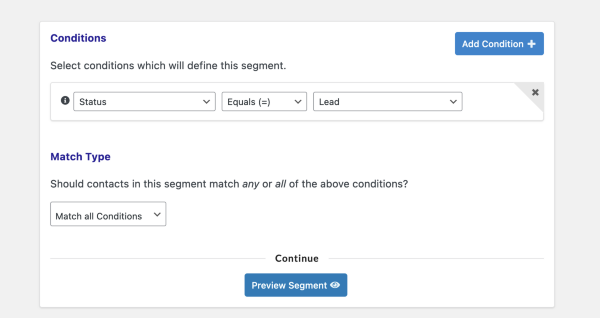Segmentation issues
-
Hey there,
I am trying to segment our CRM entries, and am stumbling upon a pretty basic issue before I can even get to that: I would like to apply a status update to all existing entries, following this rule:
Every customer that has made a transaction = Customer
- How to change status based on rules?
Currently, all my entries (over 2000) have the status “Lead”. I do not want to manually change statuses. I also would like to automate every new customer with that status, as soon as he makes a purchase-transaction on Woocommerce. 2. How to automate status changes?
Segmentation restrictions:
In regards to segmentation itself: I have only limited parameters available to add a rule for segmentations – they don’t correspond to the parameters shown in the demo, which are manyfold. I am in particular missing “Woocommerce Product ID” parameter. 3. How to add new segmentation parameter?
Then, I am also missing the option to apply the rule “match only one condition”. The offered “match all” and “match any” condition rule are not enough to help with my segmentation issues. 4. Can you ad this simple rule condition?
Thank you so much and best regards,
Philipp
The page I need help with: [log in to see the link]
-
Hi @vanphyl!
Let me address your questions one at a time.
Every customer that has made a transaction = Customer
- How to change status based on rules?
Currently, all my entries (over 2000) have the status “Lead”. I do not want to manually change statuses. I also would like to automate every new customer with that status, as soon as he makes a purchase-transaction on Woocommerce.
You can configure Jetpack CRM WooSync settings to map the CRM contact status based on the transaction status.
In WP-admin > Jetpack CRM > CRM settings > WooSync, when “Enable order status mapping” is enabled, you can choose how to map WooCommerce order statuses to CRM statuses.
For example, if you want contacts with completed WooCommerce orders to have a “Customer” status in Jetpack CRM, you would set the Completed contact status to “Customer.”

You can learn more about Order Status Mapping here: https://kb.jetpackcrm.com/knowledge-base/woocommerce-sync-settings/#order-status-mapping
How to automate status changes?
Let me see if I understand your question correctly–did you want to automate status changes in other scenarios beyond new transactions in WooCommerce? If so, let us know specifics and we can advise you accordingly 🙂
—
Segmentation restrictions:
In regards to segmentation itself: I have only limited parameters available to add a rule for segmentations – they don’t correspond to the parameters shown in the demo, which are manyfold. I am in particular missing “Woocommerce Product ID” parameter. 3. How to add new segmentation parameter?
The “WooCommerce Product ID” condition is included in the paid version of Segments feature in our Advanced Segments extension. You can see the full list of Advanced Segment conditions offered in our documentation:
https://kb.jetpackcrm.com/knowledge-base/advanced-segments/
If you’d like to learn more about Advanced Segments, please feel free to reach out to us using our Pre-sales form below:
https://kb.jetpackcrm.com/pre-sales/
Per WordPress.org community guidelines, we are not allowed to support premium plugins (paid extensions) in these forums. If you choose to submit a pre-sales form, please include the URL of this forum thread, so we can pick right up where we left off. 🙂
—
Then, I am also missing the option to apply the rule “match only one condition”. The offered “match all” and “match any” condition rule are not enough to help with my segmentation issues. 4. Can you ad this simple rule condition?
I’m not sure if I follow what you’re trying achieve here.
If you want to match only one condition, you can add one condition in the Segments, and choose “Match All Conditions” like this:
To better understand your use case, would you explain why you’d like to have “Match only one condition”? I suppose you’d be adding multiple conditions in that case — is there a reason why you can’t add a single condition for the Segment?
If you’re looking for switching between different set of segments back-and-forth, you can use QuickFilter to do that:
https://kb.jetpackcrm.com/knowledge-base/view-contacts-in-a-segment-via-quickfilter/
I hope that helps! Looking forward to hearing back from you.
I see that you reached out via ticket as well! We can continue our discussion there instead 🙂
Hello Jay,
first of all thanks so much for your detailed explanations. I haven’t received any ticket response to my Email yet, so maybe in the meantime it’s okay if I post my feedback here?
Order Status Mapping is a great first step in the right direction. Unfortunately, our trial memberships are also registered as “orders” in Woocommerce, so this solution will not successfully distinguish between a lead and a customer. (Using parameters: Customer – Payment – Succeeded). What we want, is that any User that makes a purchase for more than 0 EUR automatically changes his status into a (paying) customer).
Alternatively, we could use the automation extension for this.
However, the current rules are not sufficient to allow for automated status update changes from Lead to Customer, as soon as they have purchased an item under specific conditions.
F.e.:
/If Lead creates a new tag (product tag xyz)
or falls into a segment (segment xyz)
or value >0
—> change status to Customer
Our the issue with missing parameters for the segmentation extension was solved through the activation of the “advanced segmentation” extension.
There are several other issues and hickups I have encountered, trying to tailor the CRM to our needs. I hope you don’t mind me posting it here?
Segmentation is so incredibly important to us:
A. Q1: For “advanced segmentation”: Wouldn’t it be really, really helpful to create segmentations using already existing segmentations themselves (not just their underlying parameters)? This way you can create meta segmentations and sub segmentations without having to implement all rules all over again! F.e.:
1. a (sub) segment for all “Leads that have converted to a regular customer”. (Segment X: Rule: Lead (A) + Purchase (B) = X)
2. a (sub) segment for all “Leads that have converted to a premium customer”. (Segment Y: Rule: Lead (A) + Purchase (C) + Purchase (D) + Purchase (E) = Y)
3. a meta segment for all “Leads that have converted to all customers”. (Segment X+Y: Currently: Rule: Lead (A) + Purchase (B) + Purchase (C) + Purchase (D) + Purchase (E) – which is not very efficient.)
It would be absolutely essential to not only have “any condition” or “all conditions” rule, but also the “only condition” rule for any specific condition. It’ll become clearer in this example:
If customers have have checked multiple tags (let’s say “7 day tryout” and “full subscription”) because they have activated those event tags on Woocommerce – I will also see these customers even though I am looking for customers exclusively with the “7 day tryout” tag. This is terribly inconvenient. Especially tricky if I add more conditions: F.e.: What if I’d like to see only the customers with the “7 day tryout” tag, who have been registered within the last 7 days (but again, not customers who have multiple tags, including the 7 days tryout tag)? Currently impossible?
Speaking of which:
A. Q2. There is no convenient way to see the segmentation in a specific timeframe: If I choose a specific segment, I can only see the contact number & value for the period = lifetime. Ok. Now I would have to individually, manually recreate (you can’t copy segments so far) segments or edit them and then add the rule for a specific time period to see the contact numbers & values.
F.e.: I would like to see the segment “Leads converted to customers” in the month of May. Can I approach this more efficiently?
B. For “all contact” view: I am not able to change my filter settings to add filters, f.e. new segments, as I don’t have a setting icon where it should be as described in the tutorial (see screenshot below, taken from your demo). That icon seems to be lost.
Also, is there any way to remove tags from the Tag Field (not removing the tags themselves, just removing it from the suggestion list, see screenshot below, taken from your demo).
C. Is there any way I can create new tags from already existing tags? Pertaining to my question in A: trying to create “meta tags” for product categories and “sub tags” for individual products.
D. Can I recover deleted segments?
E. Your funnel extension only allows for “status”-funnels. Unfortunately, statuses are of no use to us, because we won’t be manually changing them and they are not very powerful KPIs. We will most likely have only two statuses, which are useless in funnels. For us, segments would be the much more important parameter to visualize in the funnel! This is also a very crucial feedback, I am really looking forward what you think about that.
Thank you so much for your patience!
Hi @vanphyl,
I haven’t received any ticket response to my Email yet, so maybe in the meantime it’s okay if I post my feedback here?
I’d like to make sure you’re getting our emails first!
I responded to your ticket via email 3 days ago–would you mind checking spam inbox just in case our reply was labelled as spam?
Since we are not allowed to support premium plugins per WordPress.org forum rules, I’ll follow-up via email instead–please be on the lookout for our email. Thanks!
Nothing in my spam folder. Are you using p.oppermann at gmx. de you? Try pkr.oppermann at gmail. com ! Thank you!
Hi @vanphyl,
We have two open tickets, both of which seems to be submitted by you:
- info at kaleandcake.xx: a priority ticket which was essentially same question as this forum thread; we’ve replied to this email but received no reply from you.
- pkr.oppermann at gmail.com: a presale ticket which we have had some back-and-forth regarding segmentation issues.
Since we have an open ticket associated with pkr.oppermann at gmail.com where you can access, I’ll merge the other ticket there, so we can have conversation flowing in one place.
I’ll also go ahead and close this thread out. Thanks!
- The topic ‘Segmentation issues’ is closed to new replies.