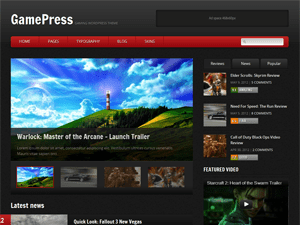Removing space between header and main nav
-
Hi Alex, I promise this is the last issue I’m having with the otherwise amazing theme you’ve made.
I’ve tried editing every single line of CSS regarding the header and the main nav in my code, but nothing will get rid of the blasted space between the header and the main nav/menu. Is there something I’m missing?
My website is http://www.nichegamer.net
Again thank you so much for your time.
Viewing 3 replies - 1 through 3 (of 3 total)
Viewing 3 replies - 1 through 3 (of 3 total)
- The topic ‘Removing space between header and main nav’ is closed to new replies.