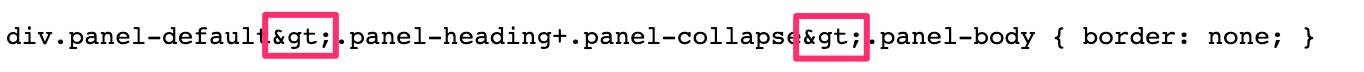Remove panel border from accordion boxes
-
I have developed some drop down boxes at the bottom of the home page that open up when clicked. However I cannot for the life of me figure out what CSS I can plug in to my custom CSS to remove the border around the left/right/bottom of the panels.
I tried inspecting the page and it appears the .panel-body allows me to affect things inside the panel, but I can’t figure out what class or div to edit to tweak and get rid of the borders. Any ideas?
- This topic was modified 2 years, 9 months ago by . Reason: Moved to Fixing WordPress, this is not an Developing with WordPress topic
The page I need help with: [log in to see the link]
Viewing 9 replies - 1 through 9 (of 9 total)
Viewing 9 replies - 1 through 9 (of 9 total)
- The topic ‘Remove panel border from accordion boxes’ is closed to new replies.