remove fetch calls to https://r.stripe.com/0
-
Hi, how do we DEACTIVATE the fetch/xhr calls to https://r.stripe.com/0 ? They appear only on single product pages. They seem to serve NO purpose other then de-ranking the page from A- to B- or C with Google and Pingdom. Please, give us a PHP snippet to fix this.
I think the shot below says it all. Those 43 requests also will be blocked on the user’s end if they use an adblocker such as uBlock Origin, and the site works exactly the same. Cart and checkout, all works fine without those useless calls. Please remove or at least explain the mechanics so we can decide to keep them or not.
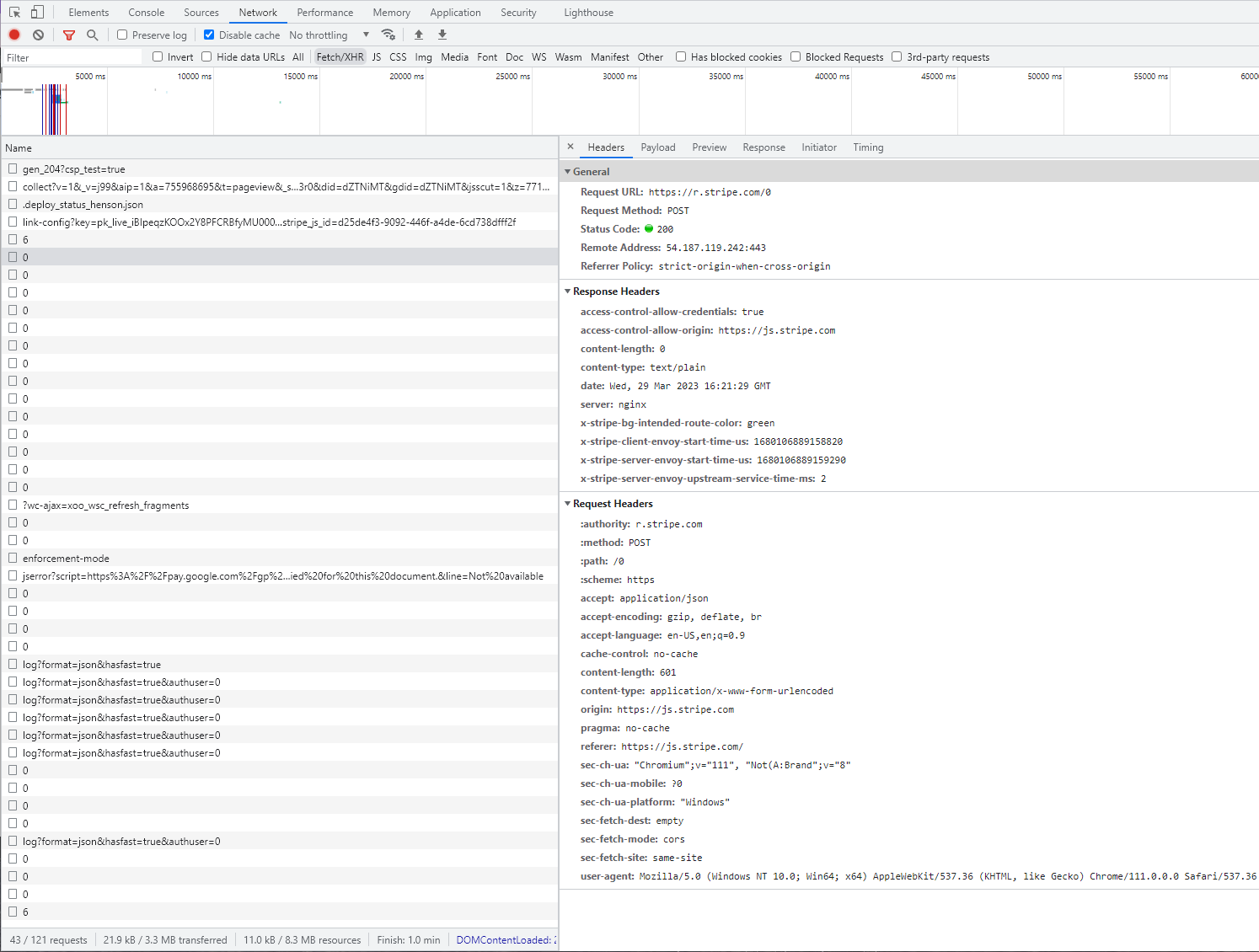
The page I need help with: [log in to see the link]
Viewing 1 replies (of 1 total)
Viewing 1 replies (of 1 total)
- The topic ‘remove fetch calls to https://r.stripe.com/0’ is closed to new replies.