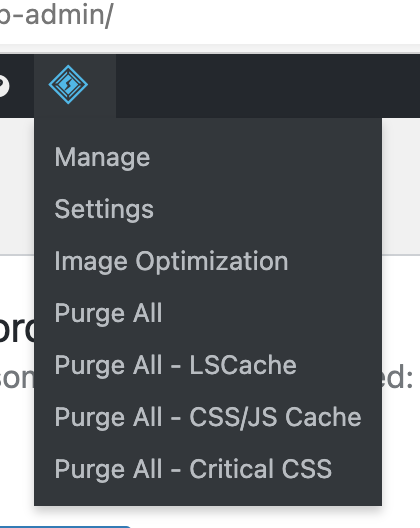Plugin Support
 qtwrk
qtwrk
(@qtwrk)
Hi,
when cache miss , means everything is generated from PHP , this usually takes long time , while cache hit , then it should be served immediately
you should try to keep the cache as long as possible , or pre-cache the page if possible.
Best regards,
Hello
thanks for your answer, how do I pre cache a page ?
Any idea for the other questions ?
Thanks
hello
thanks again,
this question :
After talking with a few people, I decided to delete my background image which was too heavy, but in the rapports it still appearing (in red though), what the color means and why is it still here (rainforest… .jpg)?
I already set the Crawler and its seems to work properly
Plugin Support
 qtwrk
qtwrk
(@qtwrk)
Hi,
purge CCSS should get rid of it
Best regards,
Hello,
I did but it didnt fix it unfortunately…
any idea ? Why does it appears in red ?
thanks
Plugin Support
 qtwrk
qtwrk
(@qtwrk)
you didn’t purge CCSS
anyway , try this way
go to /wp-content/litespeed/ccss/ , remove everything inside of this directory , then go to wp-admin , purge all
Hello
thanks for your answer
I went to wp-admin/litespeedcache/toolbox/ and Purge all CSS cache, so it’s not the good one ?
I did as you told me and it works thanks !
So when I change something on a page, I purge it, and the new cache is automatic or I need to start it ? Or I trust the crawler ?
Thanks, I’m sorry it’s a bit confusing for me
Plugin Support
 qtwrk
qtwrk
(@qtwrk)
Hi,
generally speaking ,
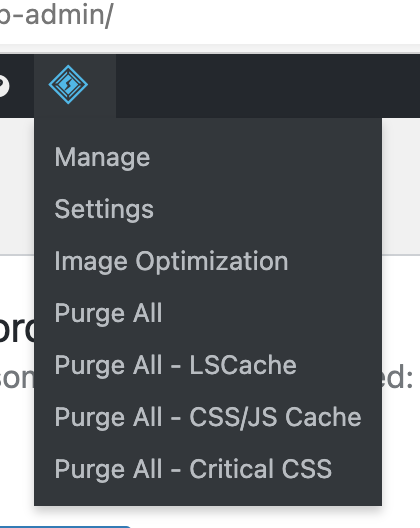
use this purge all is enough , but only on 2 things you need to individual purge from here , the Critical CSS and LQIP
once you enable crawler and if your cron is working properly , crawler will automatically crawl the page when time arrives.
Best regards,
-
This reply was modified 3 years, 1 month ago by
 qtwrk.
qtwrk.
Hello
thanks for your answer, ok and if I turn off then turn on again CACHE it should delete all and create a new one right ?
Per default crawler run every 7 days, is this enough ?
In the Waterfall section of gtmetrix, there is 2 uncached requests taking up more than 1 second to load, but I can’t find what are they precisely : https://gtmetrix.com/reports/www.mantispassion.com/M4xjB5MR/
as you can see I get a very bad result this time (14%), but was 85% a few hours ago and I don’t understand why…
thanks a lot for your help
Plugin Support
 qtwrk
qtwrk
(@qtwrk)
because it was cache miss , if you refresh it again , you will see it down to 2-ish seconds.
7 days is too long , you should try make it as short as possible , if you are using shared hosting, you may need to contact the provider and see what is your Acceptable Usage Policy , as crawler will use additional resources
thanks again,
And how to proceed to not miss the cache ? I actually think about the first visit of a new customer, if my website takes 8-10 secs to load it’s horrible :'(
I thought with the LScache and Litespeed server, there is a cache directly at the server ?
Plugin Support
 qtwrk
qtwrk
(@qtwrk)
Hi,
yes, cache is cached at server, but it still need someone or something to make the cache
that’s why I suggested to use crawler to pre-cache it
and if you do something like edit page/post/product, upgrade plugin/theme/wp …etc , all these actions would trigger a purge that invalidates cache and needs to be regenerated
Best regards,
Hi,
thanks a lot for your answer again.
I asked to my host and they gave me weird answer about the crawler, they recommand it but don’t really want I use it lol…
Anyway I will try to keep it activated and see how it goes.
Any idea for this ?
In the Waterfall section of gtmetrix, there is 2 uncached requests taking up more than 1 second to load, but I can’t find what are they precisely : https://gtmetrix.com/reports/www.mantispassion.com/M4xjB5MR/
Thanks a lot
Plugin Support
 qtwrk
qtwrk
(@qtwrk)
for that 2 requests, you should use .htaccess rewrite rule to redirect to your final URL
https://www.domain.com/ , instead of use WP to redirect, it is much more delayed than rewrite rule