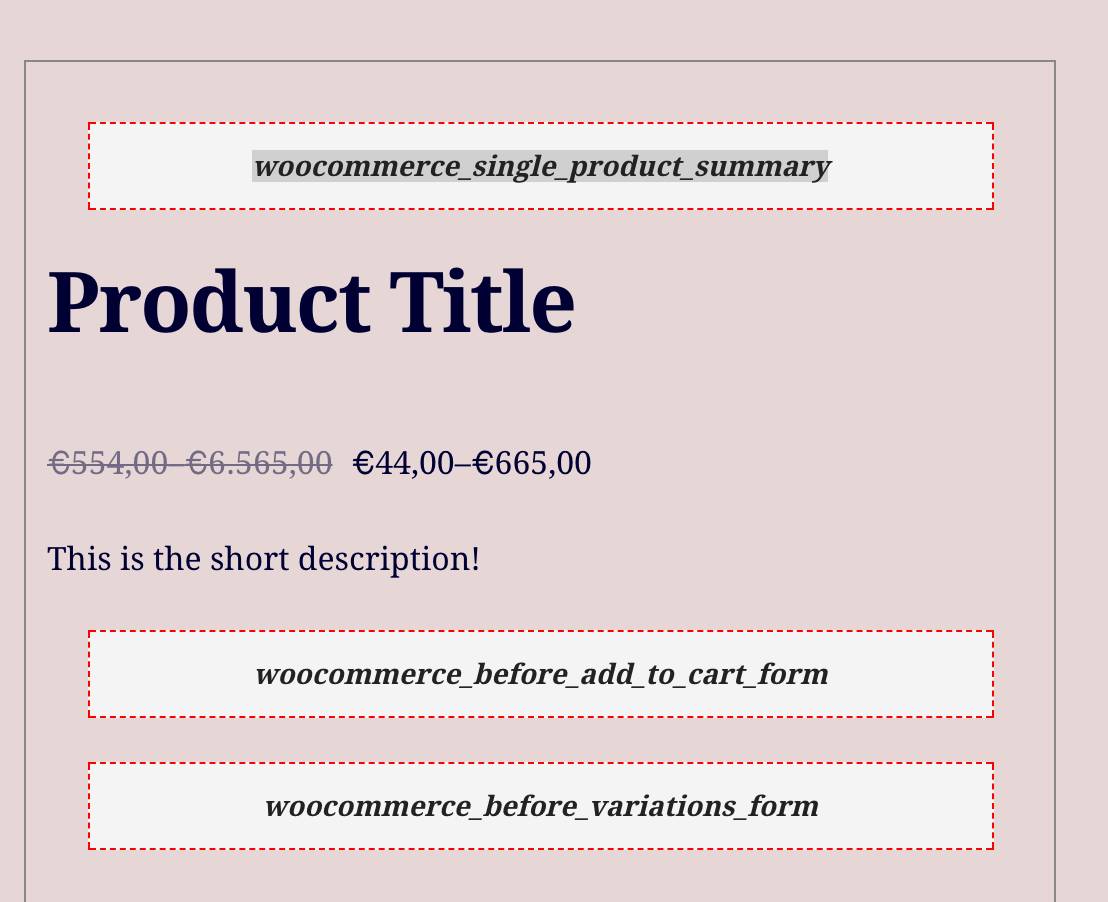Plugin Support
 Rynald0s.a11n
Rynald0s.a11n
(@rynald0s)
Automattic Happiness Engineer
Hi there!
> How can i move the Product description to below the price ?
You can add a short product description — it will show up below the price. It’s going to be easier .. no?
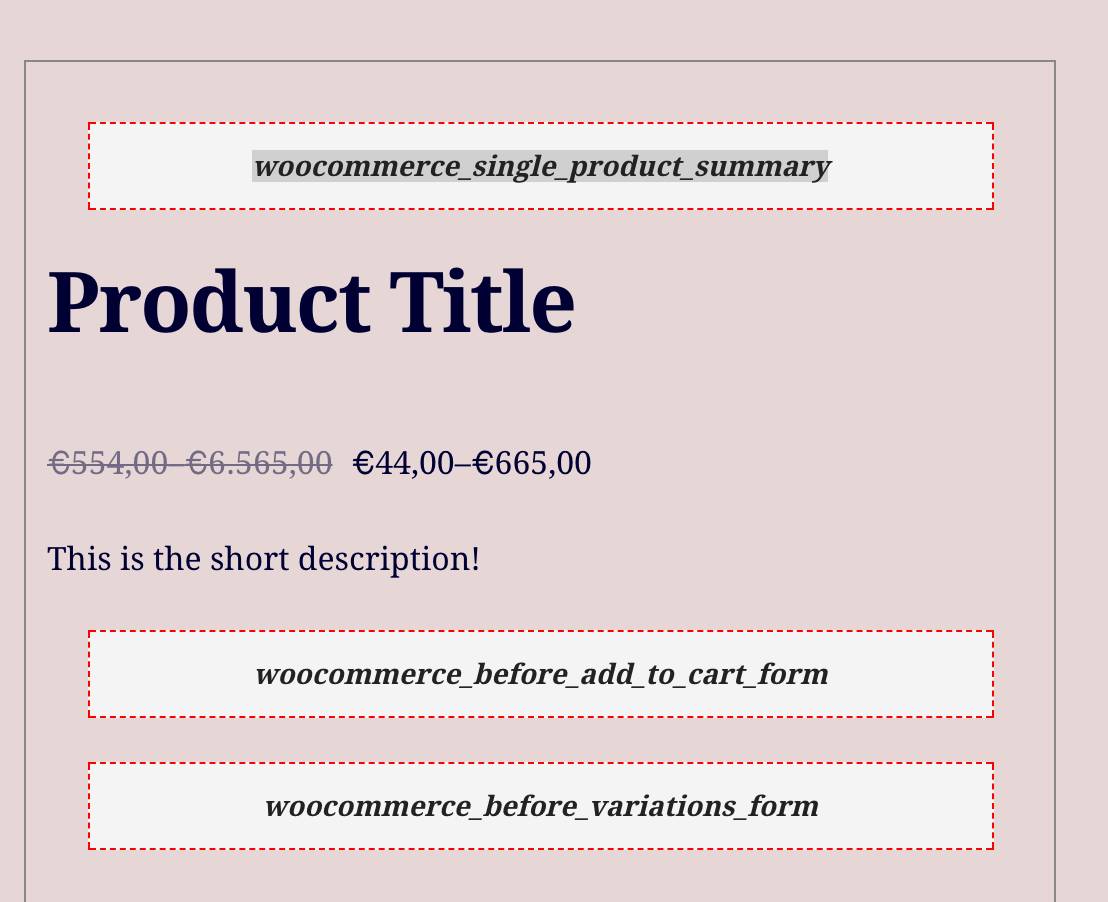
If you don’t want to do that, then use the following code — it works for me:
function woo_remove_product_description_tab( $tabs ) {
unset( $tabs['description'] );
return $tabs;
}
add_filter( 'woocommerce_product_tabs', 'woo_remove_product_description_tab', 98 );
function woocommerce_template_product_description() {
wc_get_template( 'single-product/tabs/description.php' );
}
add_action( 'woocommerce_before_add_to_cart_form', 'woocommerce_template_product_description', 20 );
This custom code should be added to your child theme’s functions.php file or via a plugin that allows custom functions to be added, such as Code Snippets. Please don’t add custom code directly to your parent theme’s functions.php file as this will be wiped entirely when you update.
Cheers!
i use short product description, it works 🙂
-
This reply was modified 6 years, 5 months ago by
 gardenzwerg.
gardenzwerg.
Plugin Support
 Rynald0s.a11n
Rynald0s.a11n
(@rynald0s)
Automattic Happiness Engineer
Hi there!
you mean not the function.php in pizzaro ?
You can add it there, but those changes will then be lost when you update the theme. If you don’t have a child theme, then I’d recommend you use the https://wordpress.org/plugins/code-snippets/ plugin to add the code.
Cheers!