Possible bug in settings page
-
When accessing the setting page I can have a glimpse at the option that I am looking for before it disappears.
The only way for me to see it again is to “inspect” the page and change<tr style=”display: none;”> to <tr style=”display: block;”>.
Only then I can change (for example) what to display for multiple authors
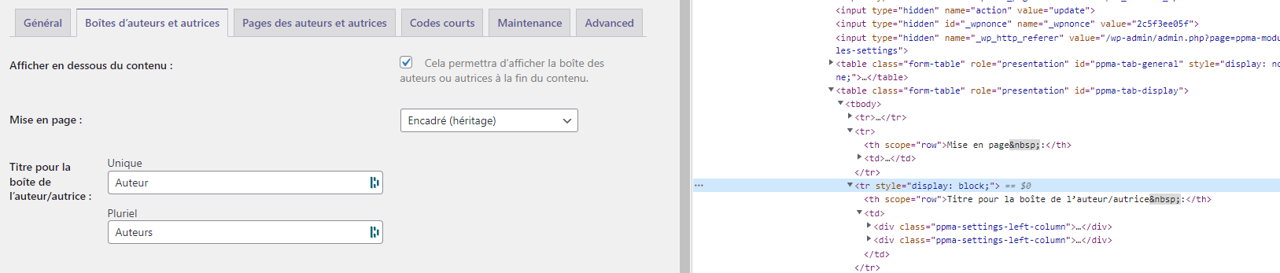
I used to be able to see it directly without any issues and spent a lot of time finding it again.
How can I have these option to show by default ?
Thanks a lot
PS : French guy here, sorry for my english 🙂
The page I need help with: [log in to see the link]
Viewing 5 replies - 1 through 5 (of 5 total)
Viewing 5 replies - 1 through 5 (of 5 total)
- The topic ‘Possible bug in settings page’ is closed to new replies.
