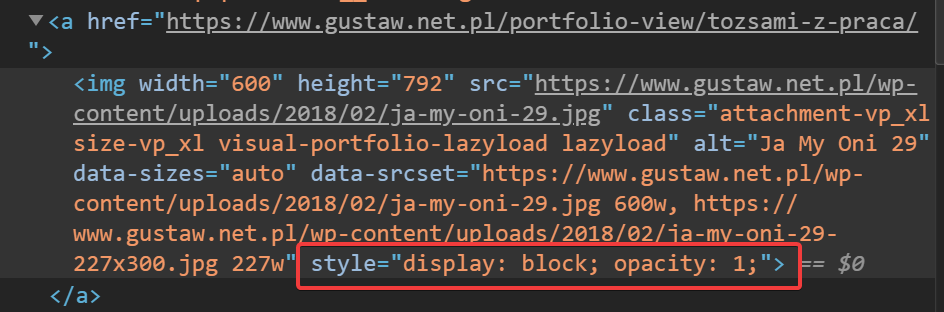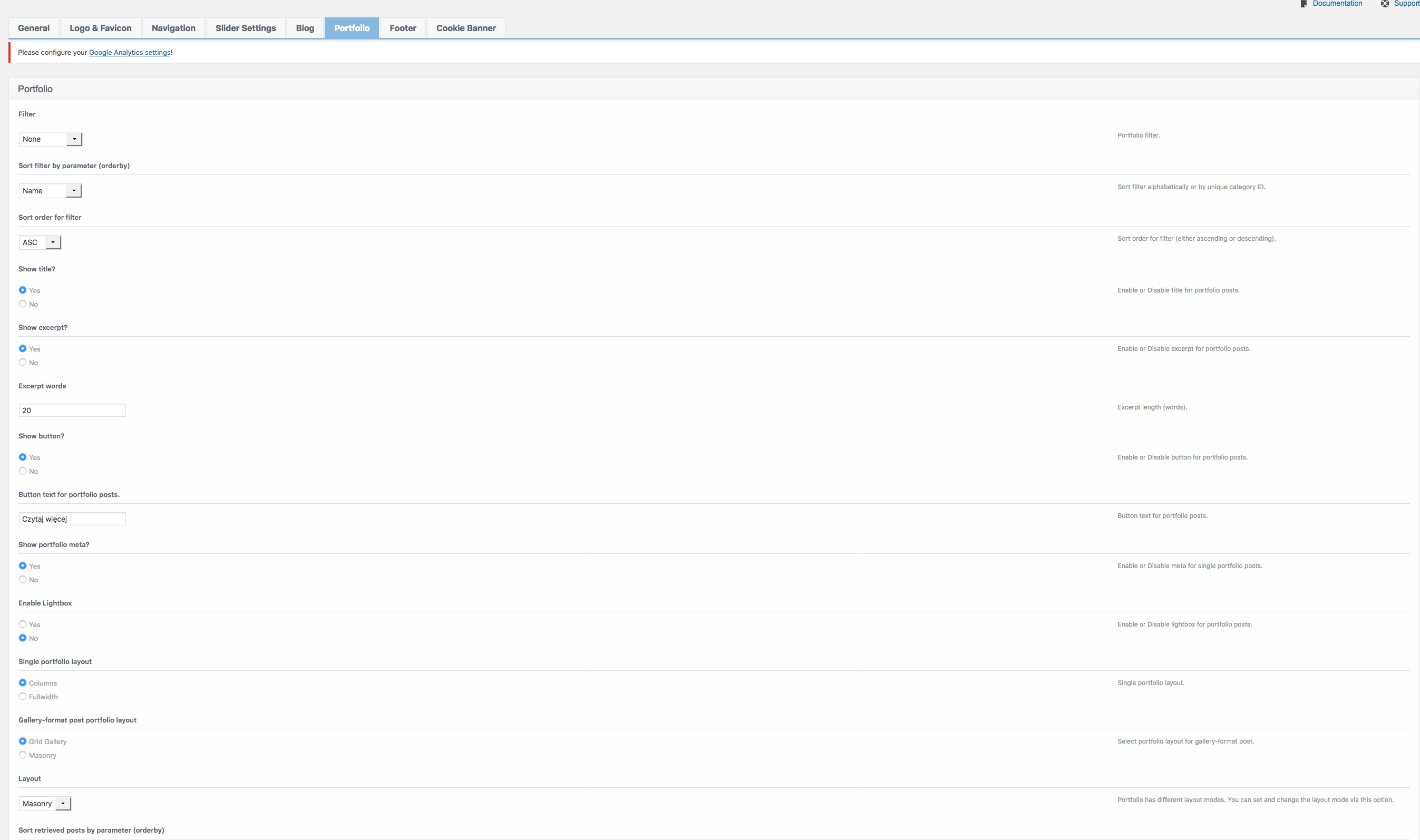Portfolio Images not loading until page is reloaded.
-
Hello,
I have an issue with the plugin,
both here: https://www.gustaw.net.pl/publikacje/ and here: https://www.gustaw.net.pl/wypowiedzi/ the portfolio images rarely loads (you need to reload page once or more in order to have all of them loaded). At the first try you often end up wit only one or two loaded, rest of them left blank.Could you please tell me, what is the reason of this bug and how to fix it?
Kind regards
- This topic was modified 5 years, 8 months ago by .
- This topic was modified 5 years, 8 months ago by .
The page I need help with: [log in to see the link]
Viewing 5 replies - 1 through 5 (of 5 total)
Viewing 5 replies - 1 through 5 (of 5 total)
- The topic ‘Portfolio Images not loading until page is reloaded.’ is closed to new replies.