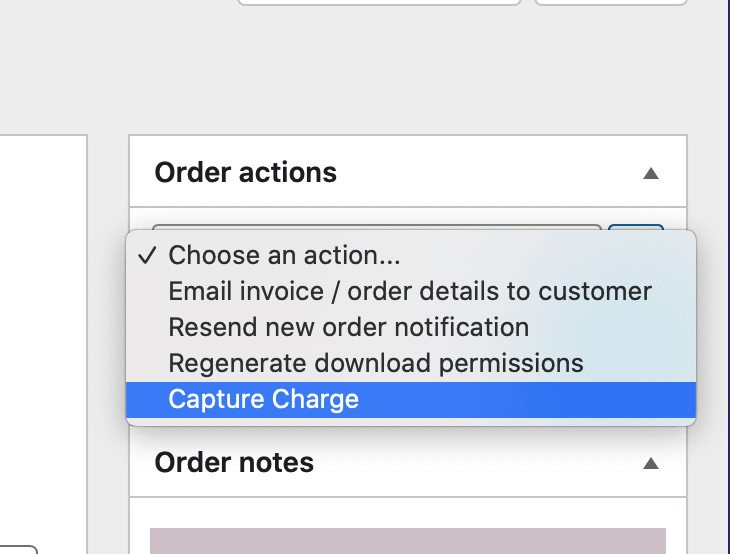Payment authorization
-
Hi there,
up till now I have configured my WooCommerce shop in a way that the customer will only get an email with a link to PayPal once I have accepted and confirmed their order (in addition to the online shop we have a small store with a lot of unique items and sometimes products are being ordered before I can remove them from the online shop). But since I am losing too many customers on the way (aka they never pay) I was thinking of changing the process, accepting orders automatically and authorizing payments instead.
Do I understand correctly that in this case I would be able to remove certain items from the order if need be and only capture the updated lower amount?Thanks for clarifying!
– Jenny
- The topic ‘Payment authorization’ is closed to new replies.