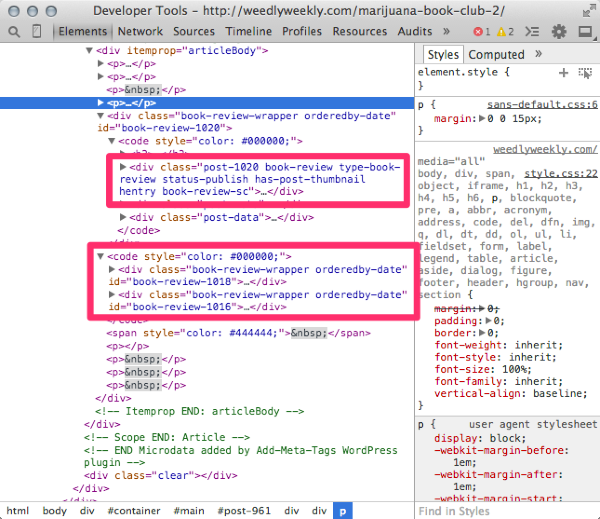Page height
-
Regarding the book review plugin: I have five book reviews but only three are showing up on the page. Could this be caused by a max page height in the css?
thanks
-
It’s possible, but I’d need to see it to be able to know for sure.
Chris, what do I need to send you? I also would like to remove the border around the book cover. Is this a div border or a img border in the css?
Just a link to your site. If I can’t see the issue, I can’t troubleshoot it.
There is no border around the book cover added by the plugin. So if there is a border showing around the cover on your site, it’s coming from your theme. I’d recommend talking to the developer of the theme for questions having to do with the theme.
Chris,
The server has been slow but here is the URL.
http://www.weedlyweekly.com
Click on the tab for book reviewsBTW, the theme has the capability to customize and override the css and img border = 0 which is working for images within the theme. For some reason the book covers have borders, the css for the book review must be loading after the themes css.
Brad
Check the plugin’s source. This is the only front-end CSS in the entire plugin: https://plugins.trac.wordpress.org/browser/book-review-library/tags/1.4.11/css/public.css
There is no CSS for borders coming from the plugin. On the other hand, when I look at the source of your theme, there is a stylesheet named ‘sans-default.css’ which is adding a border around the thumbnails: https://cloudup.com/chf0F0aPMaM
Looking further in the code, it looks like maybe you’re using multiple shortcodes or something because there’s one book review wrapper, and then two more further on down the page and they aren’t connected to each other.
If this is a custom theme, why not build around the built-in archive for book reviews?
http://weedlyweekly.com/book-review/What is the best way to use the built-in archive for book reviews?
Currently I use Pages which create a navigation(link) on the page.
How would I create a link that would show the /book-review/ ?Brad
Chris, I used a permalink to the book-review.
If I want to customize the look or add a banner to the top of the page, where is the php/html? I looked through the plugin folder but didn’t spot it.Brad
On the book review page I’m seeing HTML showing.
” title=”book title by author” />
Brad
What is the best way to use the built-in archive for book reviews?
The best way is to create a template file in your theme called archive-book-review.php and add any custom code/layout into that. That uses the built-in WordPress template hierarchy. This can be a copy of your default archive.php with any custom layout/code you want added to it.
That should answer your second question, too.
On the book review page I’m seeing HTML showing.
” title=”book title by author” />
This can be resolved by setting “Display author with title” to Disabled in the Theme Options.
Thanks Chris, I see the archive-book-review.php is loading.
the book review is not showing however, what code do I use to
render the review?Brad
Should just be a regular WordPress loop. Just copy pasta from your archive template should work.
The page is blank when it loads. So, I don’t need to add any code to the template for the review to be displayed?
Brad
You need to add the normal WordPress loop and any code that would be used on any other archive page. If you just create the file and don’t put anything in it, then, no, nothing is going to display.
- The topic ‘Page height’ is closed to new replies.