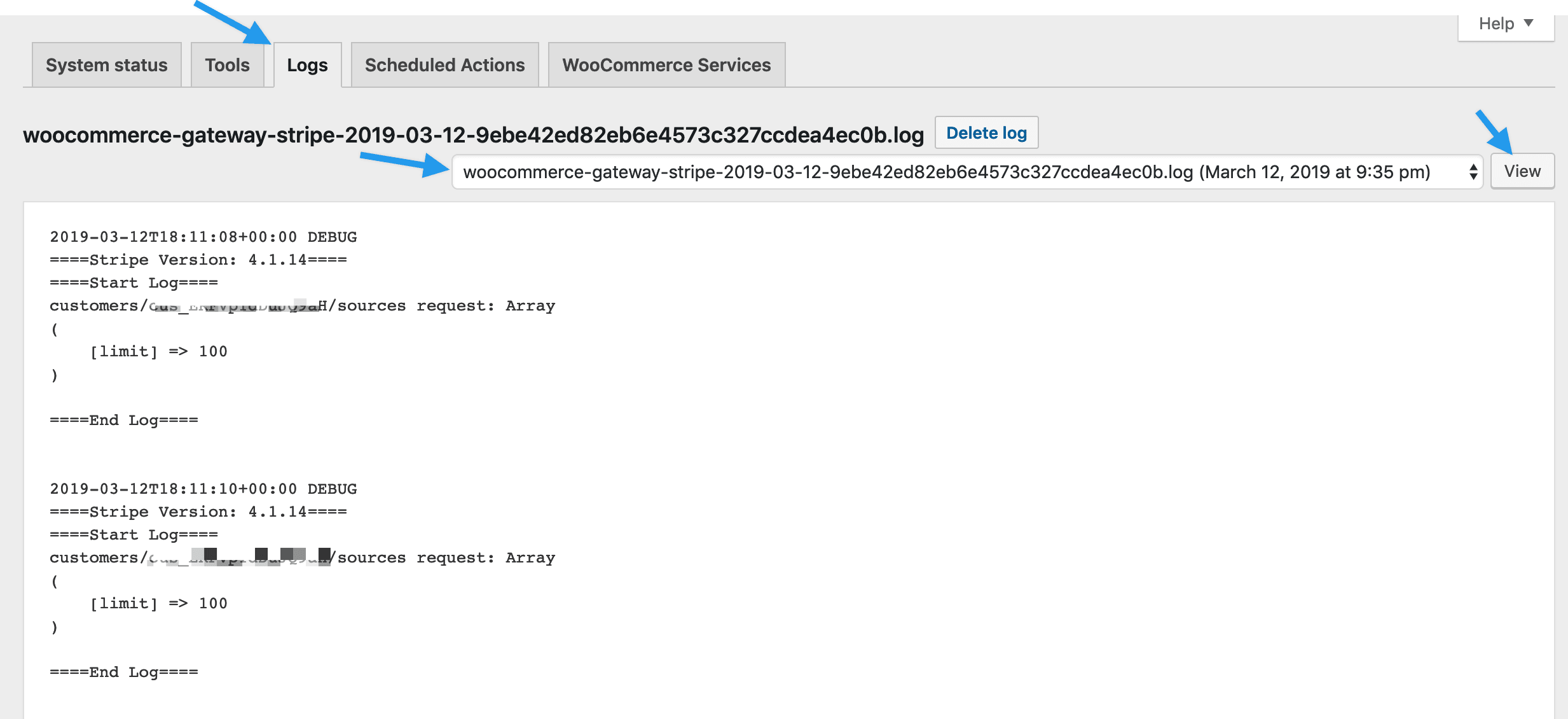Hello @wamedia100,
Sorry for the trouble there. Do you know what the status is of these orders that are created for declined cards? If they are set to “On Hold” that could explain what you see here.
Awaiting payment – stock is reduced, but you need to confirm payment.
https://docs.woocommerce.com/document/managing-orders/
Usually, they should be set to “failed.” If you don’t mind letting us know what payment gateway you’re using and the order status these are set to, that would be helpful.
Take care,
Thank you for your response. I spoke with my client again and they told me that these orders come through as “pending” just like customers who select “previously authorized credit card” or “check” at checkout.
Hello @wamedia100,
Here’s what I would do. Go to WooCommerce > Settings > Payments and then select their payment gateway from the list. On that settings screen there should be an option to enable logging. Turn that on and then create a test transaction to generate a log entery.
Then go to WooCommerce > Status and then “logs” at the top. Use the drop-down there to select the log that corresponds to the transaction. It has lots of personal information, so don’t post it. If there are any errors they should be listed there. You can also get more detailed information about what happened.
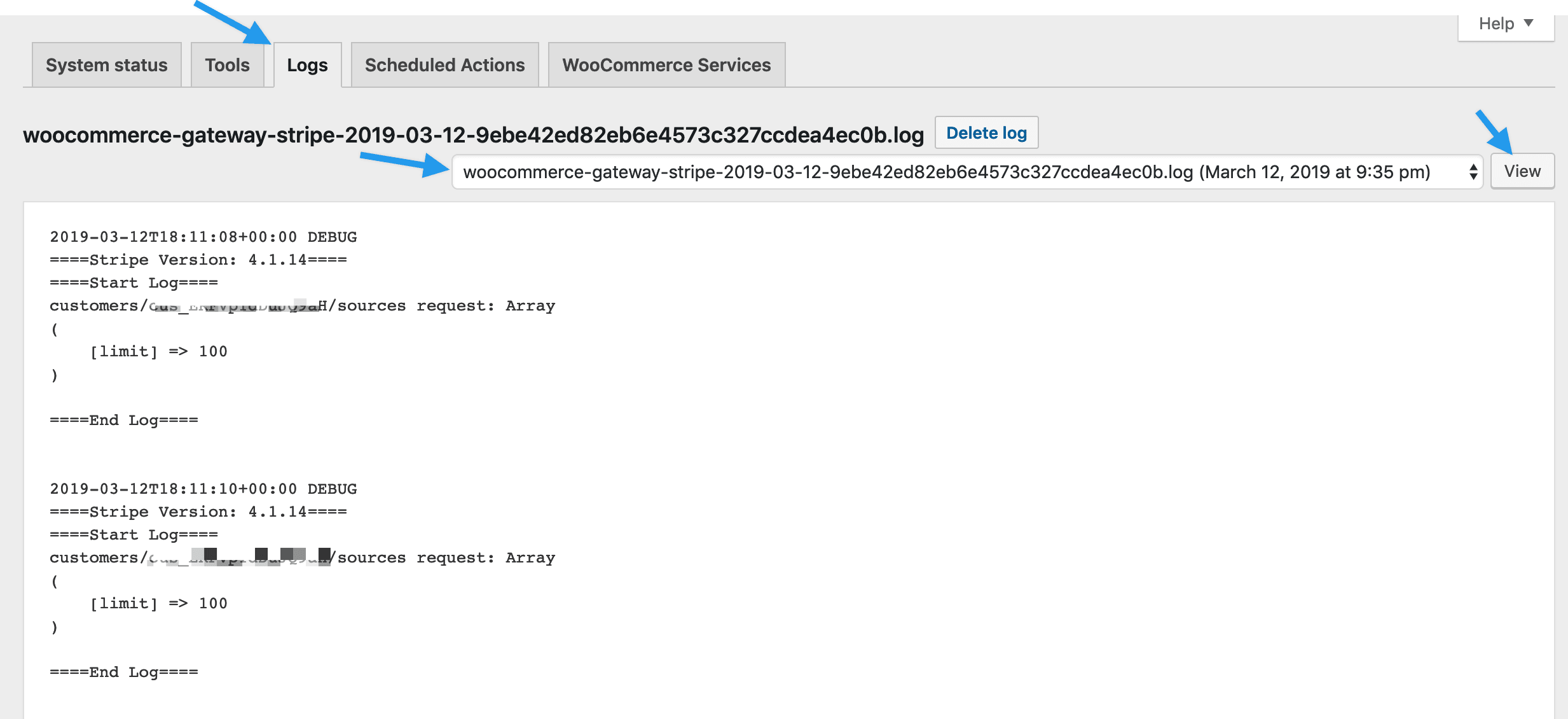
If you can’t recreate what happened, the order notes may have some clues too. You can view those by editing an order where this happened and looking on the right-hand side.
Let us know what you turn up.
I was unable to enable logging for their payment methods (which I suspect may be due to the way their store is set up). I went into one of the orders the client said came through with a declined card, though. The initial order note read “USA ePay payment failed Payment was rejected due to an error: ‘Declined Do Not Honor Card (05)’.”
The order came in as Pending and the client later changed it to Cancelled.
Thank you for that explanation. With a declined card, the order status may be set too failed, but it can also be set to “Pending.” Here’s what the docs say:
Failed – Payment failed or was declined (unpaid). Note that this status may not show immediately and instead show as Pending until verified (e.g., PayPal).
If your client runs across an order like this where the notes indicate the card was declined, they’ll want to manually go on and set the status to failed.
Based on that, it sounds like this is working as intended, at least as far as setting the declined payment order to failed goes. Setting the order status is handled by the payment gateway. If it’s setting the wrong status, I would check with the developer of the one you’re using.
I hope that helps,
Thank you so much. I’ll pass this to the client to let them know.