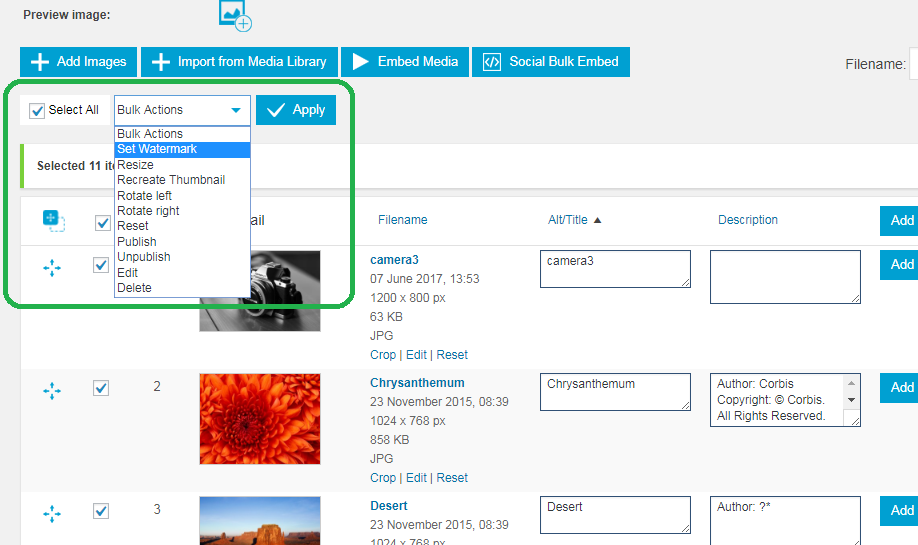No watermark button
-
I have just downloaded the Photo Gallery Plugin by WD (free version). I have followed the tutorial to create a gallery and upload photos. I have set watermark parameters under the Options menu. However, on the ‘Create New Gallery’ screen there is no button to apply the watermark to the images. The tool bar which appears on my ‘Create New Gallery’ screen (above the uploaded images) is not the same as the tool bar that appears in the tutorial video. Where is the button to apply the watermark to the images?
Thanks
Viewing 1 replies (of 1 total)
Viewing 1 replies (of 1 total)
- The topic ‘No watermark button’ is closed to new replies.