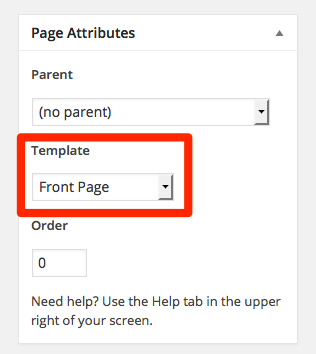No front page widget area Sela theme
-
Hello,
I am moving to a self hosted site http://www.bluebellcorner.com from http://www.bluebellcorner.wordpress.com. I am using the Sela theme but on my new site I don’t seem to have any front page widget areas in the customiser, I also can’t seem to change the colour of the menu from pink to blue.
I have the lates version of wordpress and of the Sela theme so what am I missing? Any help really appreciated. Thank you.
-
Your front page currently has the default template – you’ll need to select the Front Page template in order to get the Front Page Widgets and other special front-page features:
Looks like you managed to make some colour changes, but if I’m not mistaken you’ve edited the theme’s stylesheet directly.
I strongly recommend that you don’t edit the theme files directly, otherwise your changes will be overwritten every time the theme is updated to the latest version.
Since you’re already using Jetpack, an easy way to add custom CSS is to activate the Custom CSS module. You’ll then add your custom CSS in the new stylesheet editor that’ll appear in your dashboard, under Appearance > Edit CSS.
I made a Pastebin containing the custom CSS that would recreate the colour paleete on your WordPress.com site. If you’d like to use it you can place it in the Jetpack custom CSS editor, as mentioned above:
Thank you Kathryn, you are correct I changed the style sheet directly, as I couldn’t figure out how else to change the colour and didn’t want pink. I will try and do as you have recommended.
Thanks again,
Teresa.Let me know if you run into any issues. Once you’ve moved all your CSS overrides into a custom CSS editor, I’d recommend that you reinstall a fresh copy of the theme. You can make a backup first in case you accidentally miss a tweak.
hi
i just worked on my free website on wordpress and today i got hosting so i had to put everything on the “hosted wordpress”
and i have the same … no front page widget area.. although my home page is on front page..
i also seem to have 2 home pages but i only see one in my wordpress??found the widget problem but not the home page problem yet…
- The topic ‘No front page widget area Sela theme’ is closed to new replies.