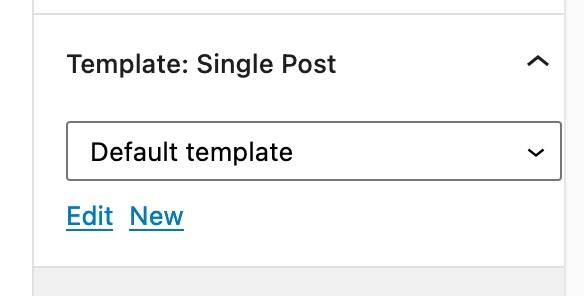New post template is 404 !
-
Hello,
When I create a new post, the template used is 404 ?!The only other choices in the dropdown are :
- default template
- Single Post (no separators)
- Page (no separators)
- Blank
I would have thought the template to be “Single post” ?
If yes, how do I change the template to “Single post” ?What am I risking if I publish with the 404 template anyway ?
Wordpress 6.0, Twenty-twenty-two theme 1.2 .
This happens both on my live mildly complex site, which I just migrated to Twenty-Twenty-Two, and on a vanilla demo site which has only existed with this theme.Thanks a lot for your assistance,
Thierry
Viewing 12 replies - 1 through 12 (of 12 total)
Viewing 12 replies - 1 through 12 (of 12 total)
- The topic ‘New post template is 404 !’ is closed to new replies.