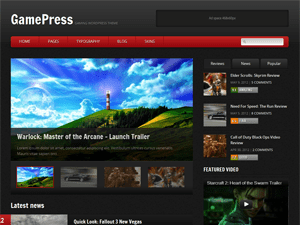Navigation bar
-
Hello, it is a great theme, i love it. I made my site based on the theme, and it looks great: http://www.fight-bg.com
But I have a question regarding the navigation bar, I would like to arrange the navigation menu to look better (please see the link). Could you please reply which file I should correct to make the navigation buttons even?
Best regards,
Evgeni
-
What do you mean by making it even?
i want every button to be with the same width and height.
I see, but they just want fit in there if they’ll all have the equal width. You could perhaps also try to shorten the menu titles so that they would all fit in one line.
To fit everything in one line you could also remove search bar from menu. For now you’d have to do it manually, editing the files – header.php and style.css (line 633 #primary-nav – change width to 980px). In next theme update I plan to add this as a theme option
Thank you very much, I would remove search bar as you describe. I would also make child theme because it would be better.
I have just tried to install “One-Click Child Theme” to creat a child theme and i received the following error:
“Warning: require_once(/users/dvoinipo/public_html/gamepress/wp-content/themes/gamepress-childtheme/meta-box/meta-box.php) [function.require-once]: failed to open stream: No such file or directory in /users/dvoinipo/public_html/gamepress/wp-content/themes/gamepress/functions.php on line 680Fatal error: require_once() [function.require]: Failed opening required ‘/users/dvoinipo/public_html/gamepress/wp-content/themes/gamepress-childtheme/meta-box/meta-box.php’ (include_path=’.:/usr/lib/php:/usr/local/lib/php’) in /users/dvoinipo/public_html/gamepress/wp-content/themes/gamepress/functions.php on line 680″
Please help, because now all data from the site had gone.
Copy meta-box folder from gamepress to your new child theme folder and that should do it.
it works now, thanks!
- The topic ‘Navigation bar’ is closed to new replies.