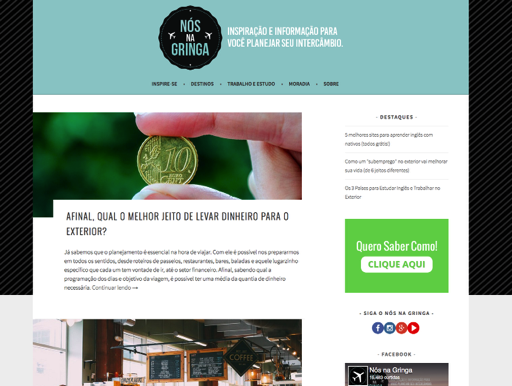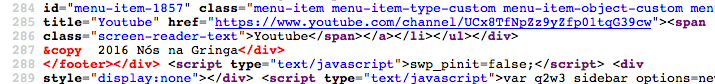I just looked at the browser source and may have found a clue; you have a couple of syntax errors in your HTML, as indicated by the red portions here:

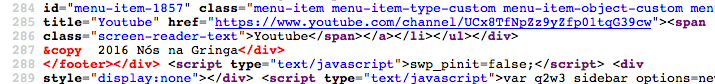
Some troubleshooting steps:
Did you make any edits directly to your theme files? (Not just CSS.) If so, make a backup of your modified theme and then reinstall a fresh, untouched copy of Sela.
Then, move your changes gradually into a child theme.
If you edit the theme files directly, your tweaks will be overwritten and lost every time you update the theme. Here are some guides in case you haven’t made one before:
http://codex.wordpress.org/Child_Themes
https://www.smashingmagazine.com/2016/01/create-customize-wordpress-child-theme/
Keeping your theme up-to-date is important so you’ll get all the latest bug and security fixes, as well as keep the theme compatible with the latest version of WordPress core.
If you only need CSS changes, you don’t need a child theme, you can just a custom CSS plugin instead. Since you’re already using Jetpack, an easy way to add custom CSS is to activate the Custom CSS module. You’ll then add your custom CSS in the new stylesheet editor that’ll appear in your dashboard, under Appearance > Edit CSS.
If your custom CSS is already in a custom CSS plugin and you didn’t make any theme-file edits, one of your plugins may be breaking your HTML. To rule out a plugin conflict, you could try temporarily deactivating all your plugins. Does the problem persist? If the problem is gone, reactivate your plugins one-by-one, look at the site in between each reactivation, to find the conflict.
Let me know how it goes.