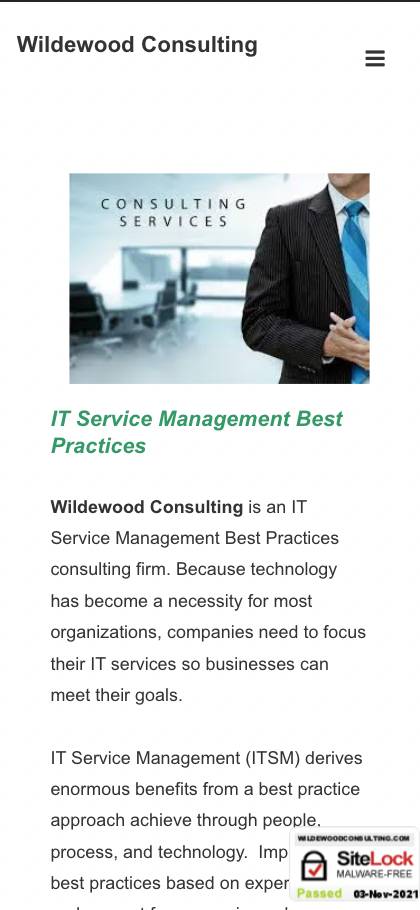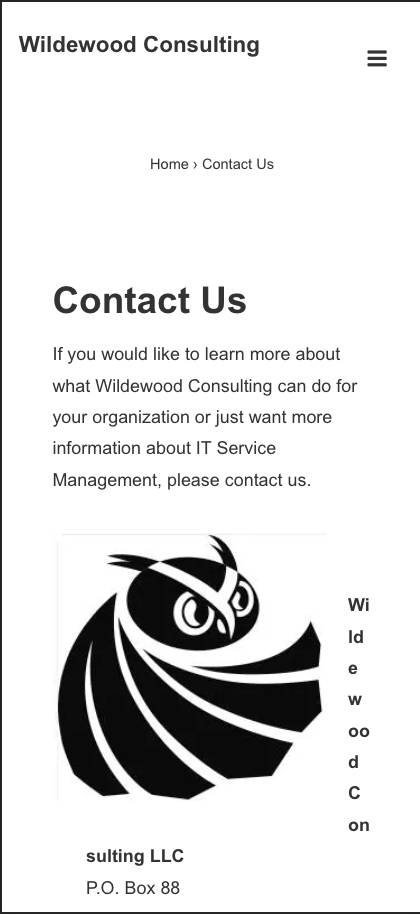On the main home page, the word ‘IT’ in ‘It Service Management Best Practices” now has the ‘I’ next to the image instead of next to the ‘T’, below the image.
This seems to look good on my end; did you manage to get this fixed already?
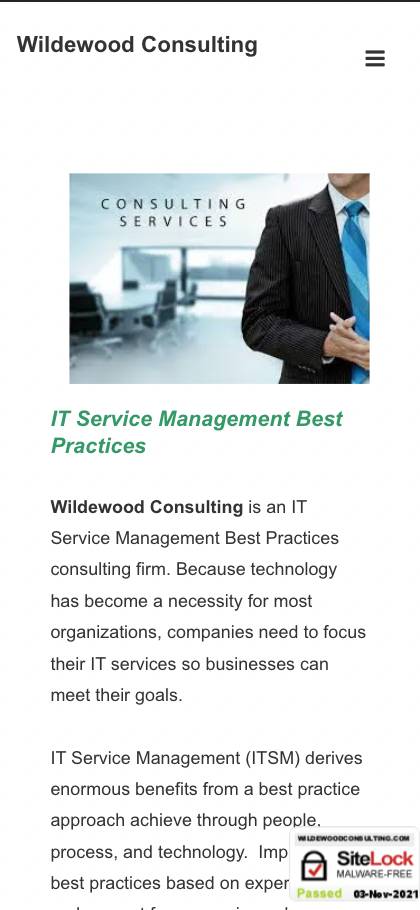
Also, on the Contact Us page (https://www.wildewoodconsulting.com/contact-us/), the company name and the ‘P.O.’ in ‘P.O. Box’ are to the right of the logo, jammed vertically on the side, and unreadable, instead of below the image.
I do see some of that issue. I assume the differences between your display and mine is just caused by the different devices and device resolution we’re using.
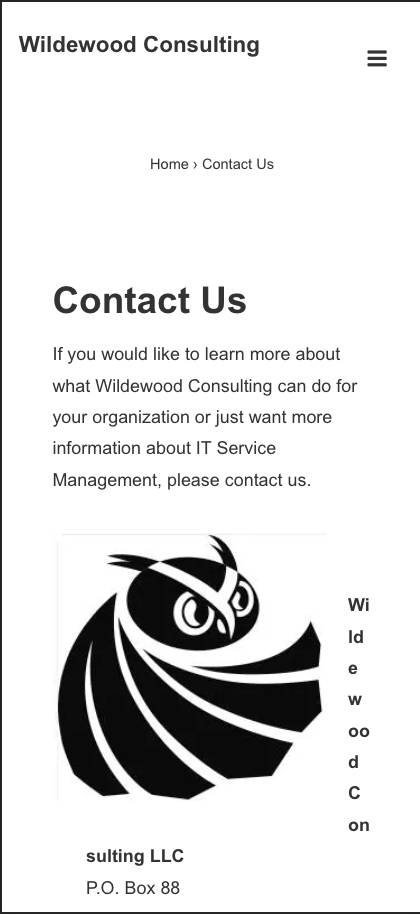
Using a plugin like WP Rollback, could you try to switch back to Jetpack 10.2.1, and let me know if it fixes the issue? I’ve been looking at your site’s CSS and so far I cannot see anything from Jetpack in the current version of your site that would target paragraphs or images on those pages.
I’m consequently wondering if maybe there was CSS added by Jetpack in the past version, that we removed in this version, thus introducing the problem. I cannot think of such a change we made in Jetpack at the moment, but I may be forgetting something we did in the past month. Re-installing Jetpack 10.2.1 may help us find out more.
Thank you!
Thank you for looking at this. Unfortunately, it is not fixed, yet, but both pages are rendering a little differently for me so it could be phone related, too.
I was able to locate and install WP Rollback but I’m am a novice with site management and can’t figure out how to run it to try to rollback the Jetpack version. Any additional suggestions for how to do that would be greatly appreciated.
Never mind. I figured out how to run it. Ran it and backed out to the prior version I had. Unfortunately, it appears to not have made a difference. I guess I need to check something else.
Hey @gregoryjmurphy
There may be something else installed on the site that’s causing problems. The quickest way to figure out if something is interfering is to test for a theme or plugin conflict.
I know it’s less than ideal, but could you please try the following:
– Temporarily deactivate all the site’s plugins except for Jetpack and clear your browser’s cache.
– Then test the site again. If the layout works, then we’ll know that another plugin is conflicting here. You can re-enable your plugins one by one, test the site again in between, until you find the one causing the conflict. You can leave it disabled or reach out to the plugin developer for a fix.
If disabling plugins doesn’t help, it may be the theme.
– Temporarily switch your theme to a WordPress default theme like Twenty Twenty. Then test the site again. If the layout works, then you know it’s a problem with the theme, and you can reach out to the theme developer for a fix.
Let me know if you have any questions.
My best regards,
Michelle
@deathlynotes
Sorry for the delay responding. I like your suggestion and will give this a try (I am reasonably confident I can figure out how to do this. 🙂 )
I will let you know how it goes when I do.
Thanks,
Greg
That sounds like a plan, Greg.
No need to reply until you’ve given that a try, but once you do, please let us know the results and we can help from there. Thanks!
Well, this was unexpected. I disabled all my plug-ins and the layout issue still exists. I cleared my browsing data, too. Can others try accessing my site from mobile and let me know if the home page (https://www.wildewoodconsulting.com/) and the Contact Us page (https://www.wildewoodconsulting.com/contact-us/) render right for you.
Hi @gregoryjmurphy
I’ve accessed your site, and I can see that the text beneath those images isn’t rendering correctly, though I am surprised that this behavior is still there despite that you’ve rolled back to the previous Jetpack release, and that you even disabled it as I can see now.
Jetpack shouldn’t alter CSS or the look of your site. Did you get a chance to recreate those blocks after deleting them? If all your attempts have failed with this, I’d suggest taking a look at this CSS alternative below, and implementing it to see:
https://gigapress.net/how-to-fix-wordpress-image-alignment-text-wrap-problems-on-mobile/
Let us know how this goes.
Best,
I appreciate the recommendation and I gave it a try but I don’t really understand themes, child themes, custom CSS, and stylesheets, so I just got lost and started making things worse.
I think I may just need to wait for the next update and hope it corrects itself.
Hi again
Since the issue still remains on the previous version of Jetpack, it seems unlikely that the issue is caused by Jetpack, so the next update is also unlikely to correct anything.
Have you tried switching to another theme to see if that makes a difference? If so, you might try contacting the theme author for advice, or post on the general forums at WordPress.org:
Support Forums
This guide may also be helpful when posting in the forums:
http://www.wpbeginner.com/beginners-guide/how-to-properly-ask-for-wordpress-support-and-get-it/
Let us know if there’s anything else Jetpack-related that we can help with.