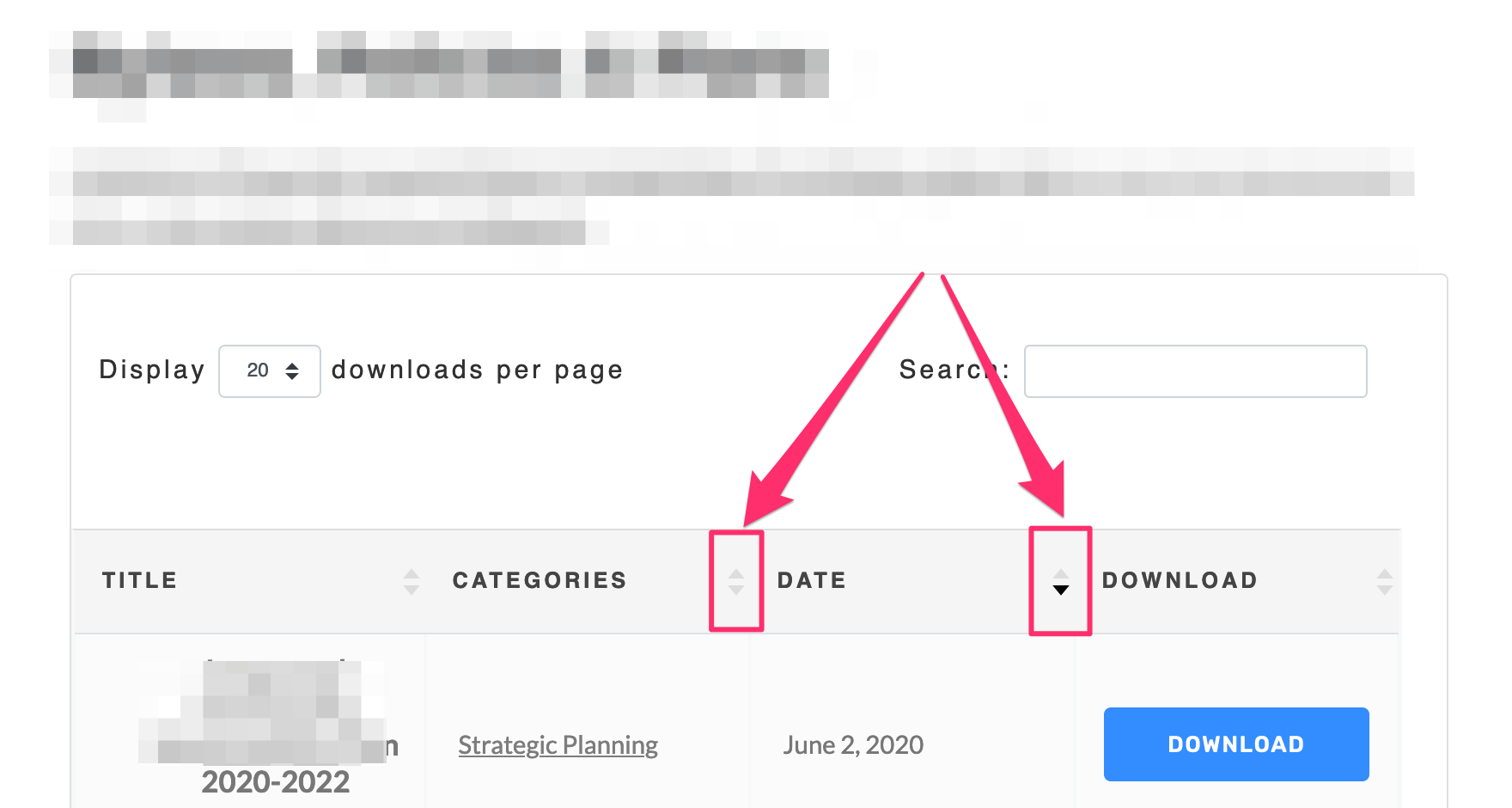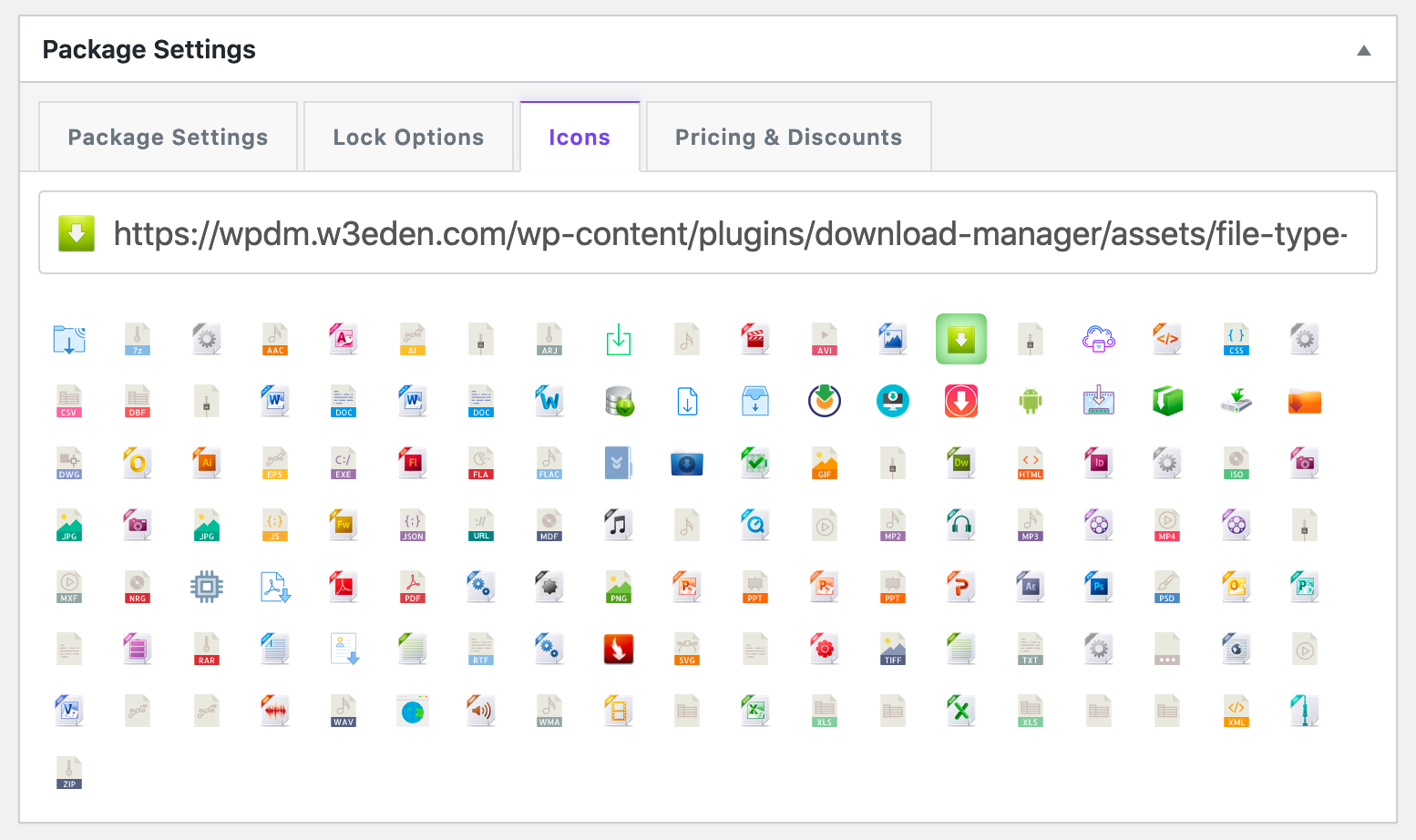Hi,
Icons are adjusted now with the latest version (3.0.99)
Thread Starter
 sabkor
sabkor
(@sabkor)
I am using v3.0.99 and am still having the same issue.
Please select Bootstrap 4 from wpdm user interface setting:
https://share.getcloudapp.com/04uYLW4p
Thread Starter
 sabkor
sabkor
(@sabkor)
Bootstrap 4 was already selected. I also upgraded to v3.1.0 and it still does not work. Please note that the background URL still shows empty. It was all working fine before this latest round of updates. Here is what I see in the TD tags:
class="__dt_col_0 __dt_col __dt_col_title" style="background-image: url('');background-size: 36px;background-position: 5px 8px;background-repeat: no-repeat;padding-left: 52px;line-height: normal;"
Hi,
It is showing fine on my side: http://wpdm.w3eden.com/all-downloads-table/. Please give me your URL to check.
Thread Starter
 sabkor
sabkor
(@sabkor)
Here is one of the pages. We have a few with download manager on it, and it is doing the same on them all.
https://www.fairview.ca/municipal/bylaws-policies/
Hi,
I’m seeing the icons properly on your side:
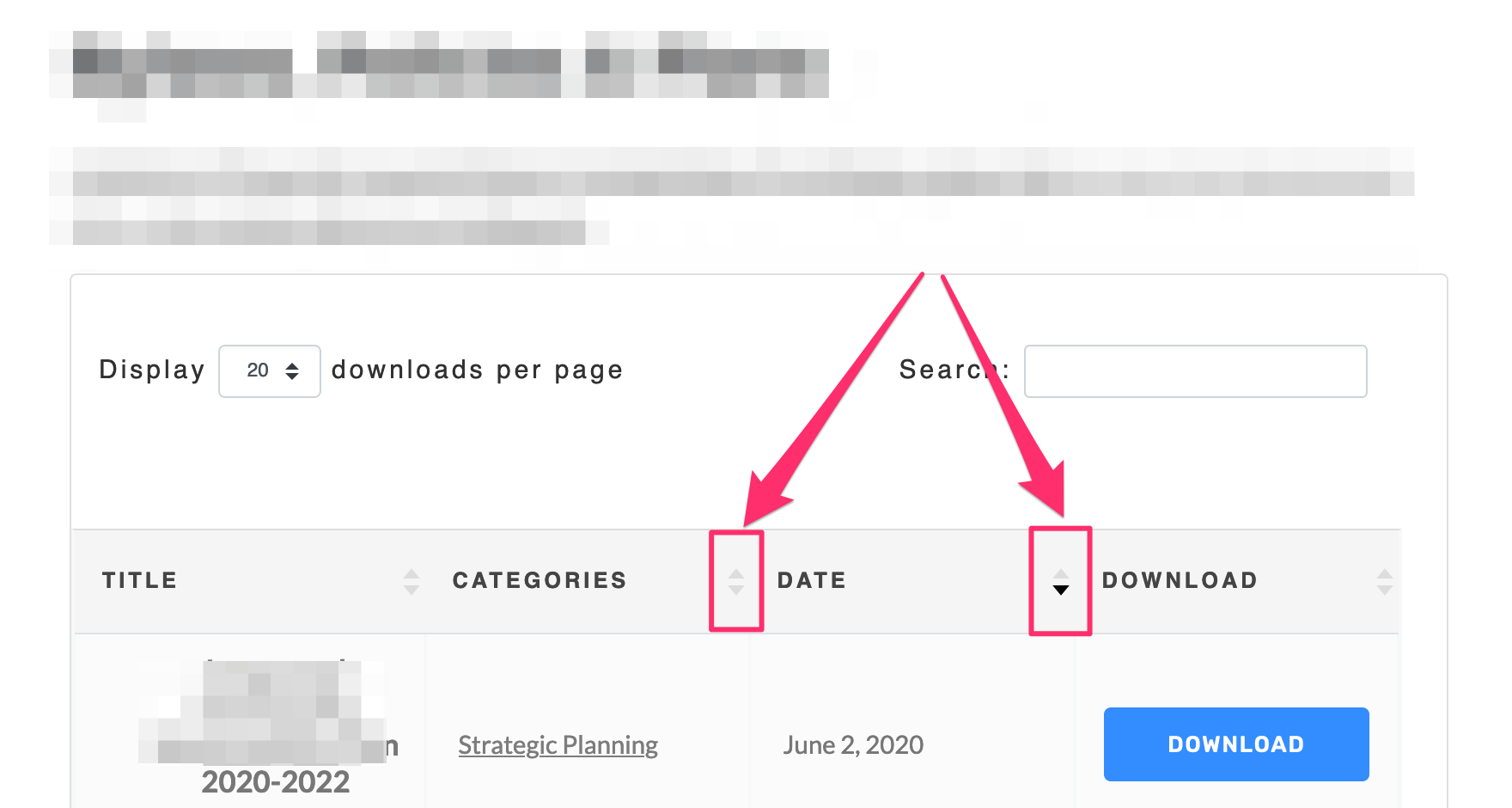
Thread Starter
 sabkor
sabkor
(@sabkor)
Yes, the sort icons are there again with the update. However the package icons are still missing. For each of these, I have selected the PDF.svg icon and it was working prior to these updates.
I don’t know how to upload an image here, but here’s a link to illustrate what I’m talking about:
https://ibb.co/RCPqfLk
Simple using the shortcode [wpdm_all_packages jstable=1] should show icons like this https://wpdm.w3eden.com/all-downloads-table/. May you please try select icon from icons tab:
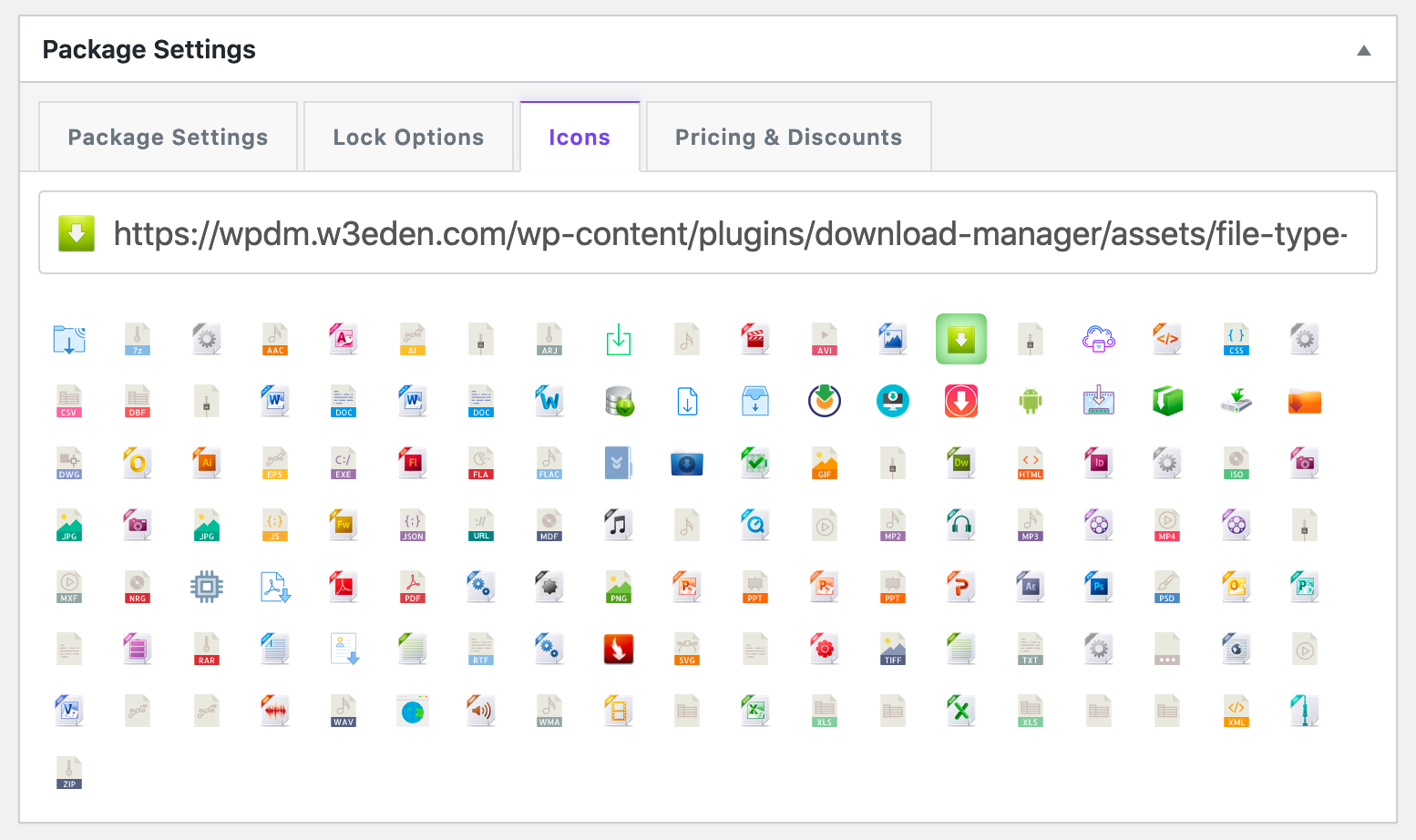
Thread Starter
 sabkor
sabkor
(@sabkor)
All packages have the PDF icon selected as in the following picture:
https://ibb.co/kQWYcqt
Previously, the icons were working fine. With these latest updates, they stopped working. I even tried selecting a different icon, but it never showed up either.
Thread Starter
 sabkor
sabkor
(@sabkor)
I’ve thrown some debug lines in appropriate spots in /tpls/wpdm-all-downloads.php and am trying to track down the bug. Currently here it gets set correctly:
$ext = $ext.".svg"; //isset($data['icon']) && $data['icon'] != ''?$data['icon']:$ext.".svg";
here it gets set to the correct, full URL:
if($ext==basename($ext) && file_exists(WPDM_BASE_DIR."assets/file-type-icons/".$ext))
$ext = plugins_url("download-manager/assets/file-type-icons/".$ext);
else
$ext = plugins_url("download-manager/assets/file-type-icons/unknown.svg");
On one of these lines:
if(isset($data['icon']) && $data['icon'] !== '') $ext = $data['icon'];
if(isset($params['thumb']) && (int)$params['thumb'] == 1) $ext = wpdm_thumb($post, array(96,104), 'url');
I get this notice:
PHP Notice: Trying to access array offset on value of type bool in wpdm-functions.php on line 980.
And in there the $ext variable gets set to blank. Since those are the last steps before outputting the $ext variable, the background url is blank. I’ll see if I can add some more debugging to better figure out what is going wrong, unless you have ideas.
Thread Starter
 sabkor
sabkor
(@sabkor)
It’s this line:
if(isset($params['thumb']) && (int)$params['thumb'] == 1) $ext = wpdm_thumb($post, array(96,104), 'url');
If I comment it out, it is all working fine. If I output $params[‘thumb’] it is equal to 1.
Hi,
Thanks for pointing it out, we shall adjust it with the next update.