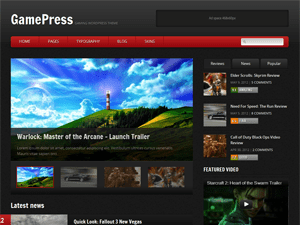img:hover border in GamePress
-
I am trying to edit the code for the img to make the border the same pixel size as when I am not hovering (or vice versa).
I see when I try to inspect element using firefox i see that it is under
#gallery-1 img {border: 2px solid #cfcfcf;} in inline:321 but I dont know how to get to the inline coding.I want to add
#gallery-1 img:hover {border: 2px solid #cfcfcf;}please visit http://shop.badsentinel.com (GamePress V 1.0.3) to get a better understanding.
Thanks in advance.
Viewing 3 replies - 1 through 3 (of 3 total)
Viewing 3 replies - 1 through 3 (of 3 total)
- The topic ‘img:hover border in GamePress’ is closed to new replies.