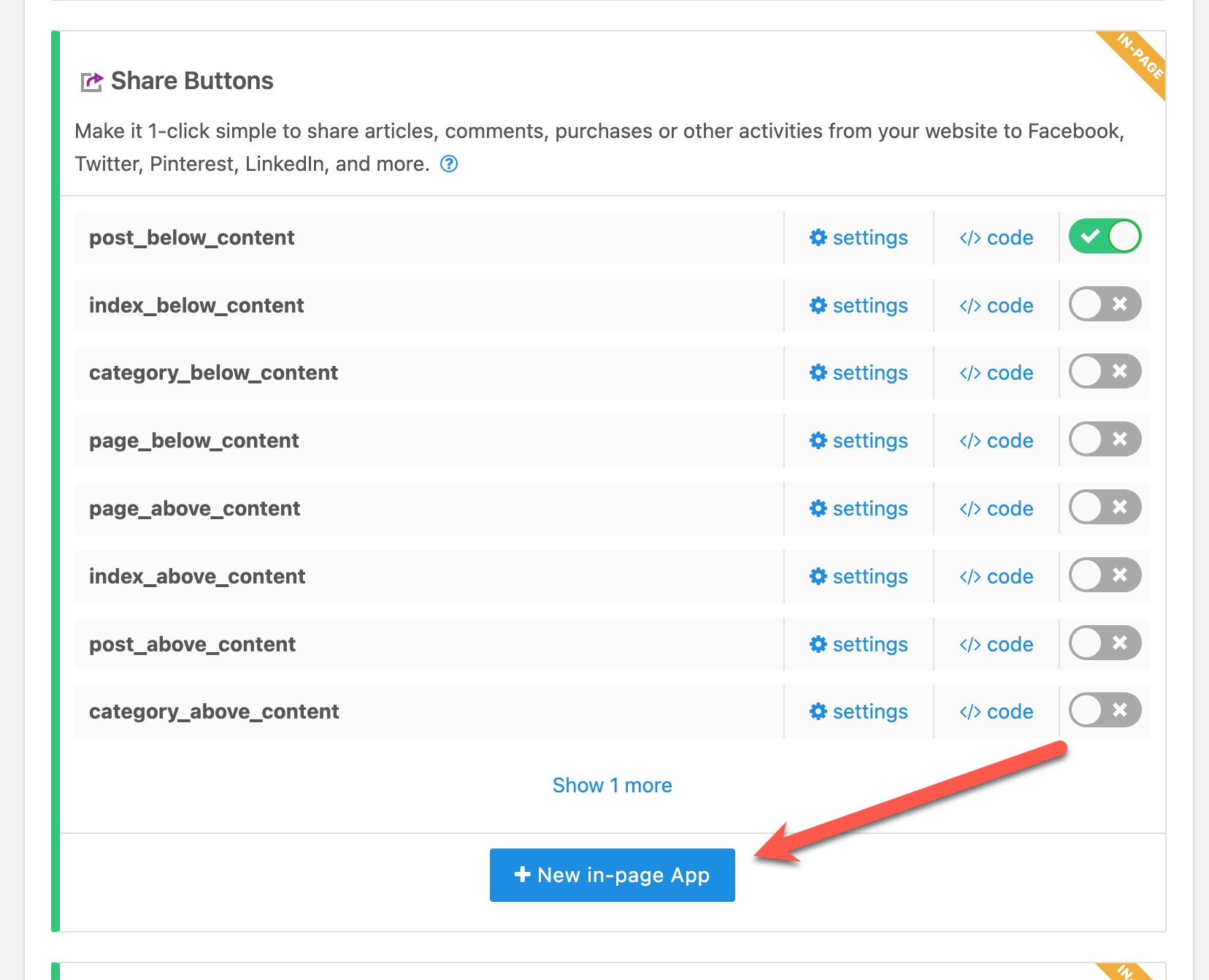If I Add Template Code, Related Posts Show Twice
-
Hi there,
I’m not sure I understand how you’re supposed to use the template code.
I’m using “Related Content or Products” with some pretty basic settings. I’ve copied the code that’s listed and added it to my template (I’ve tried both versions of code).
As long as “post_below_content” is active, the code I added works.
…But so does the base plugin, which means that the related posts display twice. Once from the plugin, and once from the code I added.
If I disable it by clicking the little slide button to the right, both are disabled.
I don’t get it. How can I make it so that just the code instance that I add works?
I assumed the plugin would only generate one instance of a functioning related posts area, or that the custom code would automatically display what’s needed regardless of whether or not it’s enabled in the plugin settings.
As it stands, I’m not sure how it can work.
Please advise, thank you.
- The topic ‘If I Add Template Code, Related Posts Show Twice’ is closed to new replies.