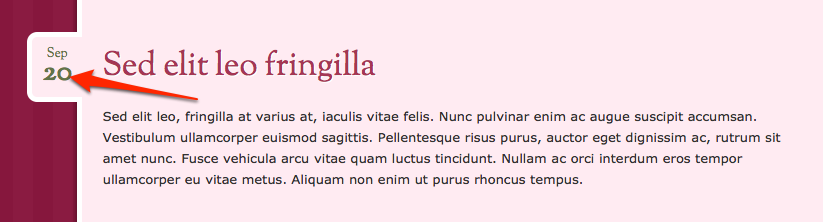1] How to remove date from posts?
The dates are a bit tricky to remove from Bouquet, because they don’t have their own class, so they can’t just be hidden with some CSS, as you can see in this example:
<footer class="entry-meta">
This entry was posted on October 13, 2011, in
<a rel="category tag" href="https://bouquetdemo.wordpress.com/category/uncategorized/">Uncategorized</a>
.
<span class="comments-link">
<a title="Comment on A Fawn on a Riverbank" href="https://bouquetdemo.wordpress.com/2011/10/13/a-fawn-on-a-riverbank/#comments">1 Comment</a>
</span>
<span class="edit-link">
<a class="post-edit-link" href="https://bouquetdemo.wordpress.com/wp-admin/post.php?post=1&action=edit">Edit</a>
</span>
</footer>
If you don’t mind removing all the footer meta – including link to comments tags and categories, you could add this:
footer.entry-meta {
display: none;
}
Otherwise, if you want to keep the comment links and tags, etc., but just remove the part that says “This entry was posted on October 13, 2011,” – it becomes a bit more complicated. You’ll need to make a child theme and make some theme file adjustments. If you decide to go that route and need help with it, let me know.
To remove the little date “tabs” that look like this:
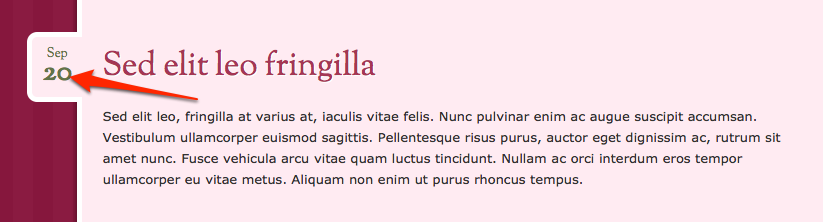
…you can add this CSS:
.entry-date {
display: none;
}
Don’t edit the theme files directly, otherwise your changes will be overwritten whenever the theme is updated.
An easy way to add custom CSS is to install the Jetpack plugin and activate the Custom CSS module. You’ll then add your custom CSS in the new stylesheet editor that’ll appear in your dashboard, under Appearance > Edit CSS.
As alternatives, you could either install a standalone custom CSS plugin, or create a child theme.
I’ll answer your other question separately.