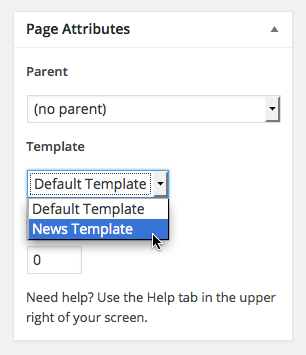Be sure to make the posts you want in the slider sticky posts, and add a featured image to each of them.
Hi Kath,
I have already set the posts as sticky posts, and add featured images to every one. But still can’t find scrolling ad images on homepage.
Do I need to set more?
Thanks very much!
Be sure to:
– set a static homepage
– apply the News template to your static homepage
If you need further help, please provide a link to your site so I can take a look directly. Thanks.
Hi Kath,
I’m setting a static page as homepage. But I can’t find the news template in the drop down list of font page. Please check the image:
http://prnt.sc/b0tmcs
Hi there!
Do you have a page called “News” published? That’s what is listed in the dropdown, rather than built-in templates.
Were you able to get this sorted?
The page template is applied via the Page Attributes box on the specific page you’d like to use as your homepage.
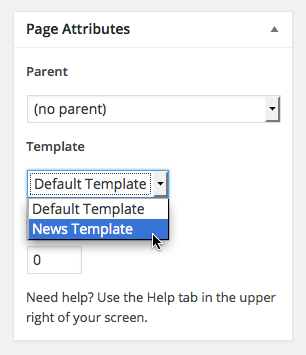
As Sarah said, your screenshot is showing where to select which page you’d like to be your static homepage, and it can be any page you wish, not necessarily called News. The names that show there are your own page title names.