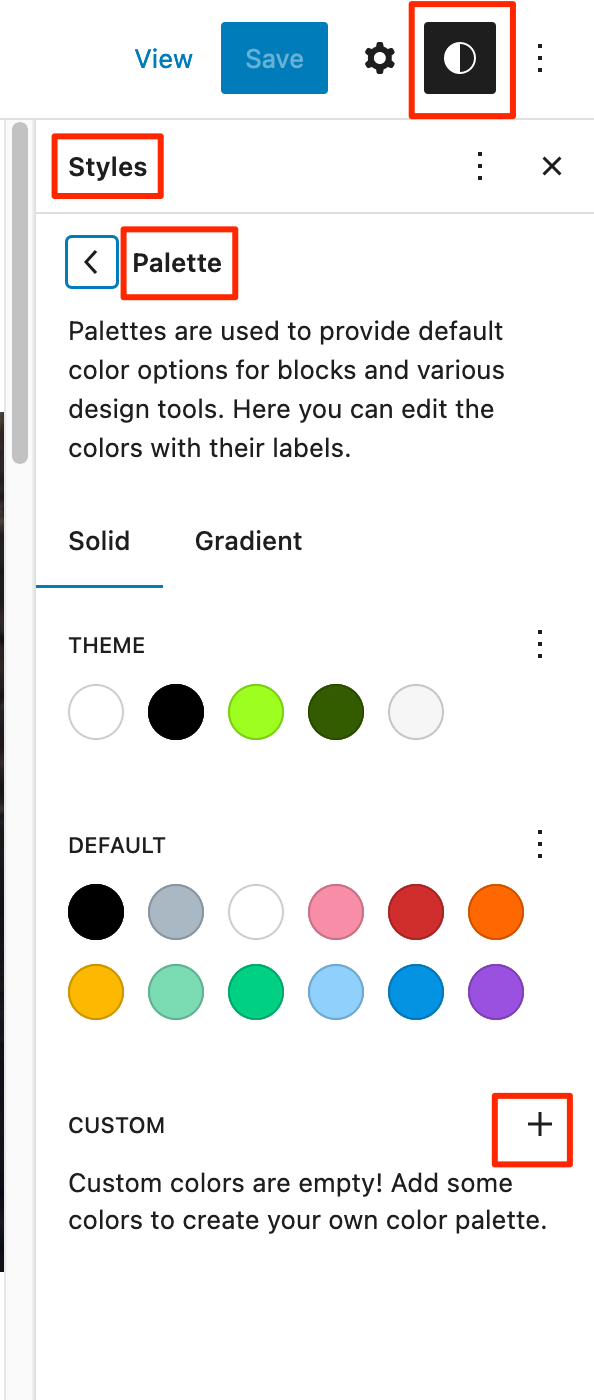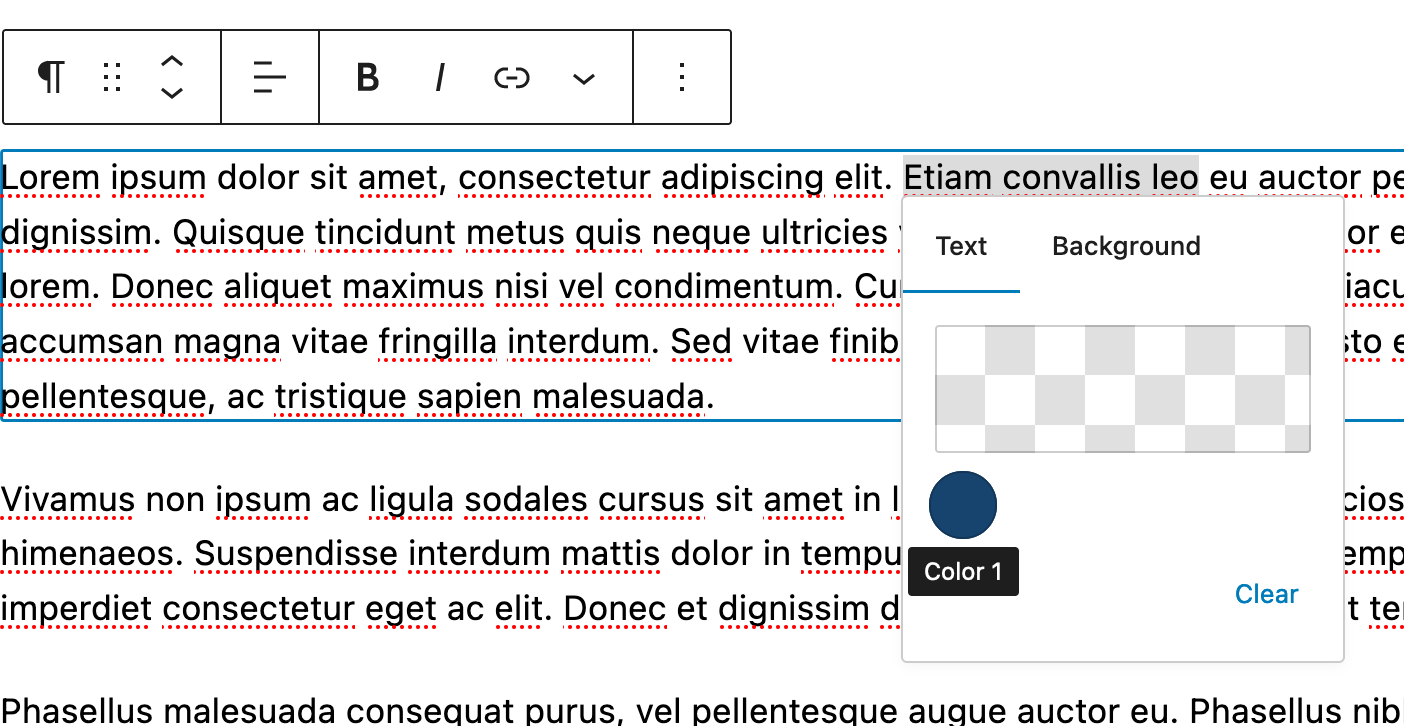How preset text accent collor?
-
Hello,
I often work with the option to highlight a few words in a text in a different color. But it takes many steps each time to enter the desired Hex # color number. Currently I have only 1 preset color to choose from (black). Can I add another color in the preset colors, or change the black to another color? (Or any other way to change the highlighted color to a specific color).
Another strange thing I want to report about this item is: I can only copy paste the desired color number into the Hex # input field. When I try to enter my color number via keyboard, it ends up in a different color after typing 3 characters :
–> It works to enter FCB900 by pasting. But through the keyboard, after typing the first 3 characters FCB, it immediately and automatically becomes FFCCBB. No way to get FCB900 done by typing. I wonder how that comes.Ofcours the question about presetting color is most important.
Thanks for your attention,
Greetings, Marc.
- The topic ‘How preset text accent collor?’ is closed to new replies.