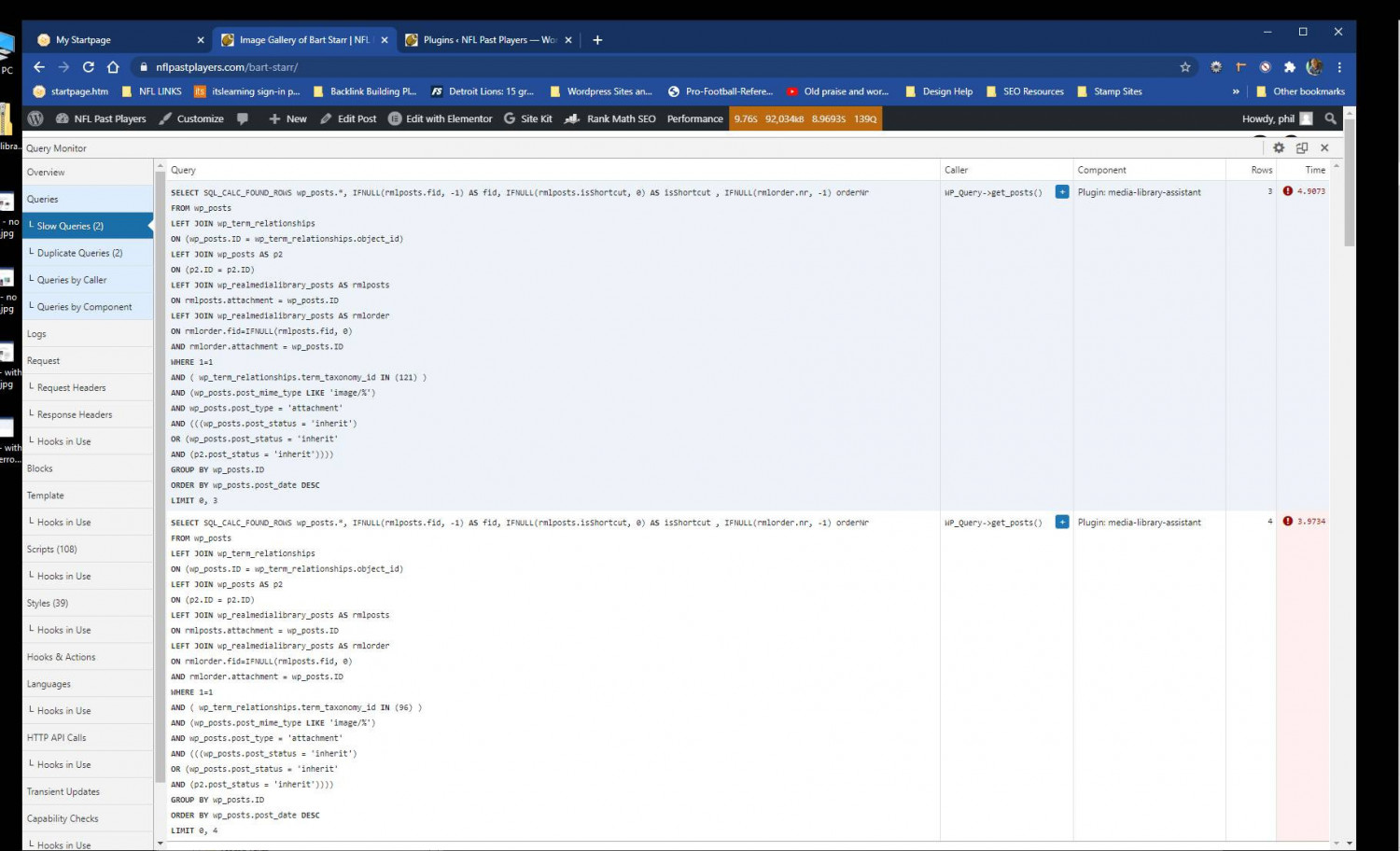How Do I Rollback MLA to an Earlier Version?
-
David,
Hope your holidays are going well.Getting right to the point, One of my sites is loading extremely slowly.
Using a plugin called “Query Monitor” it is saying that my pages are loading at about 10s with MLA activated to about 1s with it deactivated.
I see that someone else has posted that rolling back the MLA version helped.
How exactly do you do this?Thanks.
-
Thanks for your report. As you noted, a few MLA users have had this problem and I am trying hard to find the cause and repair the damage. I regret the trouble you’re having.
If you could find slow queries or any other information about the problem I would appreciate any additional details you can provide. Posting the source text of the shortcode(s) causing the problem might give me a clue.
You can roll back to version 2.84 by clicking on this link to download a ZIP archive:
https://downloads.wordpress.org/plugin/media-library-assistant.2.84.zip
Once you have the ZIP archive on your system:
- Login to your site’s Admin area and navigate to Plugins/Installed Plugins.
- Find Media Library Assistant and deactivate it.
- Find Media Library Assistant and delete it. You will not lose any settings.
- Go to Plugins/Add New.
- Click “Upload Plugin”, to the right of the Add Plugins title.<br>”Browse…” to the location of the ZIP Archive and click on it.
- Click “Install Now”, to the right of “Browse…”
- When the install completes, click “Activate Plugin” at the bottom of the screen.
- When the activation completes, go back to the Plugins/Installed Plugins screen. Verify that the version you want is installed and active.
If you have any problems with the rollback or any other details, post an update here. I will leave this topic open until I hear back from you. Thanks for your patience and understanding.
OK, how about I take a few screenshots of what’s going on before I rollback?
Screenshot of Index Page Without MLA Activated
I hope this helps.
-
This reply was modified 3 years, 4 months ago by
Yui.
-
This reply was modified 3 years, 4 months ago by
Philbeaux.
-
This reply was modified 3 years, 4 months ago by
Philbeaux.
-
This reply was modified 3 years, 4 months ago by
Philbeaux.
-
This reply was modified 3 years, 4 months ago by
Philbeaux.
-
This reply was modified 3 years, 4 months ago by
Philbeaux.
Ok Dave I have some Screen shots I made of the errors but I’m having a hard time trying to embed them.
Alright,
I finally got around to rolling MLA back to 2.84 and it actually got worse.
Is it possible to try a version earlier than 2.84?
Of course I thought it might be a plugin conflict but I disabled EVERY plugin on my site (except Askimet and Wordfence) and even loaded a different theme. No improvement. After disabling MLA everything goes back to normal.Thanks for your screenshot (haven’t viewed it yet) – sorry 2.84 didn’t help.
You can get any version you need by changing the number in the link. Version 2.83 seems to be fine:
https://downloads.wordpress.org/plugin/media-library-assistant.2.83.zip
Hope that helps!
Thanks Dave, it use to work so maybe an earlier version will do.
Such a large part of my sites is dependent on MLA I can’t just not use it!I just looked at your screen shot and both of the queries you are having trouble with include a database table called
wp_realmedialibrary_posts. There are twoLEFT JOINclauses for this table and a number ofIFNULLtests as well.Are you using Real Media Library and, if so, does the MLA problem still occur when it is disabled? If it does, do the queries look different?
Could you post the full text of the shortcodes you are using for the dropdown control and the gallery?
Thanks for your help!
Yes it is Real Media Library.
With it deactivated things do run better.
But the shortcode I’m using specifically calls up a Real Media Library.[justified_image_grid preset=c8 rml_id=313]And sorry for my ignorance, but what do you mean by the “Dropdown Control”?
Played around with the query thing a few times and I’m also seeing Justified Image Grid listed in the slow queries every now and then.
David ….
I had some MLA shortcode in a text widget in the sidebar that I removed and everything seems to be running ok now.
Had 2 different widgets each displaying the latest images from separate attachment categories.
Could this have been the problem?Hey @philbeaux and @dglingren !
Here is Matthew, the developer of Real Media Library. Are you using Real Media Library Pro or Lite?
In your screenshot I see two slow queries on your database. At the first view it looks totally ok and
IFNULLshould not impact the performance of the SQL query. Also theJOINlooks ok for me but perhaps anINDEXgot corrupted. If you want, I can take a further look into your database and do a query analytics.Best regards,
Matthew 🙂@mguenter
It’s the Pro version.
And yes, you can look at my database.Hi again @philbeaux !
Thanks for your reply.
Due to the fact it is the PRO Version, can you please contact me via https://devowl.io/support ?
Regards,
Matthew 🙂@mguenter – Thank you for finding and adding to this topic. At this point I have no reason to think that Real Media Library is causing or contributing to the problem, but I welcome any help you can provide. You can contact me at my web site if you need anything from me or have information to share.
@philbeaux – You wrote “I had some MLA shortcode in a text widget in the sidebar that I removed and everything seems to be running ok now.”
It’s quite possible that the MLA shortcodes in the widgets are involved, but I would need to see the shortcode text to know. Can you post the shortcode text used in the widgets?
There is another topic open that might have the same cause as yours:
Slow loading or failing to load after v 2.84
I am still awaiting more information in that topic as well. I assume there is an MLA defect and I want to resolve it as quickly as I can. Thanks for your help!
David –
No, I’m sorry but I deleted the code from the text widgets. I’m not sure I could recreate it verbatim from memory.
- The topic ‘How Do I Rollback MLA to an Earlier Version?’ is closed to new replies.