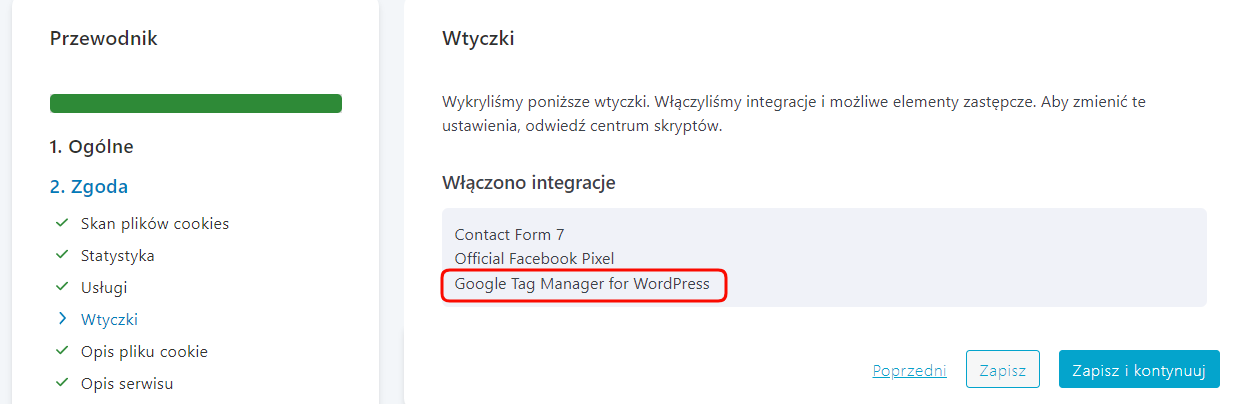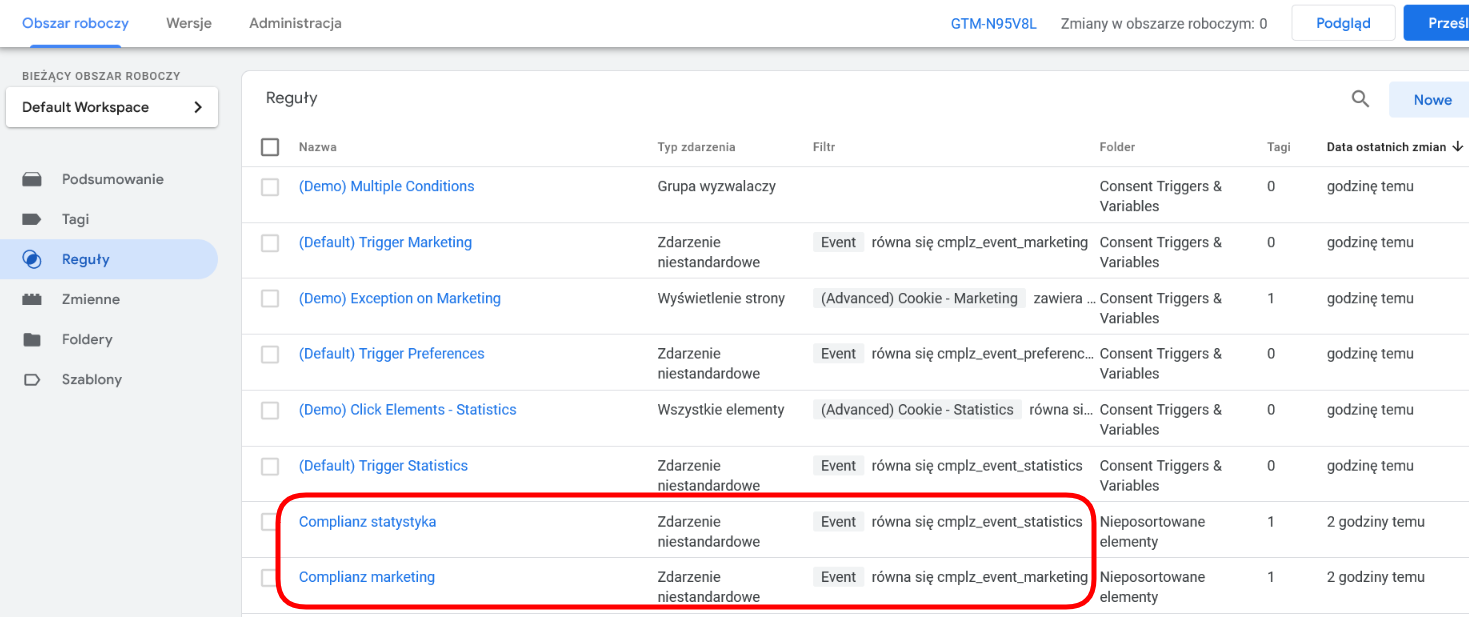Google Analytics and LinkedIn cookies loaded despite lack of consent
-
Hi,
we run a service in the territory of the European Union (in Poland). After installing Complianz, we observe that after clicking the Reject button on the banner, the user still has Google Analytics and LinkedIn files loaded.I checked the Complianz settings (Consent > Cookie description) and I see that the files (_dc_gtm_UA-21084911-3; _ga; _gid) have a Purpose – Statistics.
The same happens with LinkedIn files (AnalyticsSyncHistory, UserMatchHistory, bcookie, li_gc, li_mc, lidc; JSESSIONID; bscookie; li_alerts; li_at; li_rm), which have a selected Purpose – Marketing Tracking.
Why are these files loading?
The page I need help with: [log in to see the link]
- The topic ‘Google Analytics and LinkedIn cookies loaded despite lack of consent’ is closed to new replies.