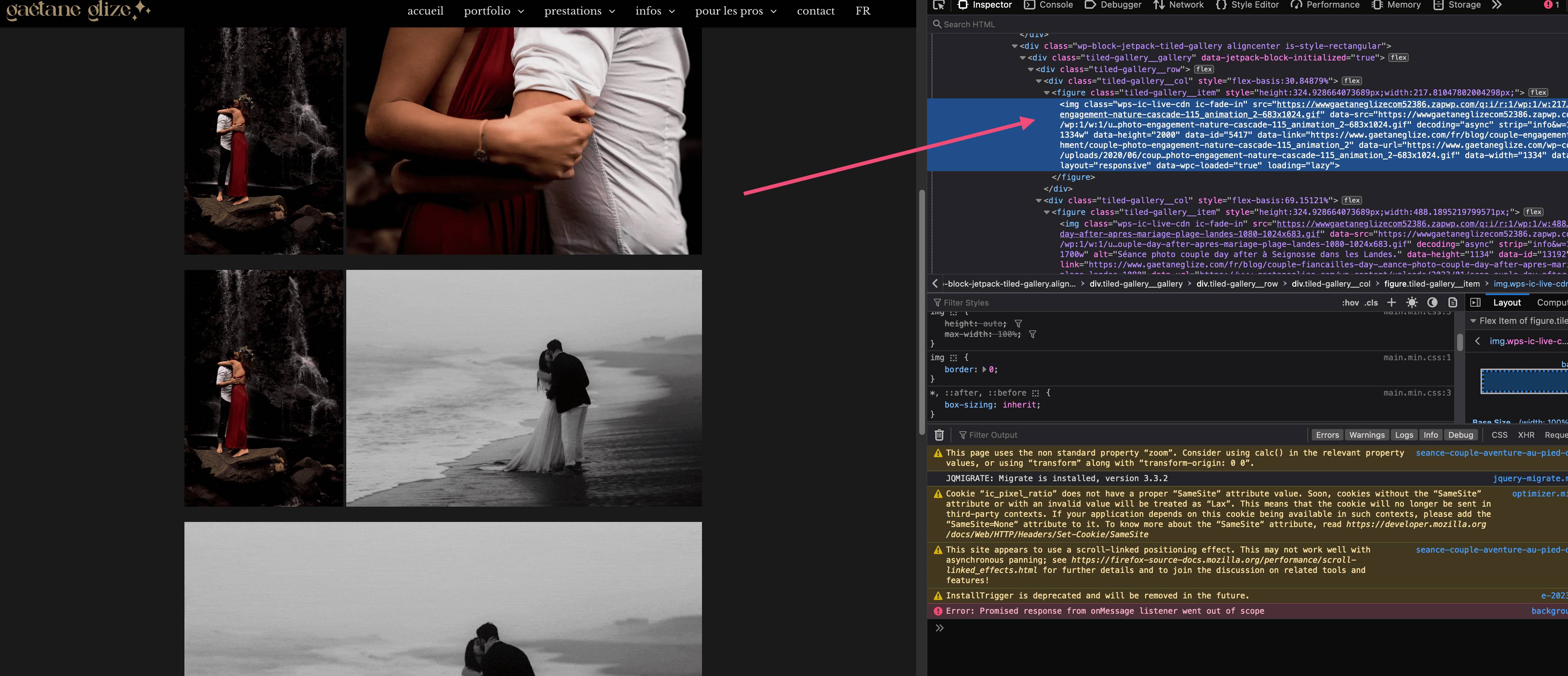GIFs files served from https://i1.wp.com/ don’t work in blog posts
-
Hi,
I am using tiled galeries in my blog posts with the Gutenberg builder.
In 2020, I was able to add GIFs to the tiled galeries, but now it is not working anymore, the GIFs show as still images.
As it is not working at all on new blog posts but is still working on older blog posts, I duplicated a blog post from 2020 where GIFs were showing as expected. Here is the page where I’m testing:
https://www.gaetaneglize.com/fr/blog/couple-engagement/seance-couple-aventure-au-pied-dune-cascade/
Here are the tests I did on this page:
- 1ST TILED GALERY: this is the duplicated bloc from 2020 and it is showing the GIF file as expected.
- File URL used in the galery :
- https://i2.wp.com/www.gaetaneglize.com/wp-content/uploads/2020/06/couple-photo-engagement-nature-cascade-115_animation_2.gif?format=25550w?bad_key=true&key=d92a4a6d8157d29f14178ceee2b25eb9779264b5
- –> the file is working as expected
- Direct file URL :
- https://www.gaetaneglize.com/wp-content/uploads/2020/06/couple-photo-engagement-nature-cascade-115_animation_2.gif
- –> the file is working as expected
- 2ND TILED GALERY: I duplicated the 1st galery and changed the 2nd image with another GIF file uploaded yesterday. Now, even the first GIF file from 2020 that is working as expected in the 1st galery, is not working anymore.
- File URL used in the galery :
- https://i1.wp.com/www.gaetaneglize.com/wp-content/uploads/2020/06/couple-photo-engagement-nature-cascade-115_animation_2-683×1024.gif?format=25550w?bad_key=true&key=d92a4a6d8157d29f14178ceee2b25eb9779264b5
- –>the file is not animated, it shows as a still image</span>, and now for the exact same GIF file, the URL is now changed from https://i2.wp.com/ to https://i1.wp.com/
- 3RD TILED GALERY: GIF file uploaded yesterday, not working in the tiled galery.
- File URL used in the galery :
- https://i1.wp.com/www.gaetaneglize.com/wp-content/uploads/2023/01/seance-photo-couple-day-after-apres-mariage-plage-landes-1080-1024×683.gif?format=25550w?bad_key=true&key=d92a4a6d8157d29f14178ceee2b25eb9779264b5
- –> <span style=”text-decoration: underline;”>the file is not animated, it shows as a still image</span>
- Direct file URL :
- https://www.gaetaneglize.com/wp-content/uploads/2023/01/seance-photo-couple-day-after-apres-mariage-plage-landes-1080.gif
- –> the file is working as expected
- 4TH TILED GALERY : GIF file uploaded in 2019, not working in the tiled galery.
- File URL used in the galery :
- https://i0.wp.com/www.gaetaneglize.com/wp-content/uploads/2019/12/gaetane-glize-photographie-aventure-couple-foret-lac-alpin-1283-animation-1024×687.gif?format=25550w?bad_key=true&key=d92a4a6d8157d29f14178ceee2b25eb9779264b5
- –> the file is not animated, it shows as a still image
- Direct file URL :
- https://www.gaetaneglize.com/wp-content/uploads/2019/12/gaetane-glize-photographie-aventure-couple-foret-lac-alpin-1283-animation.gif
- –> the file is working as expected
The issue seems to come from the file URLs that are used in newly added blocs : https://i0.wp.com/ and https://i1.wp.com/
How can we fix that?
Thank you so so much in advance for your help,
Gaétane
The page I need help with: [log in to see the link]
- The topic ‘GIFs files served from https://i1.wp.com/ don’t work in blog posts’ is closed to new replies.