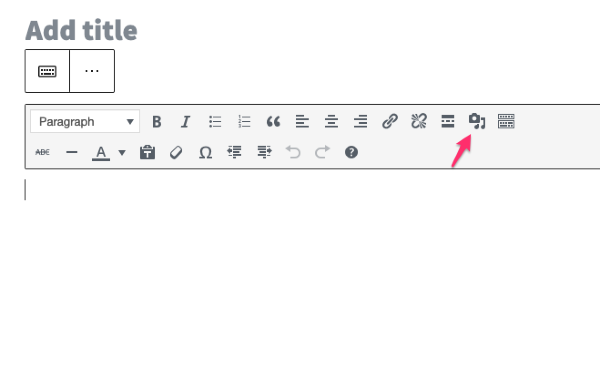Gallery Post Format Not Showing Gallery Above Post Title
-
I have two sites using the Illustratr theme. The new site is on WordPress 5.4 and the previous site is still on version 4. When I create a post and choose the gallery format, I would like the gallery that I create at the top of the post to show up above the title, in the same place as a featured image would normally be placed. This is working in my previous site at ouradventurephotos.com and you can see several posts on the first page as an example.
On my new site, if I choose the gallery format and place a gallery at the top of my post, it merely displays under the post title and does not show up at all on the main blog page. The site I am working on is http://thoughtsonwatches.com and you’ll see that on this post, the gallery does not display as it does on my previous site; http://thoughtsonwatches.com/buying-my-first-mechanical-watch/
Any help would be much appreciated!
The page I need help with: [log in to see the link]
- The topic ‘Gallery Post Format Not Showing Gallery Above Post Title’ is closed to new replies.