fix the display of the table where the gifs are inserted
-
Hi I wanted to know if there is the possibility to fix the display of the table where the gifs are inserted, I know very well that the gifs are of various different sizes and there are great ones. Maybe the cell of the table should take the size of the gif. While instead the table in the Rich-Editor The GIFs are all overlapping. How to do this too to fix them?
Thank you
table in the Rich-Editor
https://ibb.co/L0vb5YrThe page I need help with: [log in to see the link]
-
ok you can disable momentarily
it workedOkay, seems to work now even with lazyload enabled.
Anything left?
Sorry but how does the pop up work? It seems to me not to work. Shouldn’t it work that as soon as I put the mouse over the emoticon you see a pop up with the image?
Front End side if not enabled Replace Emoticons with HTML-IMAGES: it does not work you can only see the name of the Emoticon example “:accidenti:” while if enabled the option in the text you can see “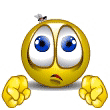 ” and let’s say that it is not theoretically nice you should see the Emoticon.
” and let’s say that it is not theoretically nice you should see the Emoticon.
Then another problem is that the icon together with the text click to Smile can be seen under the SEND key while even if you crack the option it does not work.
But in setting height and width in the Smile px it no longer acts, if it changes it does not change.-
This reply was modified 1 year, 7 months ago by
dariotoby.
You have to click on the one smiley to open the popup. I just tested it again and it works.
If you click on the smiley the emoticon is inserted into the textarea.
You can not see the smiley in the textarea (thats why it is called textarea 😉 ). This has nothing to do with wp-monalisa.After you send the comment the smiley should be displayed. I just tested this and found the smiley is not displayed. Where can I find the theme you use. It is zerif-lite but it is not in the WordPress theme directory. Can you give me a link where I can download it please. I will analyze the theme together with wp-monalisa to find out why it is not working as expected.
https://www.love4music.it/wp-admin/theme-editor.php
from the bulletin board menu then wait and then editor of the theme
-
This reply was modified 1 year, 7 months ago by
dariotoby.
sorry, I do not want to copy a hundred files by hand. I will try to search if I can download it somewhere. If I do one wrong typo your site will get stuck, to risky for me but thank you
okay, I found the theme and will try o test it tomorrow.
Ok thanks
To have the smilies after the textarea and before the submit button you have to do the following change:
Edit comments.php line 104 from the zerif-lite directory and change it as following:
<?php comment_form( array( // 'comment_notes_after' => '', ) ); ?>Add two slashes before comment_notes_after…
I don’t know why but the zerif-lite developers set this to empty string which dletes the wp-monalisa smilies.
-
This reply was modified 1 year, 7 months ago by
tuxlog.
The replacment of the emoticons, e.g. :bye: is not a problem with zerif-lite. It seems you have another plugin which does something with expressions like “:smile:”.
How can we solve this?
There are several approaches.1. Edit wp-monalisa.php, last line
add_filter('comment_text', 'wpml_convert_emoticons', 99);
And play with the 99, try 1 instead or 9999. This is to change the order this filter is applied.2. Think about what plugin s you have and try disabling one after the other to see if it is replaced then.
The emoticon replacement works with a fresh zerif-lite install out of the box and without problems.
Meanwhile, many thanks for the help you are giving me.
The first solution to move clicks to Smile above the Enter key worked.
While the second I changed the number 99 both with 1 and with 9999 but did not work. If I insert the first emoticon for example :accidenti: does not view the emoticon but the word as you see.
As for the plugs in I don’t know which one might be I have no plug in which they use emoticons.Good to hear we are one step further.
Well, first step would be so search for a plugin which modifies the filter “comment_text”. So all you need is to search thw whole wp-content directory for “comment_text”. Manually it is a hard job, so it would be better to use a tool like grep or so. I can’t do this without ftp access to your site.
Okay, I have found a suspect part of the source:
public function filter_comment($content) { if (is_admin()) { //Do not apply filtering for admin side viewing return $content; } $acl = SwpmAccessControl::get_instance(); global $comment; return $acl->filter_comment($comment, $content); } public function filter_content($content) { if (is_preview() || is_admin()) { //If the user is logged-in as an admin user then do not apply filtering for admi n side viewing or preview page viewing. if ( current_user_can('administrator') ){ //The user is logged in as admin in this browser. return $content; } } $acl = SwpmAccessControl::get_instance(); global $post; return $acl->filter_post($post, $content); }Seems this plugin filters the comments partly away. It is the simple_wp_membership plugin.
You can try to add one line:
public function filter_comment($content) {
return $content;
if (is_admin()) {
…For some reason I can not login to your site anymore but no problem, you can check this yourself by try the describe change or disable the plugin for a test
Just tested in on my testsite and it seems not to be the problem. 🙁
Hehe, got it 🙂
Seems you modified the zerif-lite theme in the comments section.
You call a function called mytheme_comment which is not part of the theme. This funtion uses get_comment_text instead of comment_text which results in the emoticon not getting translated into an image.Please change the file themes/zerif-lite/functions.php, line 2616
to
<div class="testocommento"><p><?php echo comment_text(); ?></p></div>-
This reply was modified 1 year, 7 months ago by
tuxlog.
-
This reply was modified 1 year, 7 months ago by
- The topic ‘fix the display of the table where the gifs are inserted’ is closed to new replies.