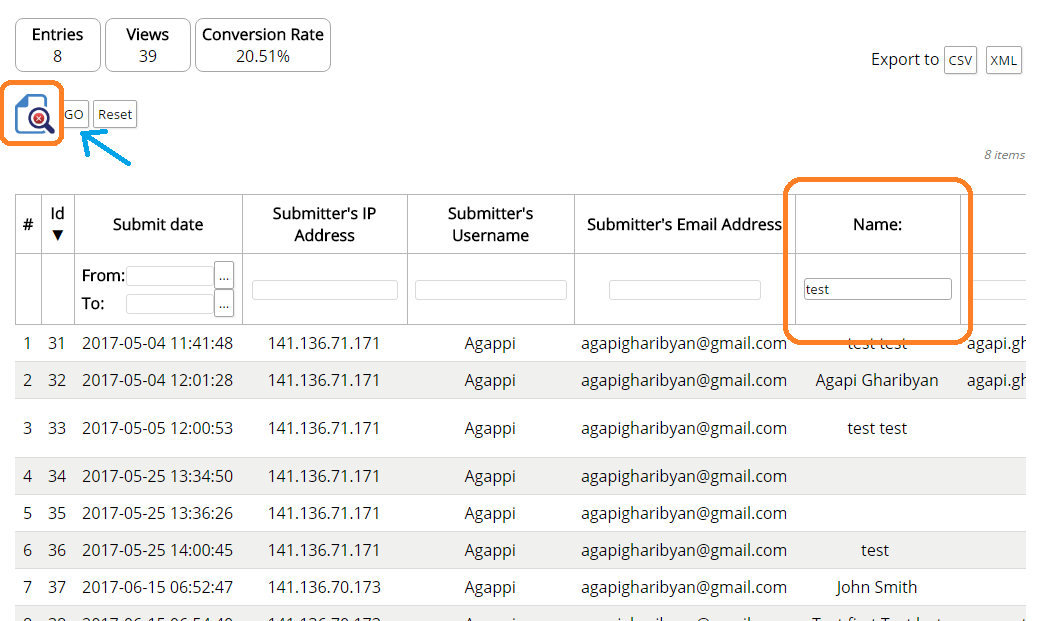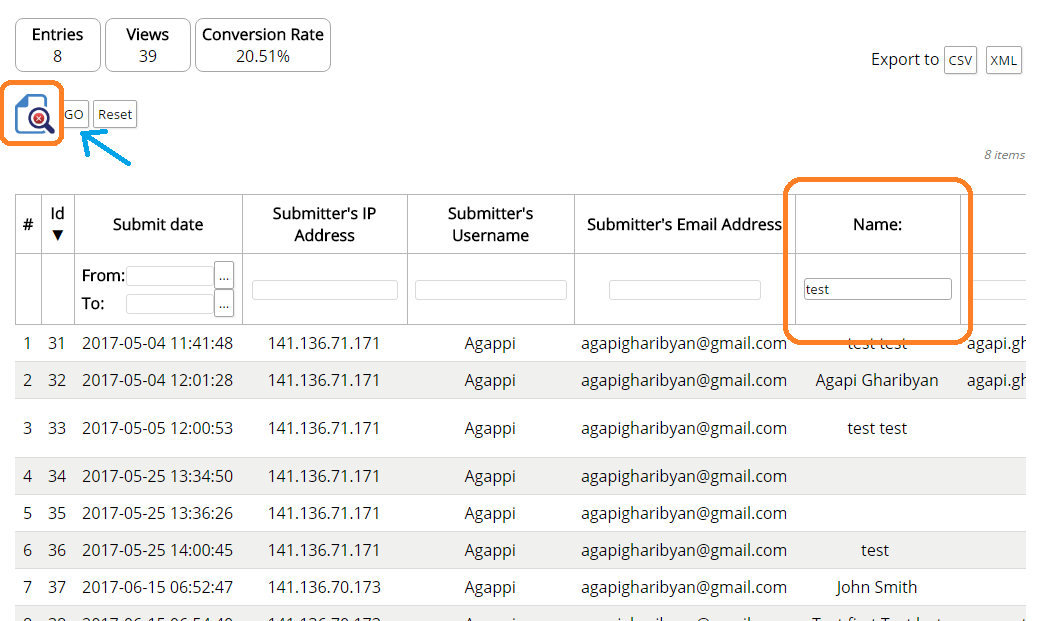Hi, @mirgcire!
Thank you for posting about this issue!
Would you like to publish the form submissions on a WordPress page or post? If so, this functionality is available, but in Pro version of Form Maker plugin.
You can select which fields to show to the user, and publish it by adding a shortcode into a page or post. You can find out more about this here.
Furthermore, you can select user groups, which will have access to front-end submissions.
Let us know in case you have questions.
Thanks! Have a wonderful day!
When you say “publish form submissions” do you mean summaries, or individual submissions? I need the summaries. For example, I would like to view the average level of satisfaction from all the students in one class, and a list of all the comments students made to a specific question. Maybe the easiest way for me to publish the summaries is to write my own code and pull from your DB tables, perhaps leverage your csv exports to move the data to my own tables. What would you suggest?
Hello, @mirgcire!
Frontend Submissions feature displays all submissions of a specified form. You can see an example of this on our demo page:
http://wpdemo.web-dorado.com/submissions/
Furthermore, you can show statistics of Select Box, Single or Multiple choice fields with front-end submissions (optional).
This lets you It shows how many times a particular checkbox/radio button has been checked, and what is the ratio of that number to the overall number of selections.
Thanks! Have a wonderful day!
Nice! But I need to dig a little further.
We will have one form used for all classes (to be consistent). Since each class has a unique course number, would it be possible for us to view the entries and statistics for a specified course number. In other words can we sort by column and view only the desired entry. We my also want to sort by teachers name. And sorting by multiple columns would be nice as well.
Thanks 😀
One more question (in addition to the unanswered one above). Is it possible to prefill the course number?
Hello, @mirgcire!
Hope you had a wonderful weekend!
It is possible to filter the form entries using a certain field value, for example, student or teacher name, their email, etc.
Therefore, in case the class number is going to be entered in a form field and saved on submissions, users will be able to filter with this number. Could you please check the following link?
http://devops.web-dorado.info/Agapi/wordpress/a-test-page-2/
If you click the button with magnifier icon, the filter options will appear. You can sort by writing the value of fields inside corresponding inputs, please check the screenshot below.
And lastly, prefilling the course number is only possible if users entered themselves, or it was written as a prefilled value of a Hidden Field.
Hope this answered your questions.
Cheers!