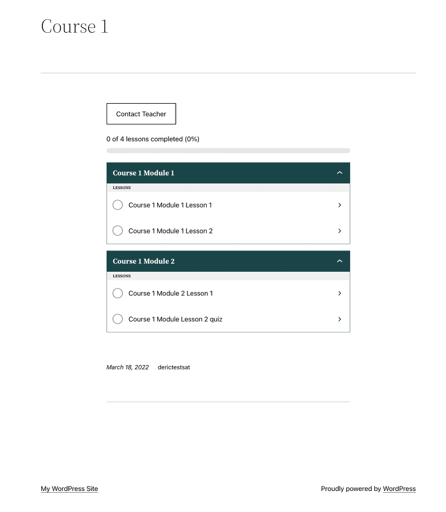Hi @chimuelando2005 ,
Can we know what theme are you using on your site? The navigation buttons might be added by your theme.
On my test site, using TwentyTwentyTwo, the navigation buttons are not seen:
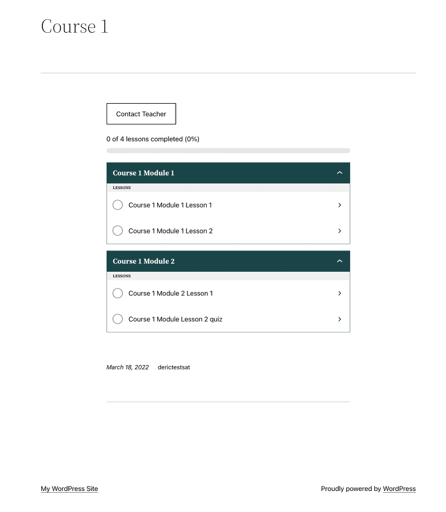
Hi @dericleeyy, sorry for not answering earlier.
OMG, that’s the kind of result I am looking for.
I am using the astra theme (free version) since I created my website.
Thank you very much for your reply.
Could you try changing to TwentyTwentyTwo theme and check if you see the navigation buttons?
If you don’t, go back to your Astra theme and check the theme options to check if there is any way to disable the navigation buttons.
Since this is a premium theme, you could already reach out to the team at https://wpastra.com/contact/ on ways to disable the navigational buttons for the site.
Hi, I found the solution without changing the ASTRA theme thanks to this:
“…The navigation buttons…”
I didn’t know what they are called in English and you were right it was a theme issue, I changed a line of code in the “theme editor” (Appearance/ theme editor/ functions.php) and copy-paste this line of code at the end of the file
add_filter( ‘astra_single_post_navigation_enabled’, ‘__return_false’ );
This was the result
Before the code
After the code
This is not permanent, whenever the Astra theme launch a new update it will removes the custom code and it will be necessary to install the code manually again.
PS: I tried to change the theme but I got a warning that I may lose data or even break my website.
PS 2: the code can stay pemanently if I create a child theme for the Astra theme.
thanks @dericleeyy for your advices. 👍
By the way could you tell me, what are these called?
new image
Hi @chimuelando2005
I’m glad to hear that your were able to find a solution and that Deric’s suggestions were helpful. 🙂
Regarding your last question, I believe you are referring to Pagination. Here’s more information about it:
https://senseilms.com/new-video-progression-and-quiz-pagination/
Hope this helps!
Best,
Alba