data-pid=
-
I would like to purchase the plugin but without it I want to try the free version. I followed your video but I don’t see the line “data-pid =” either on “Reviews” https://prnt.sc/t3qdsq
And also on “Request more reviews” https://prnt.sc/t3qf6eThe page I need help with: [log in to see the link]
-
Could you send your direct link to your Google location on Google map?
Thanks!
Sorry, I can’t find your business in Google, I don’t see it on the page which you sent:
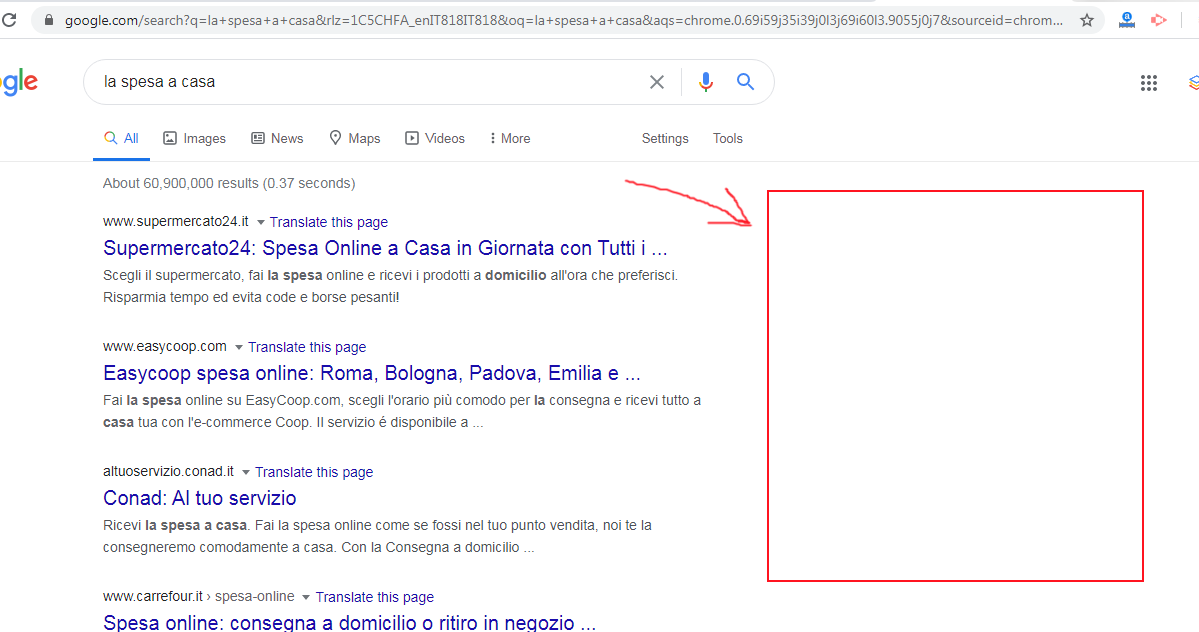
To find the Place ID, your Google place should be on the right side in a SERP, for instance:
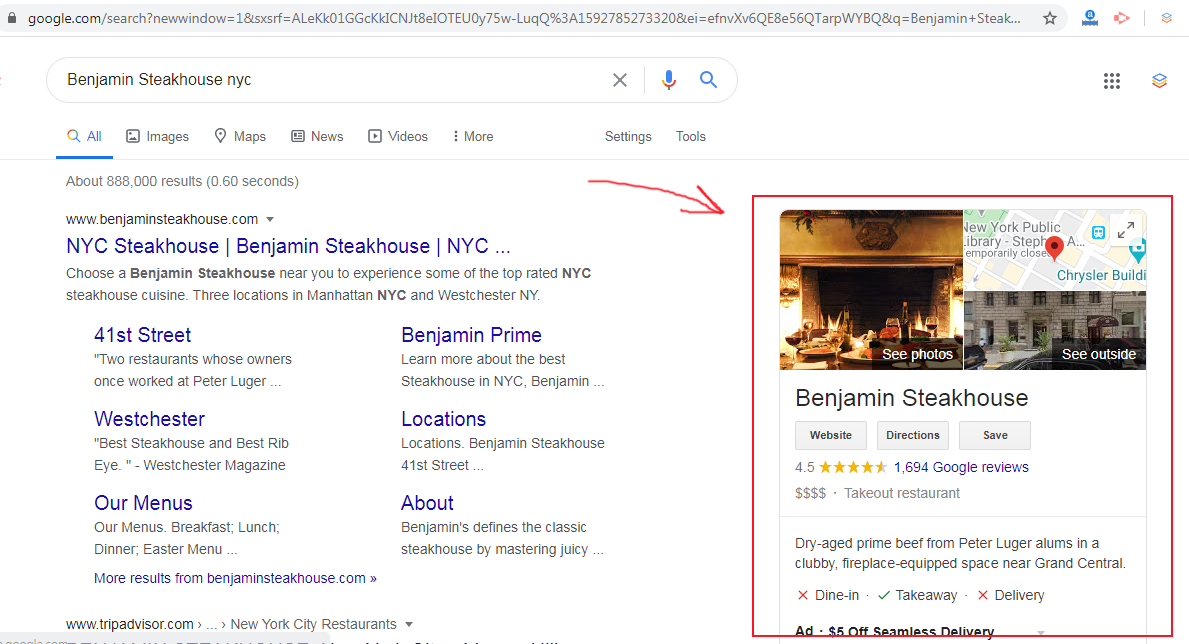
And then we can simply find the Place ID in a ‘Write a review’ button:
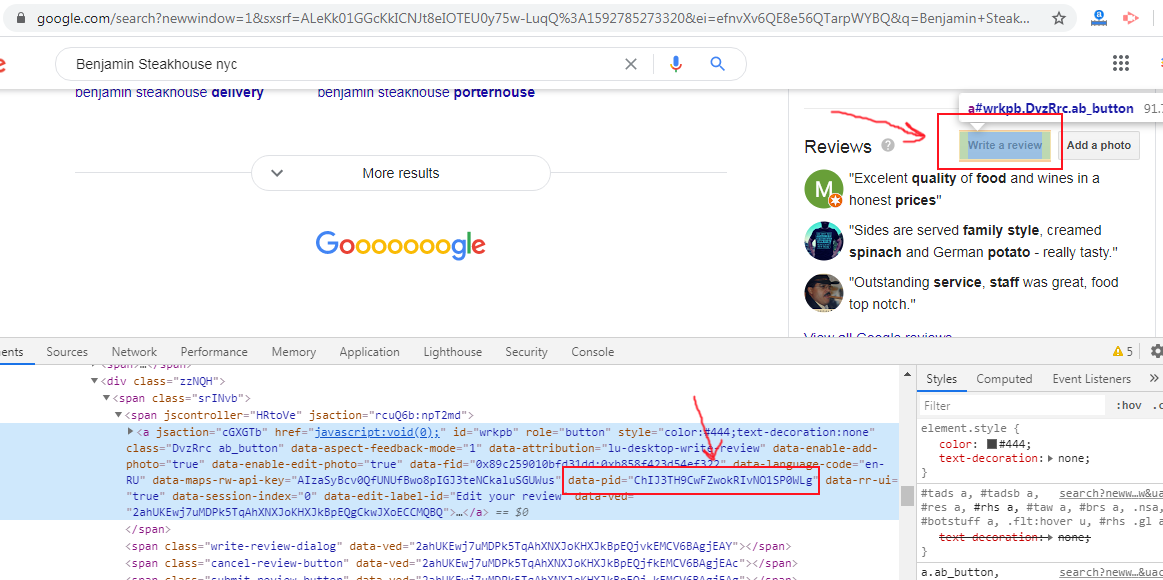
Sorry, but I don’t see the same result for your Google place and it’s not possible to find your Place ID.
Thanks!
Sorry but I sent you a wrong link, now that I am or I see it incognito
https://prnt.sc/t42hsy
now though or this message
https://prnt.sc/t42iesIf I don’t get it wrong, my English isn’t very good, I don’t have the API code but I created it here
https://prnt.sc/t42mapCould you send debug information from the settings page of the plugin (Advance tab) to support[at]richplugins.com?
We need to look at your Google API key.
Thanks!
Here they are
URL: https://www.laspesacasa.it
PHP Version: 7.2.29
WP Version: 5.4.2
Active Theme:
Extra 4.4.8
URLOpen Method: curl
URLOpen allow: 1
Plugin Version: 1.8.7
Settings:
grw_version: 1.8.7
grw_active: 1
grw_google_api_key: AIzaSyCp6NedgXvi_UpuTS6bvtw5AJSDvr1we5U
grw_language:
grw_activation_time: 1592801938
grw_rev_notice_hide:
rplg_rev_notice_show:Widgets: Array
(
[_multiwidget] => 1
)
1Plugins:
Blog2Social: Social Media Auto Post & Scheduler 6.4.1 (active)
Bloom 1.3.10 (active)
Classic Editor 1.5 (active)
FormCraft 3.7.5 (active)
Google Ads for WooCommerce 1.0.4 (active)
Google Reviews Widget 1.8.7 (active)
Health Check & Troubleshooting 1.4.4 (active)
Mailster – Email Newsletter Plugin for WordPress 2.4.10 (active)
SG Optimizer 5.5.6 (active)
Temporary Login Without Password 1.6.2 (active)
Ultimate GDPR 1.7.6 (active)
User Switching 1.5.5 (active)
WooCommerce 4.2.1 (active)
WooCommerce Checkout Field Editor 1.5.34 (active)
WooCommerce Table Rate Shipping 3.0.28 (active)
Wordfence Security 7.4.8 (active)
WordLift 3.25.5.1 (active)
WP Mail SMTP 2.1.1 (active)
YITH Multi Vendor Custom Code 1.0.0 (active)
YITH WooCommerce Multi Vendor Premium 3.6.2 (active)
YITH WooCommerce Recover Abandoned Cart Premium 1.4.4 (active)
Yoast SEO: WooCommerce 13.2 (active)
Yoast SEO Premium 14.3 (active)DB Places: Array
(
)
1
DB Places error:
DB Reviews: Array
(
)
1
DB Reviews error:You’re using the wrong Google API key for the closed or expired Google project, please create the new key by the following instruction:
1. Go to your Google Console https://console.developers.google.com/apis/dashboard?pli=1
2. Click ‘Create Project’ or ‘Select Project’ button
3. Create new project or select existing
4. On the project page click ‘ENABLE APIS AND SERVICES’
5. Type ‘Places API’ in the search area
6. Select the first result ‘Places API’ and click ‘ENABLE’ button
7. On the ‘Places API’ page select ‘Credential’ tab and ‘Create credential’ / ‘API key’ option
8. Copy created API key, paste to this setting and save
Also, we have a video tutorial how to create the API key: https://www.youtube.com/watch?v=Kf_bkg7WeC0
PS: Please do not post the debug information and API key here, because it’s a private information and visible for all other users.
Thanks!
I followed your precious instructions step by step and I also won the video but the result is this
https://prnt.sc/t5kaw1 (enabled)
https://prnt.sc/t5kciz (copied)
https://prnt.sc/t5kdm9 (confirmation)
https://prnt.sc/t5keac (pasted)
but unfortunately it doesn’t work
🙁No no, you need to copy this key to the Google Places API key field on the page: WordPress Settings / Google Reviews Widget / Settings.
And in this field https://prnt.sc/t5keac you need to put your Google Place ID, it should be start from ‘ChIJ…’.
Let me know how it goes.
Thanks!
So, I entered the first code here where you tell me
https://prnt.sc/t6amu4
and the second here
https://prnt.sc/t6apbu
but does not go where am I wrong?Now everything is fine, you did everything right.
But, recently, Google has disabled the use of Places API for free and introduced the mandatory enabling a Billing. Unfortunately, since the plugin uses this Places API to show reviews, you need to enable Billing on your Google account. It’s a limitation of Google, not specifically the plugin.
You can enable a Billing here https://console.cloud.google.com/project/_/billing/enable and learn more about it here https://developers.google.com/maps/gmp-get-started.
Don’t worry, Google is currently giving $200 free credit a month and it should be enough to use the plugin for connecting several Google places without additional fees except this free $200 credits.
Sorry for that new troubles, but it’s a limitation of Google, not the plugin and we can’t just jump it.
If you have any questions please let us know.
Thanks!
Thanks for your patience and help
No problem, please feel free to ask if you have any questions!
Thanks!
-
This reply was modified 3 years, 9 months ago by
richplugins.
Hi richplugins, it’s always me 🙂 I try to explain myself.
I tried to activate “Divi API keys” for your plugin, or started the procedure with the new Google rules by entering my data and the coordinates of my rechargeable card but it gives me this message https://prnt.sc/t8dk3v
Or I opened a ticket with Google and they replied (by phone) saying that my card is not accepted because the acceptance form only accepts credit cards so I told them to consult a Google Cloud partner to find a solution. Or did the research of this partner but nobody answers. Now I’m asking you if you know someone who can solve this stupid problem that Google Cloud can’t do. I use my rechargeable card for anything and any purchase. If you think the problem can be solved by purchasing your plugin, that’s fine with me, thank you for your help. -
This reply was modified 3 years, 9 months ago by
- The topic ‘data-pid=’ is closed to new replies.