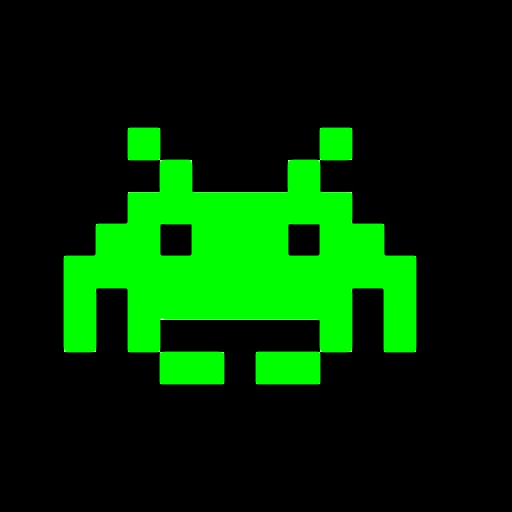Mika, can you post the original verion of the PNG you’re trying to use?
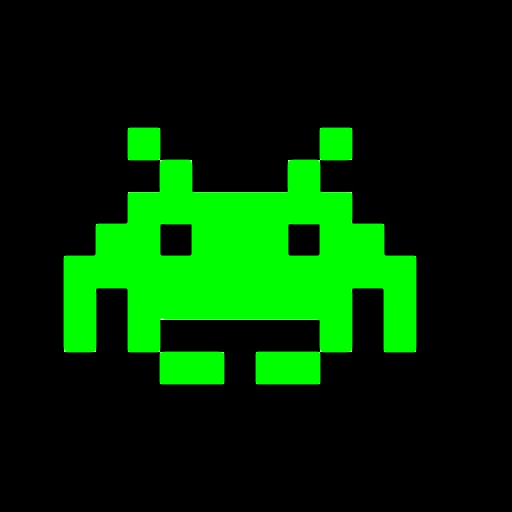
No idea why this didn’t email me!
Happens to me sometimes too, not sure why, I generally try to do a manual scan of my support threads every few days to make sure I don’t miss anyone.
At any rate, I wanted to also see if you could turn on EWWW’s debugging option, and paste the Debug Information from the settings screen, so I can make sure I’m replicating your settings as closely as possible.
With default settings, and using the EWWW I.O. API, I was unable to reproduce the error. Since it is a PNG, it is possible that the process is timing out due to a large number of resizes also, but we’ll be able to see something of that nature in the debug information.
The filesize of the PNG makes that seem unlikely, unless you’re using the API AND have a lot of resizes.
As to why EWWW is involved here, EWWW processes the upload because it automatically optimizes any media uploads, which is what the site icon function uses. As you said, WP creates a second version of the image at 512×512, and then also would create any registered resizes derived from that cropped version which are under 512px in either direction. WP also creates resizes of that cropped image at 270, 192, 180 and 32 px. So just on the Twenty Fifteen theme, we’re looking at 10 separate images to optimize.
Actually I have fewer resizes than normal. I stripped them out and I made four sizes.
I’ll have a whirl with debug on. Nothing showed up in my error logs when this happened, which was my first stop.
Were you able to find out anything else? I haven’t had any other reports of issues, and I cannot replicate it on my local server.
No and it’s making me nuts. I think it may have to do with my server image, since it didn’t happen on another one.
Perhaps a diff between the two php.ini files, or the apache configs would turn up something?