Ask your your host if they provide a temporary URL where you can view the site on the web – many hosts do. I’d like to have a look as I’m not sure how your front page is set up.
If your site is set to display a static front page, there should already be a comment box, as long as comments are open on that page.
If I can have a look at your homepage – or if you could even provide a screenshot – that would be helpful.
Here’s a guide on how to make a screenshot, if you’re not sure: http://en.support.wordpress.com/make-a-screenshot/
You can upload the screenshot – in a graphic format like JPG, PNG, or PDF – in your Media Library, and provide a link so I can see it, or upload it with a service like Imgur or Snaggy.
Thread Starter
 Sheila
Sheila
(@she97)
Thank you for your response, Kathryn. I have the home page set up to display recent posts. Here are two screenshots: one of the home page as it appears when first loaded, the other scrolled down a bit to see the area in question.
60minutechallenge Home (top)
Home (scrolled)
Thanks for the screenshots, very helpful!
What you’ll need to do is place a copy of content.php in your child theme.
Next, add this comment code below line 30, just above your closing </footer> tag.
<?php if ( ! post_password_required() && ( comments_open() || '0' != get_comments_number() ) ) : ?>
<span class="comments-link"><?php comments_popup_link( __( 'Leave a comment', 'bushwick' ), __( '1 Comment', 'bushwick' ), __( '% Comments', 'bushwick' ) ); ?></span>
<?php endif; ?>
It’ll look something like this:
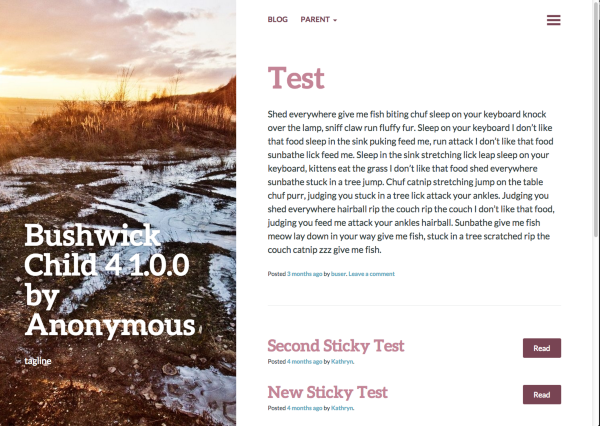
If you want to style it differently, you can add some CSS in your child theme on the class comments-link
Let me know how it goes!
Thread Starter
 Sheila
Sheila
(@she97)
Perfect! Thank you so, so much!
(@she97)
9 years, 6 months ago
Hello. Would you mind explaining how I could add a specific link to “leave a comment” in the area below the full post displayed on the home page (next to where it currently displays, for example, “posted 1 week ago”)?
I have a basic child theme already set up, and have no problem editing that with a bit of direction.
(I don’t think I can exactly leave a link — or can I? — as I am currently editing the new self-hosted site directly through the host. The domain in question is still pointed to WP.com at the moment.)
Thank you so much.