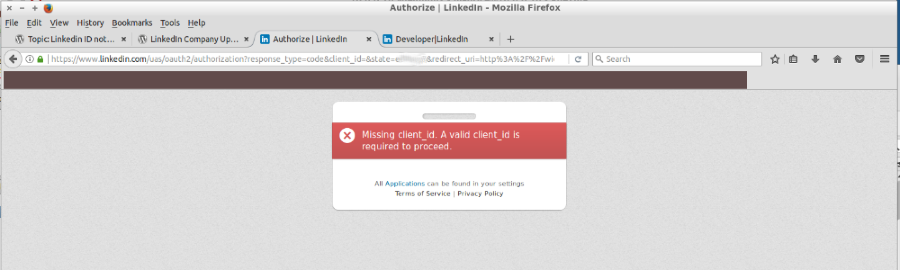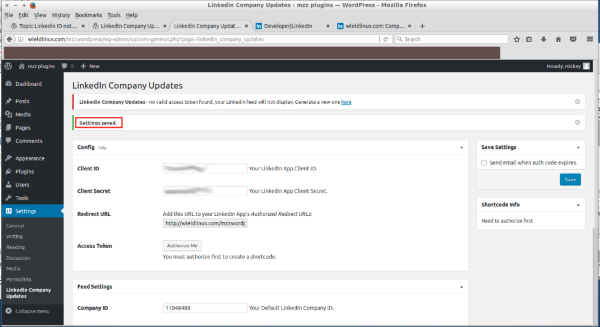Client ID Not Taking
-
Saw another post referencing this issue where the submitter responded he finally managed to get it to connect but did not go into detail on how. We have followed the instructions provided as far as setting things up through LinkedIn Developers. It generated a Client ID and Secret Code. When I plugged them in to the plug-in admin, keeps returning “Missing client_id. A valid client_id is required to proceed”.
Thinking it may need some time to take. Been a few hours and seeing the same error. Any feedback concerning this.
The page I need help with: [log in to see the link]
Viewing 1 replies (of 1 total)
Viewing 1 replies (of 1 total)
- The topic ‘Client ID Not Taking’ is closed to new replies.