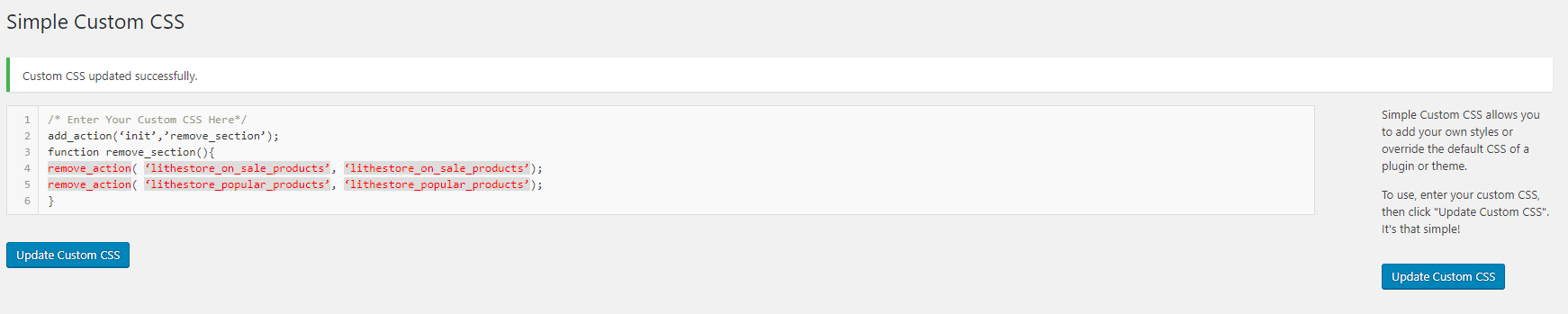Clear Explanation on Removal of “Hand Picked Stuff” and “Top Rated Products”
-
Please give me a clear explanation on exactly the steps required to remove these sections. I do not require them, thus I want them removed.
How to remove the specific sections from homepage?
You can use the remove_action() to remove the the specific sections. For example, you can use the following code to remove the product categories section.
<?php remove_action( ‘lithestore_product_categories’, ‘lithestore_product_categories’);?>
More hooks you can find in /framework/hooks.php
That description does not work. Please give me a clear and working explanation, Thank You.
Viewing 7 replies - 1 through 7 (of 7 total)
Viewing 7 replies - 1 through 7 (of 7 total)
- The topic ‘Clear Explanation on Removal of “Hand Picked Stuff” and “Top Rated Products”’ is closed to new replies.