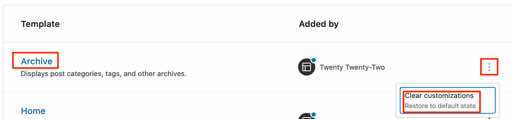Hi @andynick, did you edit the Archive template by any chance?
It looks like you have your 7 post excerpts, but then below that, there are also some other blocks that you might want to remove, including the date, author, categories, comment form, etc.
Try going into your templates area here: /wp-admin/themes.php?page=gutenberg-edit-site&postType=wp_template and either editing the template to remove the parts you don’t want to see.
If you prefer to start things fresh, you can also click the three dots next to the Archive template to clear your customizations and start again:
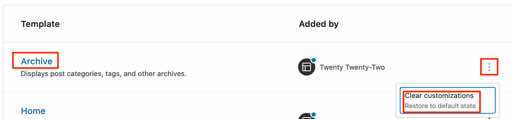
Let me know how it goes!
You’re spot-on, @zoonini thanks!
I meant to mark this as resolved but I forgot (sorry).
I checked the Archive template earlier today and found the query loop was missing. As soon as I replaced it, the categories all worked.
I should have marked the post as resolved – sorry to have wasted your time, but hopefully others will see the resolution.
@andynick No worries, I’m glad you figured it out! A missing Query Loop block will definitely muck things up in this template. Cheers. 🙂