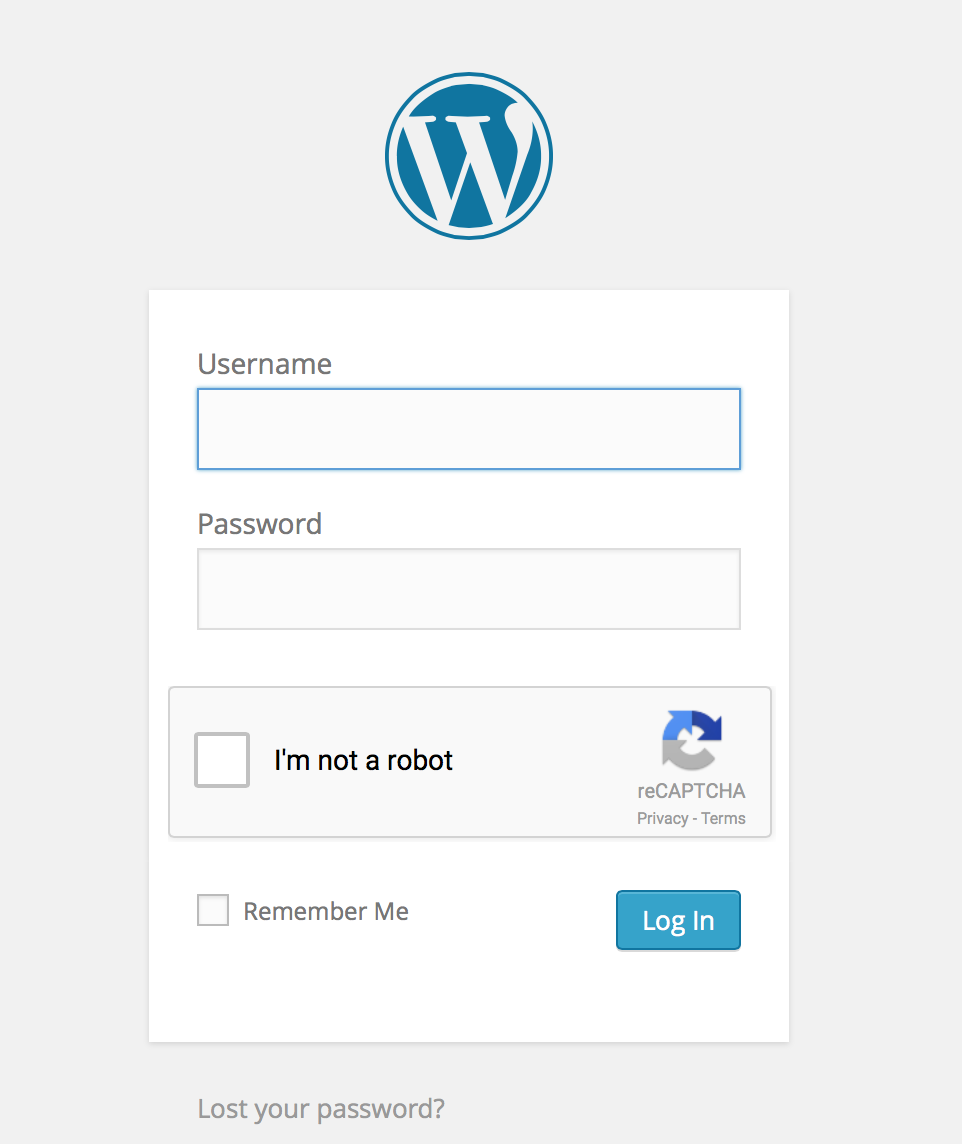Hi,
Thank you for contacting us.
This problem can be solved by adding CSS styles.
Please go to the plugin settings page, open “Custom code” tab, mark the “Activate” option in the “Editing bws-custom-code.css” section, and add the code you need.
If you have any additional questions, please give us a link to the page where the problem occurs. In that case, we could provide you the necessary code.
For more convenience, you can do it via our Help Center (http://support.bestwebsoft.com/) in order to receive a faster reply.
Sincerely,
BestWebSoft Support Team
Hi,
Since there is no reply from you, we consider this topic as resolved. We hope you’ve found the solution. If you have any questions, please feel free to contact us via our Help Center – https://support.bestwebsoft.com/.