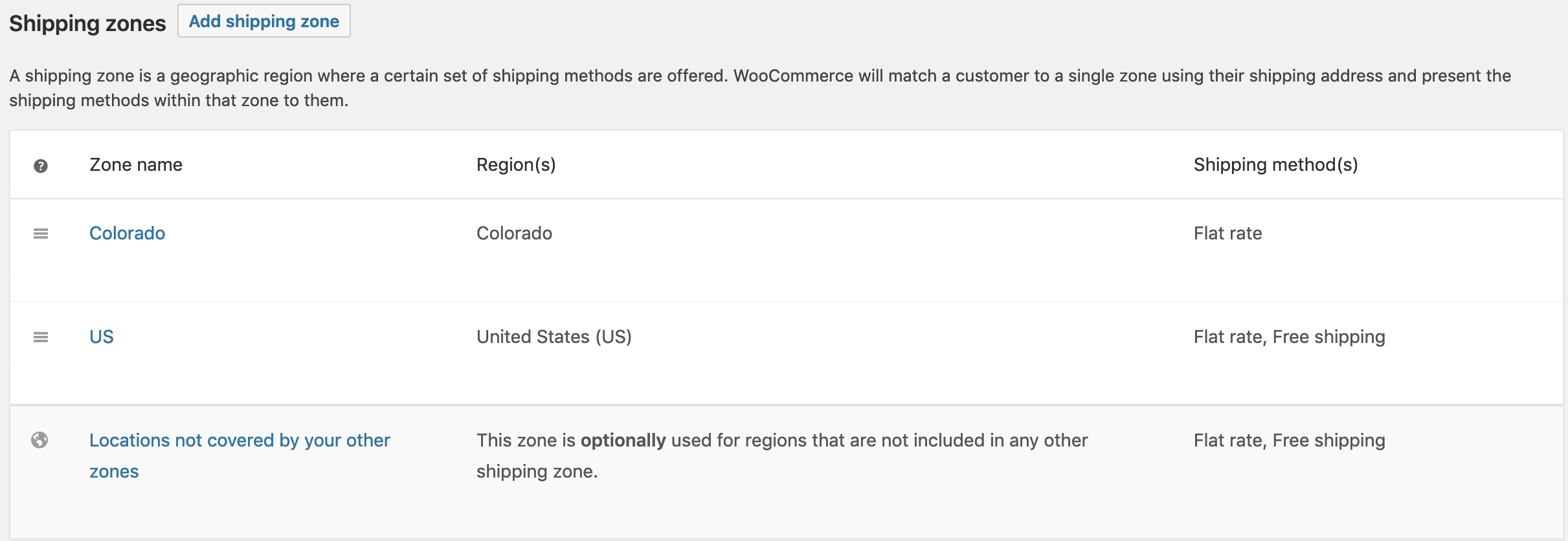Cannot get shipping options to work
-
I have a new site set up and I have the following shipping zone configuration:
Zone Name: Zone1
I have set this to the region “New South Wales” (Australia)
Then I have specified a range of postcodes for this zone.
Anyway I then set up shipping methods:
1) Local Pickup
2) Free DeliveryThe free delivery shipping method I set “Free shipping requires…” to “A minimum order amount” and in the “Minimum Order Amount” field I set $50.00.
I then created a second zone (Zone2) which would only offer Local Pickup to all other locations outside the postcode range I specified in zone1. It doesn’t work. Do I need to individually add postcodes to zone 2 which were not in zone1 or can I somehow tell it to use zone2 for ALL postcodes, not in zone1?
Can anyone assist with this?
- The topic ‘Cannot get shipping options to work’ is closed to new replies.