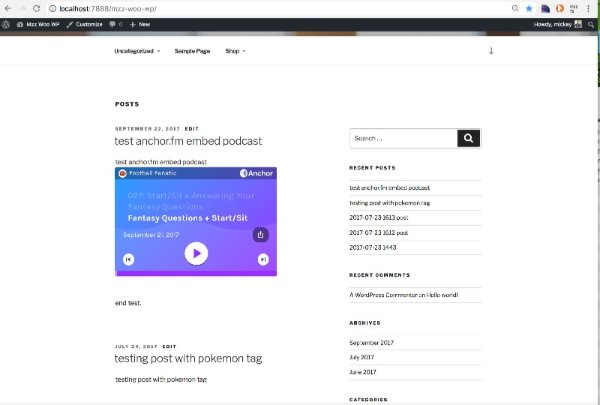@jacobgallipeau
Hi! Thanks for writing.
I think a good next step would be to either modify the theme that you’re using so that it shows the embed audio on the blogroll, or switch to a theme that shows the embed audio on the blogroll.
For example the Twenty Seventeen theme, viewing a blogroll with an Anchor audio embedded in the post, I’ve seen it work ok.
Screenshot of a similar example, the blogroll, displayed with the Twenty Seventeen theme:
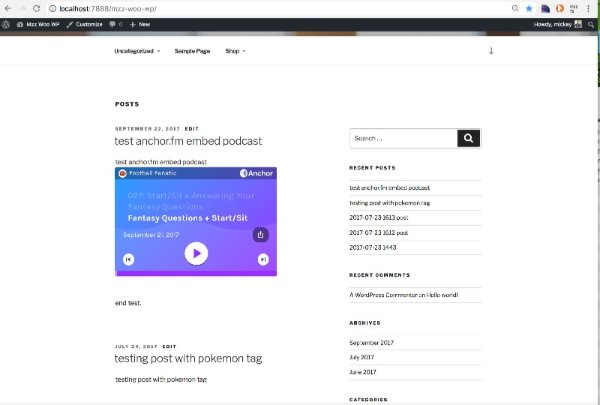
@jacobgallipeau will you write us back again to let us know how you go with this?
Thank you! I’ve gotten a new theme. Can you take a look? I’d like to take the footer of the article (date, comments, stuff like that) actually at the bottom of the article instead of the left hand side. How can I do that?
Thanks!!
Also, it’s hyphenating my article titles instead of just moving the word down a line. I’d like to change that as well.
@jacobgallipeau
Thanks for writing back with this update.
That’s great that changing themes improved the display of the podcasts on the blogroll! (by way of making it so they now show!)
I see the site seems to be now running the WordPress Twenty Sixteen theme.
I’m sorry that the new theme has some other aspects that aren’t ideal out-of-the-box.
For changing how the theme handles auto-hyphenation, one way might be to figure out how to modify the theme (or make a child theme), and, in the appropriate place in the CSS, to set hyphens: none;.
To continue the discussion, for each separate question, would you mind posting a separate new forum thread? For a question developing/modifying custom CSS, I think a good place to post is on the “Developing with WordPress” sub-forum, here: https://wordpress.org/support/forum/wp-advanced/#new-post
(If you want, post the link to the new thread here in case people reading this want to follow it over to the new one)
-
This reply was modified 6 years, 7 months ago by
 mjassen (mjjojo). Reason: corrected css snippet to `none`
mjassen (mjjojo). Reason: corrected css snippet to `none`