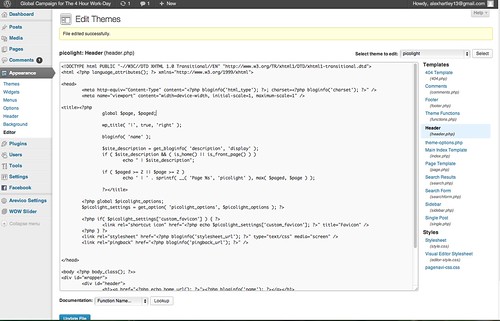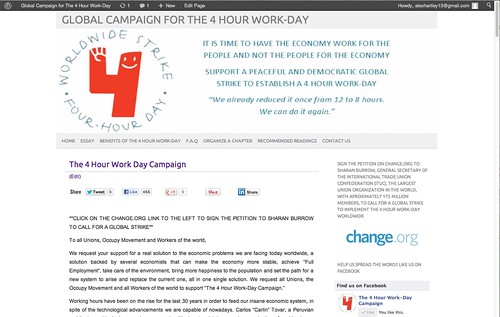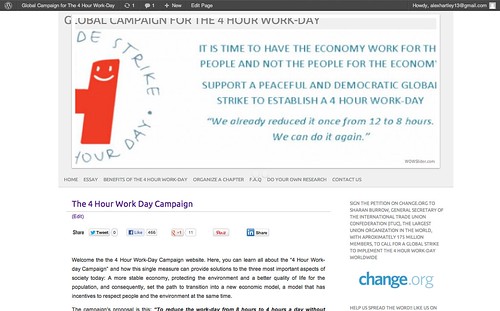Header image in Picolight theme is added by the following code:
<img id="headerimage" src="<?php header_image(); ?>" alt="" />
You should paste WOWSlider php code instead of this line.
Thanks. I replaced the code:
<body <?php body_class(); ?>>
<div id=”wrapper”>
<div id=”header”>
<h1>“><?php bloginfo(‘name’); ?></h1>
<p class=”description”><?php bloginfo(‘description’); ?></p>
<?php wowslider(2); ?>
<div id=”mainnav”>
<?php wp_nav_menu(array(‘theme_location’ => ‘primary’)); ?>
</div>
</div>
<div id=”main”>
…but now I see this image….
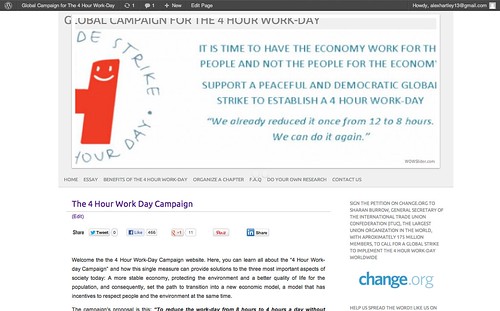
it is working, the banners are rotating (I need to adjust the picture size, but I can deal with that later) but the problem is that the wowslider is overlapping the title of the website at the top. any suggestion?
Thanks
You should set the same settings for WOWSlider that were added to header image. Correct code is:
<div id="wrapper">
<div id="header">
<h1><a href="<?php echo home_url(); ?>"><?php bloginfo('name'); ?></a></h1>
<p class="description"><?php bloginfo('description'); ?></p>
<div style="clear:both;"><?php wowslider(4); ?></div>
<div id="mainnav">
Awesome. it worked. Thank you. Now I just need to figure out the size of the image and I am good to go. If I have trouble with that I’ll let you know.
Thank you for your help.
Alex
Hello, and sorry for my english,
I have the same problem, where i enter the wowslider code?
this is my header.php
<link rel=”stylesheet” href=”<?php bloginfo(‘stylesheet_url’) ?>” media=”screen” />
<link rel=”pingback” href=”<?php bloginfo(‘pingback_url’); ?>” />
<?php
remove_action(‘wp_head’, ‘wp_generator’);
if (is_singular() && get_option(‘thread_comments’)) {
wp_enqueue_script(‘comment-reply’);
}
wp_head();
?>
</head>
<body <?php body_class(); ?>>
<div id=”art-main”>
<?php if(theme_has_layout_part(“header”)) : ?>
<header class=”art-header<?php echo (theme_get_option(‘theme_header_clickable’) ? ‘ clickable’ : ”); ?>”><?php get_sidebar(‘header’); ?></header>
<?php endif; ?>
<div class=”art-sheet clearfix”>
<div class=”art-layout-wrapper”>
<div class=”art-content-layout”>
<div class=”art-content-layout-row”>
<?php get_sidebar(); ?>
<div class=”art-layout-cell art-content”>